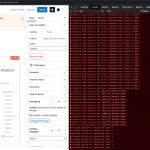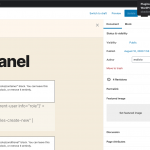Here's my current status:
- I have successfully reproduced the server 500 errors after activating a default theme, Twenty Twenty, and deactivating all plugins and must-use plugins.
- The problem sporadically occurs when editing this page: hidden link
- You can see the problem in the JavaScript console. Sometimes I have to refresh the page 4 or more times to see the problem occur, as it is sporadic
- I have reverted the site to its previous state for now. All plugins and must-use plugins that were active before I started investigating are currently active, and your original theme is active.
Since this problem can be reproduced without Toolset or any other plugins/custom themes active, it indicates a problem on the server side, unrelated to Toolset. However, enabling debug logs in wp-config.php like so does not produce any logged errors:
//define('WP_DEBUG', false);
define('WP_DEBUG',true);
define('WP_DEBUG_LOG', dirname(__FILE__) . '/error_log.txt');
define( 'WP_DEBUG_DISPLAY', false );
@ini_set( 'display_errors', 0 );
define('WP_DISABLE_FATAL_ERROR_HANDLER',true);
define('WP_MEMORY_LIMIT', '256M');
define( 'WP_MAX_MEMORY_LIMIT', '256M' );
So something is going on on the server that is restricting this error log from being generated, and I cannot find any additional information about the 500 errors in the existing error_log file. Furthermore, if I add invalid code to your wp-config.php file that produces a Fatal Error, it is not logged in the existing error_log file or in the error_log.txt file that should be generated by the debug code above. That file is never generated.
If your hosting provider allows server log access in your hosting control panel, you may find additional information there about the errors. Otherwise, you may need your hosting company to investigate the sporadic issue that is preventing JavaScript files from loading in wp-admin because of server 500 errors as shown in the attachment. This screenshot was taken after deactivating all plugins and must-use plugins and activating a default theme Twenty Twenty. Since JavaScript files are not loaded successfully, the block editor malfunctions. For example, deactivate all plugins and activate Twenty Twenty, then reload the page editor until the JavaScript errors are reproduced. Then click "Set featured image" and you'll see an error. This is native WordPress functionality that should work regardless of other plugins and themes.
Feel free to provide the information I've included here in a support ticket with your hosting provider so they have all the information I have. I will stand by for your update.