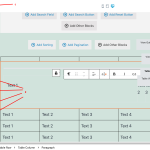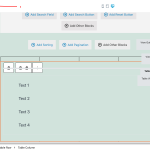Tell us what you are trying to do?
When i try create view in block with table properties i see one collum only and cant easily add content to second collum or when i try to change number to collums to 5 i only see 1 collum to edit.
I find work around in list view to copy headline to another collum with ctrl+C, ctrl+V. after this i see smaller collum on left which i can edit,
in long term it is not good, is there any settings or im doing somethink wrong?
Thank you
Hi,
Thank you for contacting us and I'd be happy to assist.
Your observation is correct and the interface of the view editor for the table layout can be challenging to use. We have an internal ticket to improve this in future releases, but, it won't be possible to share any time estimate, at the moment.
As you noted, you don't necessarily have to insert the blocks into each column from the right preview pane. You can insert the necessary blocks for all columns in the first instance of the 'Table Row' block, as shown in the attached screenshot 'table-layout-before'.
And once all blocks are added, you can use the same 'List View' navigation pane at the left, to drag and drop them, into relevant row blocks or columns (attached screenshot 'table-layout-after').
regards,
Waqar
Thank you for quick response.