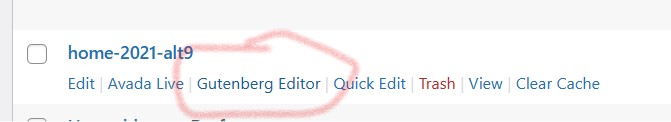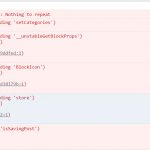hidden link
hidden link
When I go to edit a page created with Gutenberg editor from wp-admin, the page loads with a blank white screen. This also happens when adding a new page with Gutenberg editor.
At first it seemed to happen immediately after updating Chrome, so I used Edge for a few days and everything was working fine. Then it started happening on Edge as well.
I also have a support ticket into Avada, as it seemed like the problem happened after updating Avada (although it didn't happen right away, which seems weird). Avada has log-in info and will be troubleshooting, but I believe their support is in India and is active around 3a Eastern time (NYC).
Hello,
The problem you mentioned above is abnormal, I have tried both URLs, both of them show me the WordPress Classic Editor, please check these in your website:
1) In case it is a compatibility problem, please deactivate all other plugins, and switch to WordPress default theme 2021, and test again
2) Also check if there is any PHP/JS error in your website:
https://toolset.com/documentation/programmer-reference/debugging-sites-built-with-toolset/
You need to select the Gutenberg editor to replicate this issue.
Please see the attached photo.
Also, I turned on view debugger in Toolset settings, but I don't think views are the issue.
I did use the developers tools to see the javascript errors (see attached screenshot for a partial display of errors - there are many more errors).
You are able to access all of these errors yourself, provided you edit the page with the Gutenberg editor as I've shown in the previous reply.
I have tried again with my Chrome browser, login as user "guest", edit both page as you mentioned above, it works fine, see screenshot home-2021-alt8.JPG
It might be a browser cache problem, please try these:
Clear your browser cache or try with another browser, and test again
Thank you for checking this again.
I had cleared the browser cache and switched browsers when this first started, last week.
At first, I switched from Chrome to Edge and that worked for about 2 days.
Then I started having the same issue in Edge.
I have again cleared my cache (in both browsers), updated Chrome, and still same issue.
I would think all of the javascript errors (see previous reply) would rule out a cache issue.
I have tried again:
1) Edit both pages with Blocks editor, it works fine with my Chrome browser, and I don't see any JS errors, so I am not sure
2) According to the description you mentioned above:
https://toolset.com/forums/topic/blank-screen-when-i-try-to-edit-a-page-built-with-gutenberg-editor-and-toolset/#post-2208145
It might be some other compatibility issues in your website.
Have you tried as I mentioned above:
1) deactivate all other plugins, and switch to WordPress default theme 2021
2) Clear your browser cache or try with another browser, and test again
3) If the problem is fixed, then activate other plugins/theme one by one, try to locate the problem plugin/theme