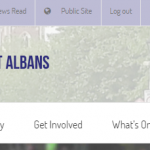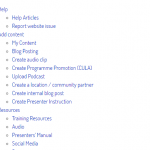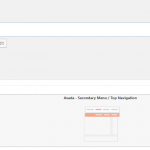I am trying to: have the Avada secondary menu appear as the header
Instead, I got: a generic menu
I am using the Avada integration and inserting the Avada - Secondary Menu/Top Navigation item into a layout (see screenshot).
However, what appears on pages to which this layout is assigned is a vertical generic menu (see screenshot).
I am also quite concerned that there is some sort of corruption in my install because I have had issues with layouts not appearing in dropdowns when editing pages and with forms and shortcodes not working when a layout is applied to a page.
The Avada secondary menu works fine if I just use the theme (see screenshot)
Thanks
Hi Nick,
It is abnormal, and it seems to be a compatibility problem with Avada theme, we need to know if there is any other compatibility problem in your website, please try this first:
deactivate other plugins and switch to wordpress default theme, and test again
If the problem persists, please provide a copy of your website in below "private detail box", I need to test and debug it in my localhost.
https://toolset.com/faq/provide-supporters-copy-site/
Thanks for the details, I am downloading the files, will feedback if there is anything found
I can see the problem with the layout "Internal 2" in my localhost, but I am not sure what should the "Avada secondary menu" output, what is expected result? please point out where and how can I see the correct "Avada secondary menu" being display, I need to compare them, test and debug. thanks
Sorry for slow reply. I missed your response.
The normal secondary menu for Avada is the same as the normal menu but with different items in it so you can see the normal main menu on the homepage for example. The content of the secondary menu in Avada is set in Appearance>Menu.
Thanks for the details, I am trying to duplicate it, will feedback if there is anything found
Thanks for the details, there is a missing CSS class to the avada-secondary-menu cell, please try this, edit the problem layout "Internal 2", find and edit the "Secondary Menu" cell, in option "Tag classes (optional)", add the CSS class name "fusion-secondary-menu", and test again.
No, I'm sorry that doesn't work.
I enter the text and when I save the layout, and then check again the text "fusion-secondary-menu" has disappeared.
Looks like this bug is stopping the class from saving : https://toolset.com/forums/topic/tag-classes-not-saving-in-layout-1-9/
Is this perhaps why the class was not saved when I used a standard integration element?
The problem "stopping the class from saving" is known bug which has been fixed in the latest version of Layouts plugin 1.9.3, and I can not duplicate same problem with the layout "Internal 2" from the duplicator package you provided, please try this in your own website:
1) Create a new layout to replace the problem layout, and test again
2) If the problem still exists, please provide the credentials of your website in below private detail box, thanks
Yes, your screenshot is expected result for the "Secondary Menu" cell of Layouts.
Could you provide detail steps or a live demo for the "Secondary Menu" should be, I need to compare the difference of HTML source codes.
Here is what the secondary menu should look like: hidden link
In this case I have used an Avada widget to display the secondary menu. Note also how the fusion builder elements and the background image for the page display properly. This is the sort of thing I would expect from a proper integration with Avada.
This is the same page where the secondary menu is displayed using the Layouts Avada integration and the widget is disabled : hidden link
Note how the menu format is incorrect and all of the fusion builder element build and the background image are not there.
I just don't think the Avada integration is working properly at all.
Thanks for the details, I don't think this is correct:
"the secondary menu should look like:
hidden link"
you can test it yourself, there should be 3 sub menu under the third items "Resources",
But in the URL, all the sub menus works fine
hidden link
And it is very easy to setup as what you want, you can use CSS class name "fusion-main-menu" instead of "fusion-secondary-menu" as I mentioned in post:
https://toolset.com/forums/topic/avada-secondary-menu-wont-show/#post-519333
I am confused. If there is an Avada integration package why do the package elements not replicate the Avada styles when loaded? I can't see why I should need to add css to them.
Can you point me to some documentation on what is and is not supported in this theme integration and how it is supposed to work?
For example page backgrounds set in avada do not appear and I don't know if this is by design or is a bug.
Thanks
I just searched it in google, and found this document:
hidden link
And there is a document for Toolset Avada Integration:
https://toolset.com/documentation/user-guides/toolset-avada-integration/
For the new question "page backgrounds", please create new thread for it.