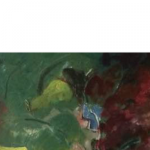I am using the latest versions of WordPress/Atmosphere Pro/Toolset. When I try to use Layouts with the parent header and footer, my main content seems to disappear up under the header. In the screenshot below, it is no immediately obvious but a segment of the image is gone as is the title. There is meant to be a lot of white space. This is the case when no layout is applied to the pages. There is no custom CSS that would affect this. I have also tried turning on and off other plugins to no avail - although of course when I switch of Layouts, it returns to normal. What am I doing wrong?!
Incidentally, when I use the default "Main Layout" template that seems to ship with Layouts, the display is not hidden but only because there appear to be two headers (one displaying over the top of the other) - I can see it in the source...
Dear ciara,
In the Debug information, I can see you are using theme "Atmosphere Pro", from:
hidden link
Please make sure you have followed our document to integrate theme "Atmosphere Pro" with Layouts plugin:
https://toolset.com/documentation/user-guides/layouts-theme-integration/
Since it is a compatibility problem, and I do not have a copy of theme "Atmosphere Pro", if you need more assistance for it, please provide a downloadable URL for it, and describe detail steps to duplicate same problem, I need test and debug in my localhost, thanks
Hello, Many thanks for getting back to me. I'm not sure I can post the theme as it is a Studiopress professional theme and I don't want to breach copyright.
I do have the genesis layouts integration plugin installed and it seems to be working aside from this issue.
So I assume I don't have to do Step 1 integration of replacing the loop but please correct me if I'm wrong. I can only assume this is something to do with the sticky menu that Atmopshere uses hidden link
Is the theme "Atmosphere Pro" a child theme of genesis theme?
If it is, please check these:
1) Deactivate other plugins and switch to original genesis theme, and test again
2) If the problem is fixed, then there should be a compatibility problem in your website, you will need to locate the problem plugin/theme by activate the plugin/theme one by one.