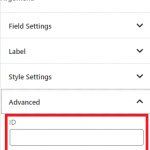Hello,
I have a custom archive page and I would like to reduce font-size in a custom search filter (type of control: Select multiple), for example from 1.5em to 0,7em.
I have seen that is possible to use advanced option with ID and CSS Classes, but I don't know how to proceed.
Toolset load Bootstrap 4 and I use Avada 6.2 theme.
I thought with
.form-control {font-size: 0.7rem;}
Please, could you send me istructions? I haven't found info about it anywhere.
Thanks,
Marco.
... Maybe I could have more control with a custom view, isn't it? 🙂 I try.
Marco.
Hi Marco,
Thank you for contacting us and I'd be happy to assist.
First, please accept my apologies for the delay in reply, as we had an unusually busy queue over the weekend.
If your goal is to target the font-size for the options text in a multi-select type search filters, you can use:
select.form-control[multiple="multiple"] option {
font-size: 0.75rem;
}
Tip: To check which CSS code is applying to different page elements, you can use Google Chrome's inspect element tool, as explained in this guide:
hidden link
I hope this helps and please let me know if you need any further assistance around this.
regards,
Waqar
My issue is resolved now. Thank you!