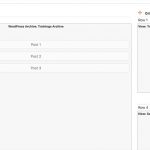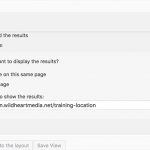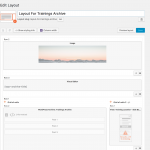I am trying to: get my Training Location Filter working - this is setup as a View and assigned to the Trainings Layout page ( called "Layout For Trainings Archive" in the back end)
I visited this URL: hidden link - which displays the archive loop
I expected to see: the archive loop, which I can then filter using the Location Dropdown filter
Instead: nothing happens when i use the Location drop down filter, or the page does seem to refresh but it doesn't show the correct results....
What am I doing wrong?
Do I need to define a new page for the Location Filter results? If so how do I go about this?
I've tried it with all plugins disabled, and it still didn't work.
Many Thanks in advance for your help!
Dear guyA-2,
I assume we are talking about the dropdown menu "Training Locations" in the URL you mentioned above.
I just tested it, choose one of option in it, click button "Submit", it redirect me to the new URL like this:
hidden link?.... wpv-training-location=glasgow
It does pass URL parameter "wpv-training-location" to the result page, I suggest you edit the Views wordpress archive, make sure you have already setup the taxonomy filter by URL parameter "wpv-training-location", see our document:
Filtering Views Query by Taxonomy
https://toolset.com/documentation/user-guides/filtering-views-by-taxonomy/
Correct we are talking about the dropdown menu "Training Locations" in the URL I mentioned above. It is a Views Filter
Apologies, but I am still not clear on what I need to do.
I will go into a bit more detail about the current setup.
I have a WordPress Archive called Training - This lives on a page called Training Layout.
The Training Archive has several taxonomies assigned to it, one of which is "Training Locations".
To filter the "Training Archive" I have created a "Training Locations Dropdown" filter as a separate View.
This View has been added to the "Training Layout page" along side the "Training archive".
How do i get the "Location Filter" to effect the "Training Archive"?
I have told the "Location filter" view to show only the Filter on the Training Archive Layout page, and to display the results on a new page hidden link. - however it will not let me save this url....which implies there is something wrong..
I have set the "Location filter" View Query to the url parameter wpv-training-location as advised by you.
But still it is not working.
Would you be able to check these page for me to see if they are set up correctly?
Training Archive & Training Location sidebar View -
backend url - hidden link
Training Location Result page
backend url - hidden link
Many Thanks....
You just need to edit the "WordPress Archive called Training", in section "Query Filter", add a filter same as your screenshot:
hidden link
If you still need assistance for it, please provide a test site with the same problem, also point out the problem page URL and view URL, I need a live website to test and debug. thanks
Great, Thanks for that!
I added the query filter to the Training Archive
The Location filter is now working as expected on the front end.
How ever I am getting an error message on the backend, and just want to check why.
( see bottom of screen grab )
Can I give you access to our Dev site and debug info? whats the best way to do this?
Many thanks,
M
I assume we are talking about the warning message:
This filter will not be applied to Taxonomy Archives matching the filtered taxonomies: training-location.
Yes, it is expected result, in your screenshot:
hidden link
in section "Loops Selection", you enabled the option "Taxonomy Archives": "Training Locations"
it will override the taxonomy "training-location" query filter, so as the above message:
The taxonomy "training-location" query filter won't be able to work in the "Training Locations" taxonomy archive page.