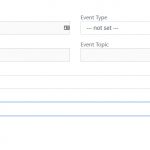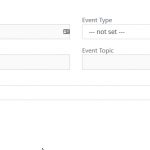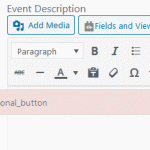In a recent update form with Toolset of the AIOSEO plugin, something seems to have broken...
If I turn off the AIOSEO plugin this goes away, however in my case that will cause significant issues with my productions sites rankings.
The version of AIOSEO: Version 3.4.2 | By All in One SEO Team | View details | Suggest a Feature
When using (CRED) Toolset Forms - I get his message in the console:
Failed to initialize plugin: wpv_add_views_conditional_button ReferenceError: "wpv_shortcodes_gui_texts is not defined"hidden link
This message in the I get when I am trying to use a CRED form on the front end with a WYSIWYG editor for a CPT.
Failed to initialize plugin: wpv_add_views_conditional_button
I can't edit any date fields? - see images
Nigel Supporter
Languages:
English (English )
Spanish (Español )
Timezone:
Europe/London (GMT+01:00)
Hi Stuart
We've received some other reports of this and have already escalated it, I'll add your thread to the same internal ticket.
Another user found downgrading All in One SEO to 3.3.5 removed the problem so that they were able to continue working.
I'll let you know as soon as I have more news.
Hi Stuart,
Nigel is on vacation, so I'll be following up on this ticket.
I've heard back from the development team and it turns out that the "All in One SEO" plugin disables a core WordPress script "wplink" from the admin area, which is resulting in this conflict.https://toolset.com/errata/all-in-one-seo-plugin-conflict-with-types-provokes-errors-on-post-edit-screens/
Since it is not considered a good practice and can lead to compatibility issues with other plugins as well, we'll recommend getting in touch with the "All in One SEO" plugin's support to report this and request a fix.
regards,
My issue is resolved now. Thank you!
Ok, there is a reply from their devs asking for the ability to fix it: https://wordpress.org/support/topic/wplink-scripts-related-errors/
Nigel Supporter
Languages:
English (English )
Spanish (Español )
Timezone:
Europe/London (GMT+01:00)
Hi Stuart
I've passed those details onto the compatibility person on our team who will be in contact with them, thanks.