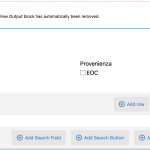Hi,
I'm tryng to create a view with search filter and infinite scrolling pagination with next page button.
I created filer and it works fine. Then added pagination with automatic ajax page loader and I can't change any other option because tha page crash and the front-end is blocked.
I think Ajax loading creates a conflict because the view shows all page even if I don't click anything and even if I tried to change page loading setting and when it loads it opens also filter which are in an accordion block.
Now I see a message which says The second View Output block has automatically been removed even if I see the container with field and text published so i loose my view and I did it two times 🙁
Could you help me please? It could be a server problem? What settings could create this issue? Or it could be a conflict with accordion block? Before I added pagination filters worked fine.
I'm working on Toolset content template Home and it is showed in home page.
I did a couple of template copies but in all copies views content disappered 🙁
Link to a page where the issue can be seen: hidden link
I expected to see: Close filter, page have to show only 3 article and when I click on Più Articoli it should show also the second article page.
Instead, I got: View open all pages in pagination and also filter in the search section and now I loose the content view.
Thank you for you help.
Best,
Anna.
Hello,
I have tried to open the URL you mentioned above in admin side, I see lots of JS errors in my Chrome browser console window, see my screenshot js-error-6.jpg
Since you are using 12 plugins in your website, please check these:
1) In case it is a compatibility problem, please deactivate all other plugins, and switch to WordPress default theme 2022, and test again
2) Also check if there is any PHP errors in your website:
https://toolset.com/documentation/programmer-reference/debugging-sites-built-with-toolset/#php-debugging
Hi Luo,
I restored a previous backup, I disabled accordion plugin and I can add pagination to the view.
1) I add next page button and I want to load the other pages with infinite scrolling when I click in Next.
I added also this function to avoid automatic loading page:
jQuery(function($){
WPViews.view_pagination.is_infinite_triggable = function(view_layout){return false; }
});
But when I open home the second page load automatically.
I need a kind of More article function and before I solved with this solution but now it doesn't work fine.
What is wrong in my settings?
2) For the accordion problem: There is a way to prevent Jquery conflicts between Toolset and other plugins? I need to put filter in an accordion field.
Thank you so much for your help.
Best,
Anna.
I found a solution on my own. Thank you!