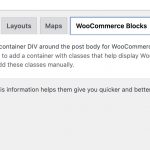Here is a sample product page: hidden link
After this recent update, products no longer have my theme's header and footer that is shown on every page on the site hidden link
Hello,
I have checked the URLs you mentioned above, in the HTML source codes of problem page:
hidden link
line 201~206:
<header class="x-masthead" role="banner">
</header>
The header section are empty, and conducts the problem.
Please check these in your website:
1) Make sure you are using the latest version of Toolset plugins, you can download them here:
https://toolset.com/account/downloads/
2) In case it is a compatibility problem, please deactivate all other plugins, and switch to WordPress default theme 2021, deactivate all custom PHP/JS code snippets, and test again
3) Also check if there is any PHP/JS error in your website:
https://toolset.com/documentation/programmer-reference/debugging-sites-built-with-toolset/
4) If the problem still persists, please provide database dump file(ZIP file) of your website, you can put the package files in your own google drive disk, share the link only, I need to test and debug it in my localhost, thanks
https://toolset.com/faq/provide-supporters-copy-site/
I think I've isolated it down by looking at a previous back up - it has to do with WooCommerce Blocks plugin from Toolset. Where did this configuration screen go?
If I select the 2nd option on the old version, my headers and footers appear.
The WooCommerce Blocks setting page is moved to:
Dashboard-> Toolset-> Settings-> WooCommerce Blocks
You can follow our document to setup single product post content template:
https://toolset.com/lesson-placement/lesson-placements-1666453-1666547/
Are you saying that I need to rebuild my product template page to get this fixed because you all removed this setting?
No, by default, you don't need to rebuild the product template page, since it is a compatibility issue, please provide a test site with the same problem, I need to test and debug it in a live website, thanks
Thanks for the details, I can login into your development website, will update here if find anything
In order to get the PHP debug logs from your website, I have tried the FTP access you provided above:
https://toolset.com/forums/topic/after-recent-update-product-pages-no-longer-appear-with-my-theme-headers-footer/#post-2066339
It is not valid, I get below error message:
Error: Connection timed out after 20 seconds of inactivity
Error: Could not connect to server
Since you are using a custom theme, it might be a compatibility issue, please provide a copy of your website in below private message box, you can put the package files in your own google drive disk, share the link only, I need to test and debug it in my localhost, thanks
https://toolset.com/faq/provide-supporters-copy-site/
I am downloading the files, will update if find anything
I can see the problem with the duplicator package, it should be a compatibility issue with your theme "Pro", you can try these simply:
Switch to WordPress default theme, I can see the page header/footer in the single product post without any problem.
And it seems theme "Pro" in your website has been customized with custom codes, can you provide a copy of original "Pro" theme?
Private message box enabled, again.
I can duplicate the same problem with the "Pro" theme, and have escalated this issue, will update here if there is anything news.
I have to mark this thread as "Escalated" status, will update here if there is anything news.
Any updates? It's been a few days.
I have checked it in our to-do list, it is still in "Unscheduled" status, so there isn't any ETA for it, I will keep on updating here if there is any news. Currently, you need to use the old version of Woocommerce Blocks plugin 2.9.4, you can download it here:
https://toolset.com/download/toolset-woocommerce-views/#changelog