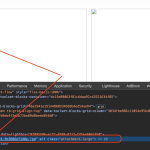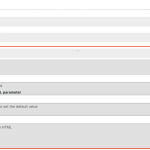Hi,
For the first image: I created a page where users can submit their posts. However, pictures that are submitted come with a broken link on the front end. How can I solve this issue?
For the second image: Is there any way that I can have a default content section on the Gutenberg design? Which tools show that submission? If I can show that part of the design, I will be able to use the shortcodes that I want to display on the posts.
Hi,
Thank you for contacting us and I'd be happy to assist.
Are you using any third-party plugin to store or process uploaded images through a CDN server?
To troubleshoot this, I'll suggest the following steps:
1. Please make sure that WordPress, active theme, and plugins are all updated to the latest versions.
2. It would be interesting to test this with all non-Toolset plugins disabled and a default theme like Twenty Twenty-One.
If it's fixed, you can start adding the disabled items, one by one, to narrow down to a possible conflicting one.
3. In case the issue still persists, I'll need to see how this form and the image field are set up in the admin area. You're welcome to share temporary admin login details along with the exact steps to see the image upload issue.
Note: Your next reply will be private and making a complete backup copy is recommended before sharing the access details.
To enter dynamic default content, you can add your desired content into a new content template and then enter its shortcode in the default field like this:
( ref: https://toolset.com/documentation/programmer-reference/views/views-shortcodes/#wpv-post-body )
[wpv-post-body view_template="CT name" suppress_filters="true"]
You'll replace 'CT name' with the name of the content template, that you'd like to load.
regards,
Waqar