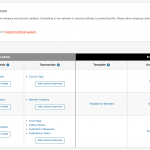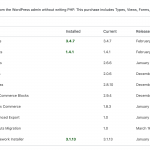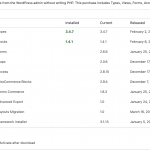Hello, I originally purchased a single Toolset license for my WordPress site in January and everything worked great. I recently hired a third-party web developer to help me update my site, so I created a second WP site to use as the staging site. I just purchased a some additional Toolset licenses for this second site but I'm running into a number of issues.
First off, WordPress is giving me the error message I took a screenshot of in the top of the picture ("Toolset plugin cannot connect to toolset.com"). I looked through the other forum posts and I've tried removing and re-entering the site key, and that does not remove the error message. I think this issue is having other downstream effects. For example, some of the templates that I had on my original site seem to have completely disappeared in my staging site ("courses" and "publications" are missing their templates in the image).
I also have a separate (hopefully quick) web design question. I have created a View for one of my custom post-types, and I am displaying the posts in a grid. I have a Toolset dynamic heading block at the top of the View loop, and then an image below it, and additional text below that. Right now, if one heading is 2 lines and the next heading is 4 lines, all of the subsequent content becomes completely unaligned. Is it possible to format this heading block so that all of the subsequent blocks within the View loop stay aligned?
Thanks in advance!
Hello,
Q1) WordPress is giving me the error message I took a screenshot of in the top of the picture ("Toolset plugin cannot connect to toolset.com")
The error message in your screenshot means there are connection problem between your website and Toolset API server, please check these:
1) Make sure you are using the latest version of Toolset plugins(Especially the Toolset Types plugin), you can download them here:
https://toolset.com/account/downloads/
2) Make sure your WordPress site can connect with Toolset API server: hidden link
Q2) Is it possible to format this heading block so that all of the subsequent blocks within the View loop stay aligned?
This is abnormal, please check these:
1) In case it is a compatibility problem, please deactivate all other plugins, and switch to wordpress default theme 2021, deactivate all custom PHP/JS code snippets, and test again
2) If the problem still persists, please provide database dump file(ZIP file) of your website, you can put the package files in your own google drive disk, share the link only, also point out the problem page URL and view URL, I need to test and debug it in my localhost, thanks
https://toolset.com/faq/provide-supporters-copy-site/
Hi Luo,
Thanks for getting back to me.
Q1.1) I've attached screenshots indicating that both of my sites are on the most recent version of Toolset Types (and Blocks).
Q1.2) I think you correctly diagnosed the error, because here is a more specific error message that I'm receiving (the 3rd picture). I clicked on that Toolset API link, but that didn't seem to do anything. How do I make sure that Toolset can connect to the API server?
Q2) Thanks for the input. I decided to move the heading block below the image, which seemed to clear up the issue. I suppose I didn't actually solve the underlying cause, but it should work fine for my site.
For the question:
How do I make sure that Toolset can connect to the API server?
You can try this:
Dashboard-> Plugins-> Add New-> Commercial,
click button "Check for updates", it will try to connect your WP site with Toolset API server.
If it outputs error message, that means your webserver has connect problem.
You will need to check your webserver firewall problem and compatibility issues, for example:
In case it is a compatibility problem, please deactivate all other plugins, and switch to wordpress default theme 2021, and test again
My issue is resolved now. Thank you!