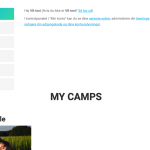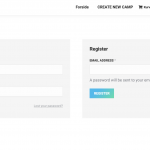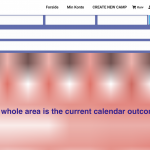Yes thank you, sorry for the delay. I'm working on this now and I'll update you shortly.
Okay please take a look now. I reorganized the conditional structure a little bit. Now "MY CAMPS" is enclosed in its own conditional, outside of the View. For some reason the View was not appearing correctly inside the conditional, so instead I created a conditional inside the loop and placed the loop contents inside that conditional. This seems to solve the problem with the View not appearing correctly. Please note that I also modified the "No items found" text a bit. I added some conditional logic to prevent this text from appearing for non-author Users:
[wpv-conditional if="( '[wpv-current-user info="role"]' eq 'administrator' )" debug="true"][wpml-string context="wpv-views"]No items found[/wpml-string][/wpv-conditional]
You can find this in the Min Konto page editor. Use the Block Navigation menu to select "View Loop" you can see the code added in the Loop Template configurations panel. No changes are required here, unless you want to customize the text. Be sure to keep the conditional in place, otherwise the "No items found" text will display for all non-author Users.
Let me know if you see any problems now.
Hi Christian,
Actually the camps was there before, I thought you already edited it - but now they are gone though. See the screenshots - it's just a blank page and pagination on the bottom. Can you help?
Which User account are you testing with? I'm testing with the author account you provided, and I can see My Camps - Screenshot attached.
My understanding was My Camps should only appear for "author" role Users, so I set up the conditional to hide My Camps for all other Users. If you are testing with a different author account, please provide the login information for me to test.
Hi Christian,
Oh sorry I was testing with the Admin user, you can just try the admin you already have 🙂
I noticed that when you are not logged in and you go to the "login page", then you also see the "no items found" on the bottom - can you hide that so you don't see it until you login?
See screenshot
Sure, I can hide that. So to clarify, now the My Camps section and View will only be displayed if the user has the role "author" or the role "administrator" only. I think that should be working now.
Hi Christian,
Thank you so much for all your help!
My issue is resolved now. Thank you!
Hi again Christian,
Sorry for opening the ticket again but I wanted to add a new one. But the link you guys have that is called "I still need a new ticket" isn't working for me.
I am creating a search view function and I need a calendar where customers can pick the start date and end date. But when I add the calendar it looks very weird in the frontend. See screenshot. Can you help?
Also, do you by any chance have a video guide on how to style the search form? Right now it is not looking very good and I want more search boxes on the same line, and to add headings to the search boxes where I can pick the font type etc.
Thanks.
Hi again christian,
And also I would like to move the search results further down on the page too. Can I do that?
Sorry - here is the screenshot
I have split this new question into a separate ticket, and added the screenshot with your comments. Let's follow up in the new ticket. Thank for helping us keep the forum organized!