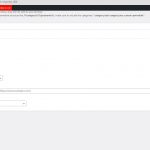I am trying to create redirections via SEOpress Pro. The redirections feature is only visible when the Access plugin is deactivated.
Here's a screencast of the behavior: hidden link
The page where the redirections are created is completely blocked. When the SEO Press prompts the admin user with a message to create a redirection, the link takes admin user to SEO Press main set up page.
Same behavior in staging site.
Hello,
Since it is a compatibility issue with other plugins(SEO Press), please provide a copy of your website in below private message box, you can put the package files in your own google drive disk, share the link only, I need to test and debug it in my localhost, thanks
https://toolset.com/faq/provide-supporters-copy-site/
I have requested the access to your duplicator package link, please grant it, thanks
I gave access last week. Not sure if you received a notification?
I am downloading the files, will update here if find anything
Please try these:
Dashboard-> Toolset-> Access control-> Custom roles
1) Enable advanced mode
2) Change permissions of role "Administrator", add below custom capability:
edit_redirections
It works fine in my localhost with your duplicator package, see my screenshot
More help:
https://toolset.com/course-lesson/custom-woocommerce-roles-admin-capabilities/
Updated the admin capabilities as recommended: hidden link
Redirections does not show: hidden link
Redirections only shows when the Access is deactivated.
hidden link
You are welcome to login to this site to view.
Thanks for the details, I am checking the duplicator package in my localhost, will update here if find anything
It seems that the redirection compabilities does not compatible with Toolset Access plugin, here is a workaround, you can add below custom codes into your theme file functions.php:
add_filter('register_post_type_args', function($args, $post_type){
if($post_type == 'seopress_404'){
unset($args['capabilities'], $args['capability_type']);
}
return $args;
}, 99, 2);
add_action('admin_menu', function(){
add_submenu_page('seopress-option', __('Redirections', 'wp-seopress-pro'), __('Redirections', 'wp-seopress-pro'), 'manage_options', 'edit.php?post_type=seopress_404', null);
}, 30);
And test again