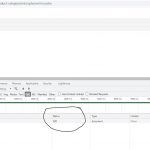When I open a category page in german, everything works fine.
However, when I open the translated version of it (english or french) I get a 502 Bad Gateway.
This only happens when logged in. When logged out, everything works as expected. Caching can be ruled out.
You can test it here: (Dev environment - You do need to be logged in)
hidden link
Hello,
The 502 error is server error response code:
hidden link
There might be some PHP errors in your website, please check these:
1) In case it is a compatibility problem, please deactivate all other plugins, and switch to WordPress default theme 2021, deactivate all custom PHP/JS code snippets, and test again
2) Also check if there is any PHP error in your website:
https://toolset.com/documentation/programmer-reference/debugging-sites-built-with-toolset/#php-debugging
Section "PHP Debugging"
I was able to narrow it down to gravity forms. I was not able to find a message in eny error log, but after deactivating gravity forms, the problem was gone. Gravity forms said they could't find any problem with their plugin. Can you check if it's related to toolset?
Since there isn't PHP debug logs, so I am not where is the compatibility problem, please provide the copy of your website, you can put the package files in your own google drive disk, share the link only, also point out the problem page URL and view URL, I need to test and debug it in my localhost, thanks
https://toolset.com/faq/provide-supporters-copy-site/
I tried to create a duplicator package. On the last page, where I download the archive, it says that the package is 1.35GB, but when I download it, it's only 177kb. Can you try to download the files yourself, or work directly on the test environment?
I can work in the test site, but in order to get the PHP debug logs, please provide your website FTP/SFTP access in below private message box, thanks
I have tried to get the PHP debug logs from your webserver, but get the same problems as you mentioned above.
So I have to download the duplicator package file from your website, will update here if find anything
I can install the duplicator package in my localhost, but don't see the 502 error, see my screenshot holm.JPG
So it might be a server problem, you need to get the nginx/PHP debug logs from your webserver, you can also ask it from your webserver provider, if they can not get the debug logs, you can also try the same website in another webserver.