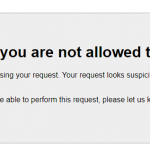This thread is resolved. Here is a description of the problem and solution.
Problem:
Download a module using the module manager
Link to a page where the issue can be seen: when I go to modules and click on import. It will show me a 403 error.
Solution:
It might be a server problem, some webserver don't support cURL, but the module manager needs cURL to download some files.
Please check it with your webserver provider, check if the cURL is enabled
You can also setup a test site in your localhost, activate module manager plugin, download the modules, then migrate the website to your webserver.
Relevant Documentation:
https://toolset.com/faq/how-do-i-migrate-a-wordpress-site-from-one-domain-to-the-other/
This is the technical support forum for Toolset - a suite of plugins for developing WordPress sites without writing PHP.
Everyone can read this forum, but only Toolset clients can post in it. Toolset support works 6 days per week, 19 hours per day.
| Sun | Mon | Tue | Wed | Thu | Fri | Sat |
|---|---|---|---|---|---|---|
| - | 9:00 – 13:00 | 9:00 – 13:00 | 9:00 – 13:00 | 9:00 – 13:00 | 9:00 – 13:00 | - |
| - | 14:00 – 18:00 | 14:00 – 18:00 | 14:00 – 18:00 | 14:00 – 18:00 | 14:00 – 18:00 | - |
Supporter timezone: Asia/Hong_Kong (GMT+08:00)
This topic contains 5 replies, has 2 voices.
Last updated by 6 years, 4 months ago.
Assisted by: Luo Yang.