New integrations between Toolset and Ultimate CSV Importer
We have added more features to Toolset’s integration with Ultimate CSV Importer. One of the main improvements is you can now import repeatable field groups into your WordPress website.
We are excited to announce further integrations between Toolset and Ultimate CSV Importer Pro.
Toolset and Ultimate CSV Importer Pro have been integrated for a number of months. But after listening to your feedback, we have added a number of improvements which will save you a significant amount of time when you are migrating your content into WordPress.
What you can now import with Toolset and Ultimate CSV Importer Pro
You can now seamlessly import three new features using Toolset and Ultimate CSV Importer Pro.
Repeatable field groups
You can import repeatable field groups into WordPress from any CSV file.
Use a repeatable field group when you want to create a template of fields to use over and over again.
For example, if you want to add a number of cars for sale on your website, you will want to include the same set of details about each car to inform customers. Instead of painstakingly adding each custom field for the “Model-name”, “Car-image”, “Mileage” every time you want to post about a new car, you can create a template once and reuse it.
Now you can import your repeatable field group to your new WordPress instead of creating it again.
For more information check out our documentation on importing repeatable field groups with the CSV Importer plugin.
Repeatable fields
You can also import repeatable fields into WordPress from any CSV file.
A repeatable field is a great tool to use when you need to include multiple pieces of information for the same field. For example, when you need to provide more than one email contact for someone.
What else can you import using Toolset and Ultimate CSV Importer?
Besides our new improvements, there are other important Toolset features which you could already import into your WordPress using Ultimate CSV Importer.
Post-relationships
You can already import your related posts into your WordPress without losing its connection. With Toolset, you can create three types of post relationships:
- One to one relationship: A connection between one post type (a doctor’s appointment slot) with another (a patient).
- One to many relationship: A connection between one post type (an airport) and many of a different custom post (planes due to land at that airport).
- Many to many relationship: A relationship between a post type from one custom post type (a doctor) with many from another (their patients).
As well as the post relationships, you can also import their intermediary posts.
Other information which you can import
Besides post relationships, there are other types of data which you can easily import using Toolset and Ultimate CSV Importer:
- Custom fields: You can import all types of custom fields including Images, Multiple Lines, Numbers and many other variations.
- Custom taxonomies: Categorize your content in whatever way you want outside the standard WordPress options. You can import these without having to spend time recreating them.
- WordPress standard fields: All standard WordPress options (Posts, Pages, Categories etc.) can be easily migrated to your new WordPress.
How to start importing your Toolset content with Ultimate CSV Importer
You can import your Toolset content today. First, make sure you have downloaded WordPress Ultimate CSV Importer Pro and Toolset.
Then check out our guide on how to import content into WordPress using Ultimate CSV Importer plugin to get started.
Have you already used Toolset and Ultimate CSV Importer plugins to migrate your content? Let us know in the comments below!
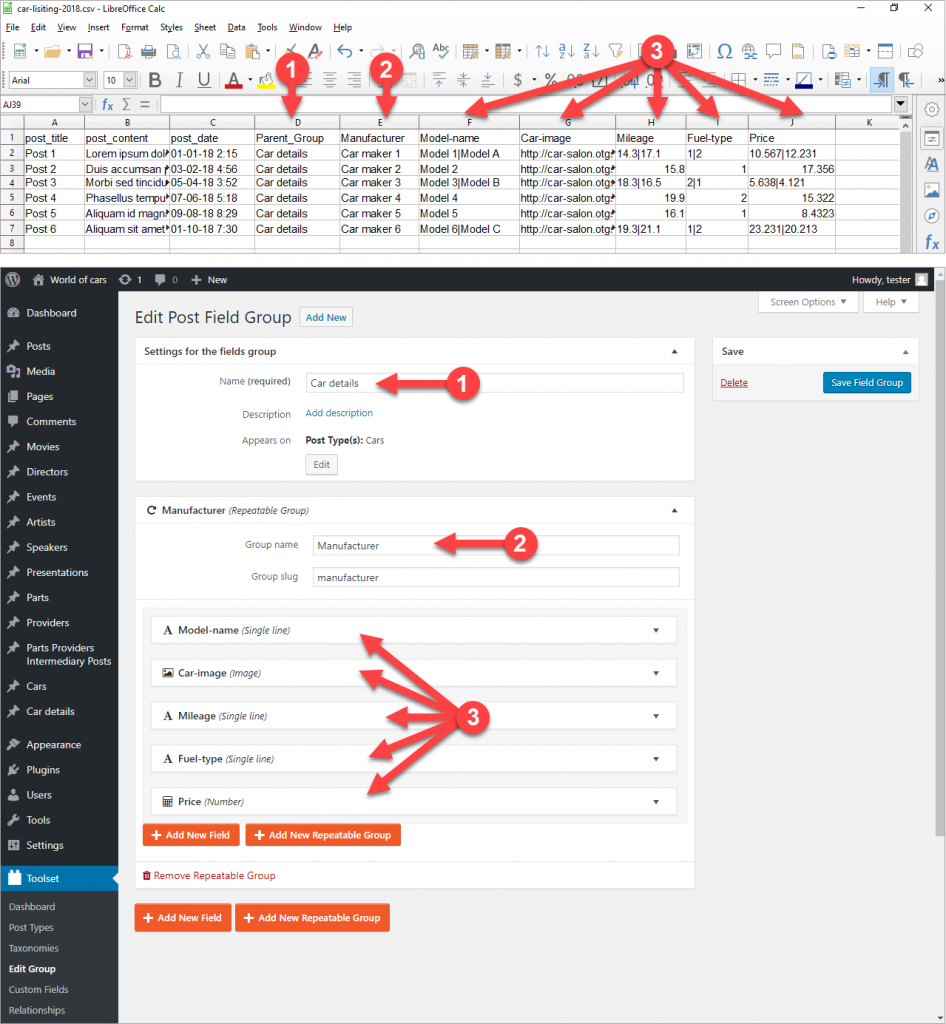
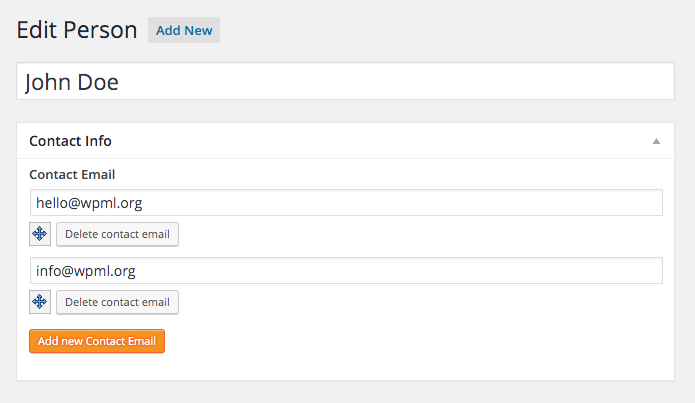
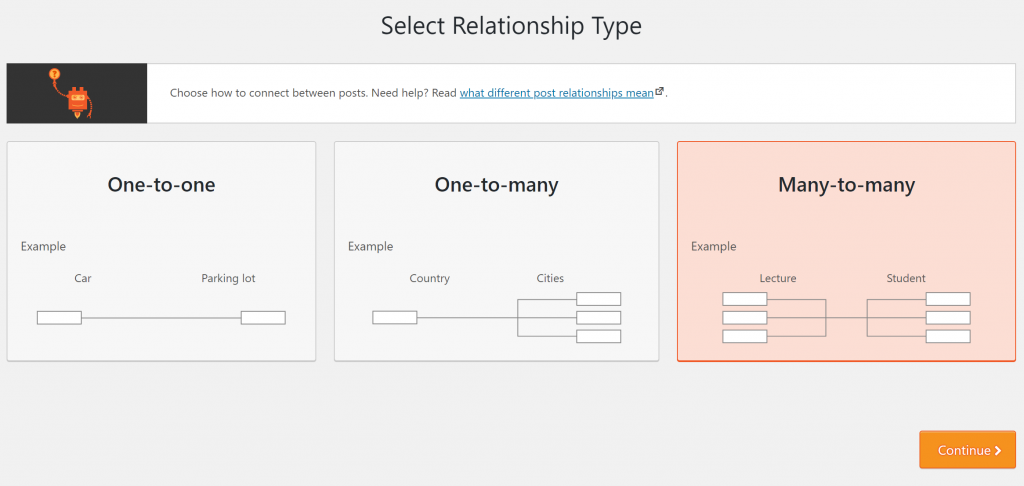
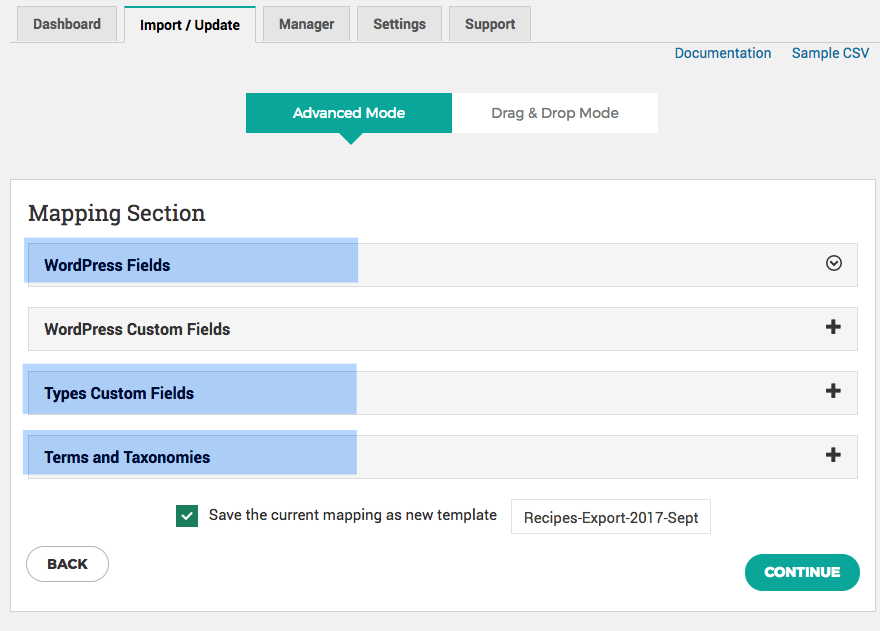
Can you import bulk import Term Metas and/or Repeatable Term Metas?
Hello Ben,
yes, the plugin supports bulk import for term metas and repeatable term metas. The authors promised to record a video how you can handle these. I’ll keep you posted.
Ben, the plugin authors recorded a video that explains how to import Term Metas:
https://www.youtube.com/watch?v=B2bb-COqCGU&feature=youtu.be