Introducing the new Membership Reference Site
We are excited to introduce a complete membership reference site. There are several features that a membership site needs to specifically provide and the new Membership Site includes majority of such features.
To learn how to build your own custom membership sites, follow our guide on creating membership sites with Toolset.
In the following video, Agnes explains the features and possibilities of building membership sites with Toolset.
Three types of membership plans
Membership sites generally have various membership plans. Each such plan provides access to a specific type of content. Our Membership Site includes three plans: one free usage plan and two premium ones.
Restricting certain posts exclusively to members
The best approach to restricting contents is through the segregation of such contents into a custom post type. Our Membership Site’s “Advanced Tutorials” are visible only to registered users. Visitors therefore cannot access them.
Furthermore, only the “VIP” members can access the “Webinars” section.
Restricting content but showing a “teaser” on archive pages
For attracting new visitors, archive pages can be leveraged by displaying a “teaser,” i.e., partial contents of the premium (paid) articles. This can be easily achieved with the help of Toolset by creating a custom archive page that partially displays these contents.
To learn how to do this, please visit our tutorial about custom layouts for archives with restricted access.
Restricting access to certain sections of the articles
In the case of articles that are accessible by anyone (including guest visitors), certain portions of the contents can be hidden.
Register users
Registration of new users is one of the crucial functions of a membership site. For this purpose, Membership Reference Site features the user registration form associated with WooCommerce checkout (see the next section).
Charging fees for premium accounts
To further increase the usefulness of this site, we have included a working prototype of the WooCommerce checkout process for “buying” the membership plans. This will help you in understanding how to adapt it for your own project.
Try it yourself
The new Membership Reference Site can be found on our Discover WP site. Alternatively, it can also be installed in your own environment by using our Framework Installer plugin. This will allow you to employ it as a starting point for your projects.
Feedback
Please let us know about your experience with our Reference Site by leaving your valuable comments so that we can get back to you.
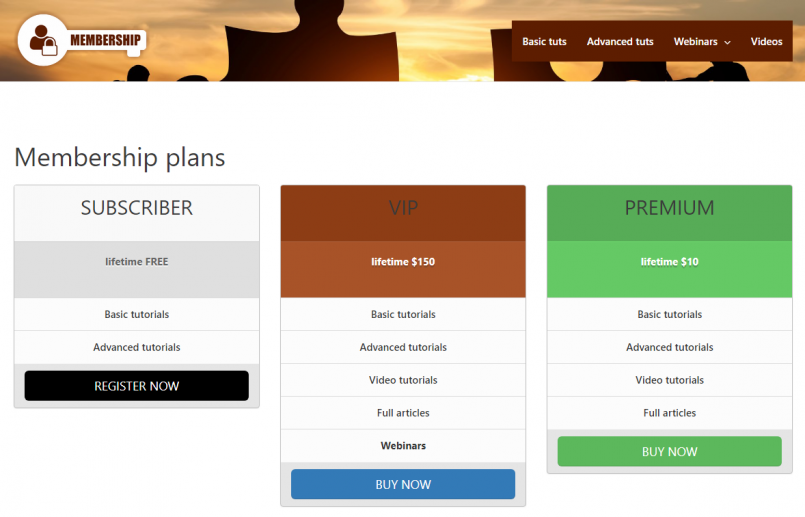
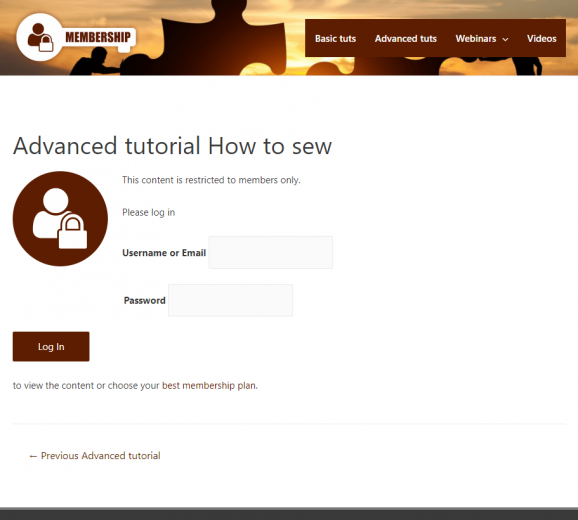
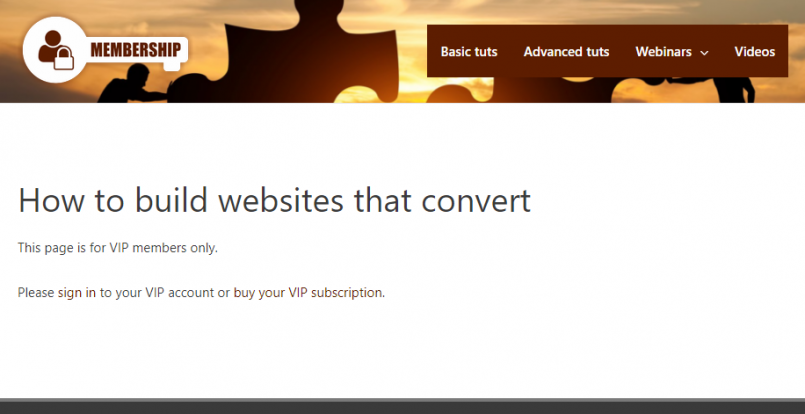
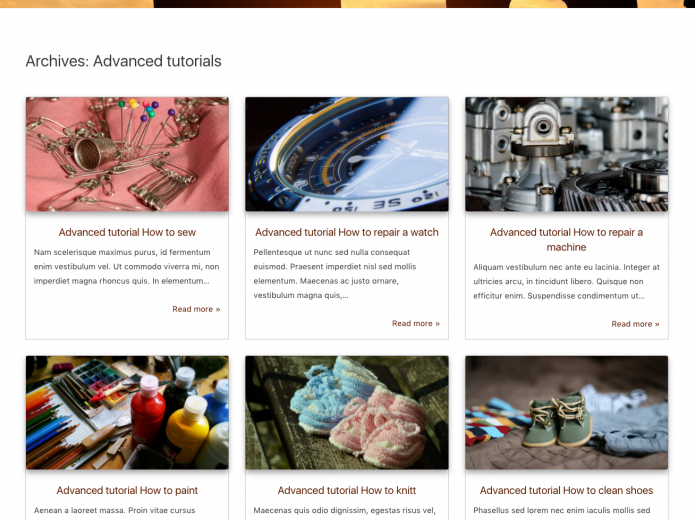
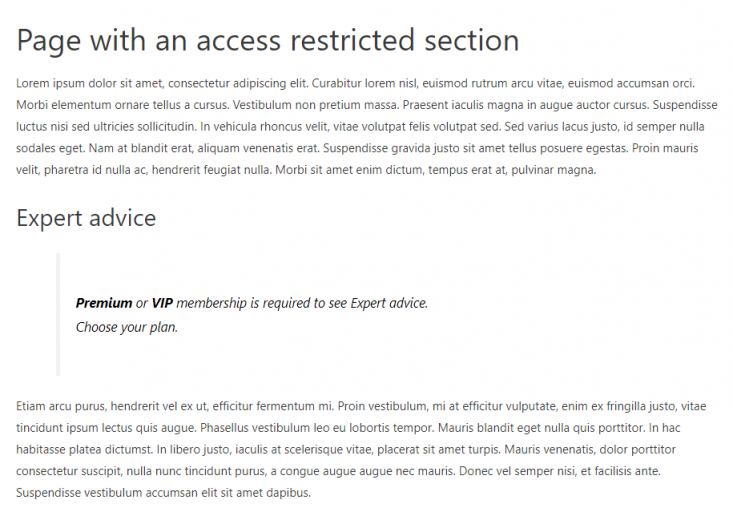
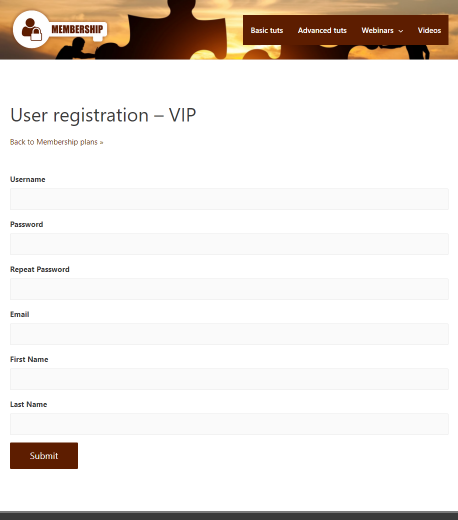
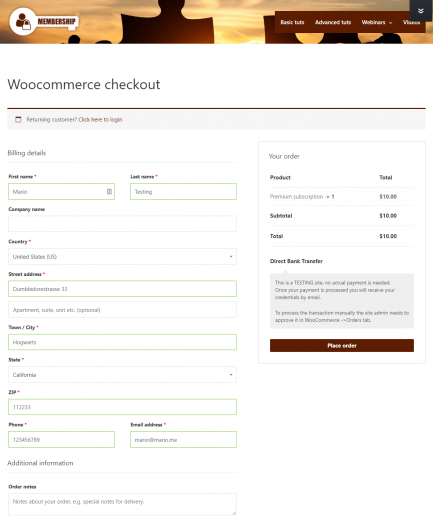
I tried to install this using the Framework installer and it says it needs “Toolset CRED WPML Integration”. I click the link and it takes me to what I think is the default support page. It’s also not listed on the Toolset download page.
Hello Darryl,
this plugin isn’t needed for the membership site, it was marked as “required” by mistake. We have just removed it from the list of required plugins for that site. If you reset your site (Toolset -> Settings -> Reset Demo Site tab) and try to install it again you won’t see this message. Thanks for letting us know.
By the way, this plugin is required for the Classifieds site (when used along with WPML) and can be downloaded from your Toolset account -> Downloads -> Reference sites -> Classifieds site)
Do we have a solution for changing members membership levels on the front end yet? To be able to keep everything front end only.
Hi, by changing members membership levels on the front end you mean having a way so that the users who already have an account can upgrade it? If so, the answer is “no, we don’t”. We realize that Toolset CRED (or/and CRED Commerce) lacks this feature but for the time being we won’t be implementing it, until we finish the development work for one-to-many and many-to-many relationships in CRED.
In that case you would need to either use hooks and change the role using custom PHP coding or use notifications in CRED to send emails to the admin, so they can change the role in the backend manually.
In my use case I want a certain custom role of users being able to change other users levels on the front end. Keeping WP admin for only admin level users. It’s for a membership based review site.
At the moment, I have user membership levels (custom roles) being changed programmatically by hooking in functions that count a user’s published content contributions. It works fine.
I do like that you said, we won’t be implementing it until…. I look forward to this then.
It’s clear now. You are right, you cannot change roles via front-end using CRED User Forms. Good to hear you are using hooks.
Hey Jeff, can you share your code on managing roles based on post count?
Is this payment support Alipay or Wechat payment? I really need this. Thanks!
We use WooCommerce to charge payments via CRED. There are many payment gateways to WooCommerce. Have you checked if it includes the payment gateways that you’re looking for?
Hi there
Is there an integration of the buddypress plugin planned?
Regards
Reto
Hello Reto,
We don’t have such plans for the nearest feature.