Multilingual website with a lot of custom content – which WordPress plugins to use?
Choosing relevant plugins for big WordPress projects is like selecting songs to listen to. People tend to choose the ones they are familiar with. However, ambitious developers prefer to explore new plugins and then add them to their favorites.
This was the case with Juanjo Martínez from Spain and his team. The time they invested in searching for new solutions paid off. A multilingual website promoting the biggest European reggae festival is the outcome.
Big WordPress projects start with obstacles
… and this one was no exception.
“We tested a number of solutions for custom post types, using both, plugins and custom code, but none were appropriate.”
says Juanjo Martínez, the project manager and coauthor of the www.rototomsunsplash.com website.
About the Rototom project
rototomsunsplash.com is not just an average WordPress-based site. It promotes the Rototom Sunsplash festival, which according to Wikipedia, invites thousands of reggae passionate people from various European countries.
It is an 8-day festival with 21 stages, hosting about 400 guests (artists and cultural guests) and more that 650 events!
Websites for such big events are packed with tons of information. The content needs to be well structured and presented.
Another goal is to spread the word about something big and interesting coming up.
Last year there were 250,000 attendees from different countries (see the picture).
Providing the content in several languages – the use of Spanish, English, Italian, and French has been a significant factor in reaching a wider audience.
Challenges, challenges, challenges
http://www.rototomsunsplash.com/en/news
Now, when the site is up and running everything appears straightforward.
You want to see news related to Art Symposium – simply use the search in the news archive and pick the relevant category.
Do not speak Spanish? No problem at all. Switch the language, and here they are – news appears in English.
Yet, it took a while for the site’s authors to reach that point.
Have you ever worked on a WordPress project bigger that the usual “small business website”? If you have, you know well that there is always plenty of work behind the scenes. Before your website goes live, there are numerous issues you need to address and many decisions you need to make.
Here are the biggest challenges the Rototom team had to face:
- Challenge #1 – translation management system
“We had to manage four languages and we already had a team of translators. So, we needed not only a “multilanguage website” but a complete translation management system.”
- Challenge #2 – a lot of content to manage
A critical point was the complexity of the entities we had to manage: “ continues Juanjo – “the default posts and pages WordPress provides were way too little.”
They could not do without using custom posts and fields.
Moreover, these post types needed to be connected via many-to-many relations.
“We needed to show the festival program in a particular way: at the festival we have areas (that host events and guests), guests (participating in events), and events (that happens in an area featuring one or more guests).
Accordingly, we needed to show:
For an area: all the related events and guests related to the area
For an event: the area where the event happens and the related guests
For a guest: all their events (and area) at the festival (it is usual that a guest participates in more than one event)”On top of that the contents were supposed to be easy to search.
- Challenge #3 – present data on the front-end in various ways
Presenting all the data in various ways – mostly grids of pictures, was also a must-have Presenting all the data in various, appealing ways – mostly grids of pictures, in different layouts was also a must-have.
In addition, the contents of rototomsunsplash.com are constantly changing – new stuff appears every week.The authors needed a tool, like a page builder that allows to add new content easily, making it look attractive at the same time.
Yet, the biggest challenge was to find a solution that supports all of the above requirements. Remember that every piece of information was supposed to be multilingual and easy to translate for a group of non-techy people.
Solving problems
So, with numerous challenges and only three people working on that project, Juanjo explains:
“Me as project responsible and content manager, a WP programmer/developer and a content manager assistant to help manage content, translations, and translators.”
I am not a programmer. I had to learn about CMSs in order to understand the best way to manage the contents. Therefore, I studied/learned in a self-taught way how to use different CMSs.
Of course we have in our team a programmer to help us with the technical part but still most often, I am the one who finds the solution that he should apply.”
So what are the solutions the Rototom team have found?
It was not too difficult to find a translation management system (challenge #1). They decided to use WPML. WPML plugins turn your WordPress websites into multilingual ones.
The WPML Translation Management extension allows you to manage translations for large WordPress sites and sends your contents to translators.
The translators can be professional translators from services integrated with WPML or you can make some of your WordPress users translators.
The Rototom team already had a group of people fluent in Spanish, English, Italian, and French so they just created WordPress profiles for them and set them up as translators for relevant languages.
How to find plugins compatible with each other
It took more time to find apt solutions for the other challenges.
There are numerous plugins on the WordPress market to manage complex data based on custom post types and fields. However, the challenge was to them work together and translation-ready. Plugin-cross compatibility is the key factor.
“We tested a number of solutions for custom post types (both through plugins and custom code) but they were neither appropriate nor well integrated with WPML,“
explains Juanjo.
To create grids and custom layouts you have even more options. So many page builders out there… Then again, the tricky part begins when you want to translate all the complex layouts.
Having a good team of translators is not enough. Their job is to provide correct translations. Now imagine you have various strings to translate scattered across your huge site: in your custom post types and fields but most of all, hundreds of cells used in your page layouts.
Nobody wants to dive into your complex page structure and click through various cells to translate them. The Rototom team knows something about this.
“Working with a Visual Composer could be a nightmare to translate, as when translating you will find shortcodes everywhere. “
summarizes Juanjo.
A note from the WPML team:
“WPML recently released a major update that enables you to conveniently translate sites build with Visual Composer. WPML is working with developers of leading page builders to add compatibility to as many page builders as possible.“
Toolset plugins appear on the horizon
“Then we discovered Toolset was developed by the same company that released WPML and it seemed like the perfect solution for us.,”
continues Juanjo.
Toolset plugins not only allows you to add custom post types and fields but also connect post types in relationships. In addition, you can build custom searches based on custom post types.
All these features mattered for Juanjo and his Rototom team.
Surprisingly, two other Toolset components – the Toolset Starter Theme and Layouts plugin – turned out to be major players in that project.
The Toolset Layouts plugin allows you to design WordPress sites using a drag-and-drop interface. What makes this plugin unique from Rototom’s perspective, is the ability to send entire page layouts to your translators.
Moreover, that is why eventually the Rototom team decided to use Layouts instead of other page builders. Juanjo sums up:
“We decided to use Layouts and the Toolset Starter theme to build the site to guarantee that all of the site could be easily translated with WPML and our team of translators.”
“I discovered Toolset in the WPML site and soon I realized it could be perfect for us, as it gave us complete compatibility with WPML and the possibility to develop almost all the things we needed for our site (events page, custom posts, many-to-many relations, views, custom forms, layouts) only using a single set of plugins developed by the same company instead of installing lots of different plugins.”
How to build multilingual websites using Toolset
Therefore, they found Toolset, soon after they started to study the documentation and forum to check what can be accomplished using Toolset with WPML. Juanjo recalls:
“We had to study the documentation and forums. I studied was more focused on knowing if Toolset would allow us to create, store, and show our contents as we needed and Luca [the developer the Rototom team works with] was focused more on the technical part, about how to configure the plugins in order to make them do the things we needed”
Now, we have a new documentation on how to translate a site built with Toolset.
Everything is covered in one place.
So which custom elements added with Toolset can you actually translate?
- Posts based on your Custom Post Types
- Slugs of your Custom Post Types
- Custom Fields
- Any strings (labels, texts such as “Read more”) used in your custom templates
- Any strings and notifications sent from front-end forms created with Toolset CRED
- All the elements of your custom searches
- Drag-and-drop page layouts created with the Toolset Layouts plugin
If you want to check out our Layouts plugin, with the Toolset starter theme (the same theme Juanjo’s team has used) please use a free demo site.
Juanjo says they have learnt everything themselves. They were using the above-mentioned discover-wp.com site frequently.
It is good to learn new stuff. However, the greatest thing is that they managed to use what they had learned in a real-life project. A big one. Juanjo sums up:
“We also host in our network 1.100 videos (www.rototom.tv) and 960 photo galleries (photo.rototom.com). Having to manage five different sites in a WordPress multisite was also a key point to decide to use Toolset/WPML everywhere.
We needed to find a solution that let us built all the sites with the same set of plugins to ensure consistency between sites and use as few plugins as possible.”
The www.rototomsunsplash.com site is really impressive. Congrats to the authors!
How about you?
What is your experience in building multilingual websites that use a lot of custom contents? Have you ever built one?
Does it matter to you to use plugins that work fully, without having to ask third parties for support and integration?
Please share your thoughts with us.


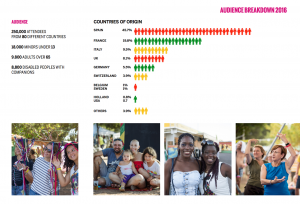

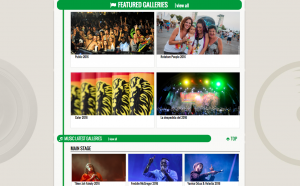
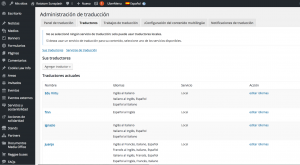
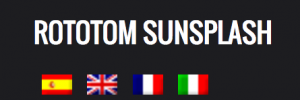
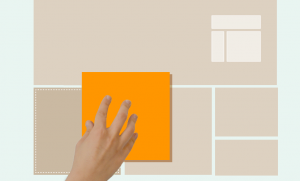

Their website communicates a lot of life, values, and energy. It is interesting to see their use of WPML, the Toolset starter theme and Layouts. Thanks for sharing their story.
Thanks David. At first, I thought they were just another web development agency who had built that website for their customer (Rototom). Then, Juanjo (my interviewee) explained to me that there were the Rototom team themselves!
Actually, the biggest problem I’ve encountered with WPML is that you’re unable to use string translation on the default language. More often than not, you’d want to change the default terminology that comes with a theme. I got really surprised to find that WPML cannot solve this very common issue (as I’ve seen multiple requests about this in the WPML support forum as well).
Hi Daniel, do you mean the gettext strings (the ones delivered with mo/po files)?
Hi Agnes,
Yes, to change an English string to another English string (e.g. “Cars” to “Vehicles”). This can be done with plugins such as “Say what?”, which also can be used together with WPML if you alter the gettext filter priority (code change needed). I’m just surprised that this task cannot be handled within WPML itself.
Any news on a release date for Toolset Templates? iwant to set Mehndi Designs on my new web..
Hello, what do you mean by “Toolset Templates”? What exactly do you looking forward to?