Toolset and Page Builders – Now and Coming Soon
In the last releases of Toolset, we’ve been adding support for page builders. We see a lot of questions about what we’re planning next. I’m writing this post to explain our roadmap and help you plan your Toolset-based projects.
Visual Composer and Beaver Builder Integration
Today, you can design Content Templates using both Visual Composer and Beaver Builder. The technique is similar. You use the Text cells from the page builders and add Toolset fields.
The end results are also similar. With both Beaver Builder and Visual Composer, you can design “the content” area, using a nice drag-and-drop visual editor.
The current implementation already supports all plugin variants, including the Lite Beaver Builder, Beaver Builder Pro, white labels, the “plugin” Visual Composer and Visual Composer bundled with themes. We did our best to cover all cases. If there’s a variant that we overlooked, please tell us in the comments section below.
Full Layouts Integration
As soon as we introduced the first integration with Visual Composer, we got questions about our plans for Layouts plugin. Are we going to retire Layouts in favor of page builders?
No. We’re not retiring Layouts. On the contrary.
Layouts 1.9 is going to include the following major changes, to work better with page builders:
- Front-end Layouts editing – you will be able to edit the content of Layouts cells by clicking on the front-end. This will include the layout of the current page, as well as the parent layout.
- A dedicated “The Content” cell for Layouts – until now, you had to use a Visual Editor cell, with a single “post body” field in it. In Layouts 1.9, you will find a dedicated “The Content” cell. This cell allows us to launch the correct page builder, directly by clicking on it to edit from the front-end.
- Page-builder mode for editing with Layouts – This is a bit more detailed, so I’m explaining about this in the next section.
The idea is to let you design the “wireframes” of your site using Layouts and choose your favorite page builder for “the content”. If you like to create content with the built-in TinyMCE editor, that’s fine. If you like Visual Composer or Beaver Builder, that’s fine too. And, you’ll be able to use a special mode of Layouts for “the content” as well.
Alternative CSS Frameworks for Layouts?
Another frequent request that we’ve seen is to use the CSS framework of Visual Composer and Beaver Builder in Layouts. From the CSS point of view, this makes good sense. It would allow to have only one grid for the entire page. However, it’s far less simple than appears. The grids and containers of both Visual Composer and Beaver Builder were not designed to be recursive. As we’ve seen in our testing (and explained), you cannot display a Beaver Builder grid inside another. So, we’re leaving this challenge to the Visual Composer and Beaver Builder communities. If you find a way to display these grids recursively, show us and we’ll see if we can create these CSS modes for Layouts.
More Page Builders
Visual Composer and Beaver Builder are great page builders, but they are not the only ones in the market. We also love Divi, SiteOrigin, Fusion, Themify and new builders like Elementor. Honestly, they are all great. We have limited resources, so if you’re looking for integrations with these builders, we’d love an introduction to their development teams and to work on these integrations together. There’s just so much integration that we can lift only from one side.
Layouts Plugin as a Page Builder
The new Bootstrap elements panel, tabs cell and accordion cell make Layouts plugin look very close to a page builder. What’s missing is a reasonable way to edit layouts for “the content”. This is coming in Layouts 1.9.
In Layouts 1.9, you will have two modes for layouts:
- Template layout – these are the layouts that you have now. We’re going to phase out layouts assigned to single pages (it’s still going to work, but we don’t recommend using it).
- Page content layouts – these will be layouts that replace only “the content” part of a page, or WYSIWYG custom fields.
Very similarly to how VC and BB work, when you write content, you can click on a button to Design with Layouts. Then, a simplified Layouts editor will replace the TinyMCE editor. That Layout will be part of the page and not a stand-alone object. You cannot assign it to other pages and you don’t need to select to what that layout belongs. It’s just a replacement for the TinyMCE editor. The output of that Layout will always be dumped also to the normal editor, so you can switch this editing mode on and off without losing anything.
The layout editor for “the content” will be completely stripped of any controls. There’s no “parent” layout and no assignment setting. You’re just designing “the content”. Of course, this layout will display in “the content” cell. If you are also using a Template Layout, it will be inside of it. There are some similarities to the “child layouts”, but these mechanisms have different purposes and work differently.
You will get this “Design with Layouts” button for the post body and for any WYSIWYG custom field, so if a page includes several TinyMCE editors, you can replace any of them (individually) with a Layouts editor.
When you use Layouts only for “the content”, there is no PHP integration needed (just like in any other page builder). You will need the Layouts PHP integration only when you want to design Template Layouts, which cover the entire page (exactly like it’s today).
The existing integrations all stay the same and any site that you created with Layouts stays unchanged. In Layouts 1.9, you will have the additional option to design “the content” of pages using Layouts, without creating layouts per page.
Layouts Page Builder for All Toolset Editors
And now that we’ll have our own page builder (finally), we’re going to integrate it into every piece of Toolset. Since Layouts uses Bootstrap and Bootstrap works great in recursive grids, this integration job is straight forward. The next next release (after Layouts 1.9), we are planning to allow to design CRED forms, View Filters and other “text” areas using Layouts. This is a major project, because we’ll have to create custom cells for different parts. For example, when you design a CRED form using Layouts, you’ll need to see Form Input cells (and other cells for forms).
Feedback?
Glad to see you made it so far 🙂 If you’ve already used the Visual Composer or Beaver Builder integrations, we’d love to hear your feedback. Feel free to include links to your sites which use these integrations and tell us how it’s working for you. If there’s anything that you’re still missing in these integrations, be sure to tell us.
And, we want to know how you feel about the upcoming features. Some are coming in the upcoming release and some in the next. With your feedback, we can build the exact right features, which you will find more useful.
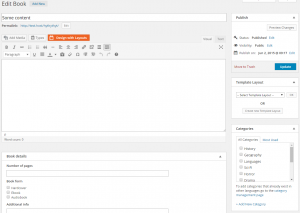
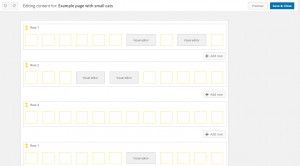
Hi Amir
Thanks for the update. As you know from our discussion on the BB facebook group, I am a big fan of Layouts.
I am happy to read this post, because I would really like Layouts with full support for beaver builder.
But I have an issue with Layouts.
I have made a child theme of the beaver builder theme where i have integrated layouts following your documentation.
It works fine except from the fact that the Layouts plugin overrites the bb inline styling.
If I change a styling property in beaver builder, this styling is removed when the content template is rendered via layouts.
So at the moment, I have to choose between Layouts or Beaver Builder.
So do you have a guess-timate of when a layout update 1.9 will be released?
The styling problem that you’re describing doesn’t sound related to this upcoming development. It’s probably a case which we didn’t consider and we should fix. Have you reported it in our support forum? I need the full description and a way to reproduce. If you can give us a test site with Duplicator, we will quickly see what’s going on and we will fix it. Without seeing the details, I can’t say what it is, but it doesn’t sound too difficult to fix.
When there’s a support thread with all the info, let me know and I’ll pass it to Layouts developers.
There is a thread on the support forum: https://toolset.com/forums/topic/beaver-builder-for-content-template-for-posts-gives-me-a-blank-page/
This is a dummy site, it has no purpose, your support theme have complete access to it also via ftp, so feel free to trash it or download it.
Thanks for the link. Layouts devs will take this. We’ll do our very best to resolve the problem, without asking you to wait for the next release (which will take a while).
Hi and thanks for this info.
I’m interested to know if it could be feasible in the future to update custom fields from the frontend (and if possible, without going into the backend or uses a dedicated Cred form).
Let me know
Regards
Pat
Pat, can you describe how you see this working? What kind of edits are you thinking about, and how would you like to see this? A practical example of where you’d use it would greatly help.
Hello Amir,
For me, this is something that should permit users that are logged to edit posts (if they have authorization for sure with access). So the idea there is to have a mecanism (button, click zone …) that allow user to enter in edit mode for the specific custom field.
What should be perfect would be also to have the ability to define which custom field could be editable in frontend (for example as a parameter of the custom field).
The general idea is not to offer user the possibility to create a new template, but to modify content in the custom fields integrated into a template. Of course, the idea is to offer the ability to modify only what is related with the custom firld (ie : if this is an image, you just can upload a new one, if this is text, you just can modify, delete or add text …)
Hope this help to understand
Regards
Pat
Hi, I did use VC before but I didn’t like it because it slow down the development time when using the UI. I didn’t try the BB, may I know what things that Layouts cannot do but VC or BB can?
Personally I prefer to use Layouts only, the more plugins the more incompatible problem in WP upgrade.
Best regards,
Kelvin.
Agree with this.
Layout is now a good tool to built template and I’m not sure we can save time by using an additional plugin !
Pat
In my opinion, Layouts can do anything that VC and BB can do, but in a less ‘fancy’ way visually. In Layouts, you move elements in the backend and you don’t have this wonderful front-end editor that allows you full editing.
The new front-end editing in Layouts will allow to change cells from the front-end. To change the structure of the layout, you will be forwarded to the full Layouts editor in the backend.
Dear Amir,
As you mentioned, the new front-end editing in Layouts, do you mean the CRED or Layout itself? Is there an url for the roadmap?
Best regards,
Kelvin.
The plan is to output an overlay on top of content (of course, you can turn editing mode on and off). That overlay will be on the entire page, when you design that page with Layouts. When you move the mouse over elements in the page, you will see what they are coming from. Click on any element to edit it. The simple elements will open in a popup on top of the page. This includes the Visual Editor cell, Image cell, Youtube and other simple cells. When you click to edit Views and CRED forms, you will be redirected to the admin, because there’s no way to fully open the View editor on the front-end (requires too much JS and CSS to work correctly).
Does this help?
And yet still no mention on Foundation as an alternate to Bootstrap.
Sad panda
Is this what you’re looking for?
https://toolset.com/documentation/user-guides/toolset-cornerstone-integration/
This theme uses Foundation and is working with Layouts now. You can grab the compatibility code and apply it to any other theme that uses Foundation. I hope this helps.
Sorry no, I mean natively supporting Foundation. I could hack apart the Cornerstone theme and build my own but that defeats the purpose.
There’s a lot more to Foundation than what’s been integrated using that theme. One day I hope that it’s given the airtime it deserves
I’m trying to be helpful and show the closest thing that we have for this. You don’t need to hack the theme. The code you need is in the compatibility plugin.
I can appreciate you’re trying to help. I see nothing about a compatibility plugin on that page
Is there a link to the plugin itself?
You’re right. I see that it doesn’t say that clearly on the documentation page. Go to Downloads ( https://toolset.com/account/downloads/ ) and scroll to the bottom. You will see the “Toolset Cornerstone Integration” plugin there.
There’s a page that explains how all these integrations work:
https://toolset.com/documentation/user-guides/how-to-use-toolset-theme-integrations/
Ok thanks Amir,
However I won’t be using the Cornerstone theme. Should the plugin not be more aptly named Foundation Integration? Otherwise it sounds like it only works on the Cornerstone theme
That plugin has specific code for that specific theme. You cannot use it “as is” for other themes. A lot of that code can be reused for other themes running Foundation. Have a look at the code and see how it works. Bottom line, it’s possible for Layouts to render HTML for Foundation CSS. This is what the Cornerstone integration demos. That’s the hard part and it’s available. For other Foundation-based themes, there may be other things to include.
I suggest that you start from there with your own themes. If you get stuck, open a support ticket and explain that you are using our Cornerstone integration for reference and need help applying it to your own Foundation-based theme. Our supporters will not be able to write it for you, but they will certainly help you do it yourself, for your themes.
As my original comment goes, it still stands then.
Foundation one day I hope. No plugin that would have to be messed around with to use your heme of choice.
You presented a workaround. That’s not future proofing my client projects. I won’t be using Layouts on these projects until Foundation is implemented as core
Thanks anyway
Please add Secondary Sidebar to the Genesis layout integration. I have several Genesis websites with Secondary Sidebars I would like to convert to Layouts.
What’s a “secondary sidebar”?
Genesis theme features a secondary sidebar that is part of the Genesis Framework is completely missing form Layouts Genesis integration. If you go to widgets you will see the Secondary Sidebar widget area.
http://cdn.crunchify.com/wp-content/uploads/2016/03/Choose-Template-in-Crunchify-case-3-columns-with-2-sidebars.png
At some point I’d like to see a graphical schema of how all these parts connect. It can become overwhelming to understand the relationships of cpt with relations, content templates, views, archives, Layouts, lions, tigers, and bears, oh my.
Yes, but hopefully it will not become a spaghetti like that. We’ll get deeper into this development cycle and I’ll share how it works. We’re trying to let you reach everything from the front-end, by clicking on items. Then, you will get the relevant editors to change whatever you’re pointing at. So, if you designed “the content” using Visual Composer, when you click to edit the center of the page, the VC editor will open. If you click to edit the header, which you designed with Layouts, you will get the relevant Layouts cell opening.
I think page builders and things like that are useful for a certain segment of users, but what I would REALLY LOVE to see in Toolset is a powerful form builder. CRED works really well for what it does, but it’s limited in scope. I would love to see a form builder like RSForm Pro for Joomla, where any front-end or back-end form you can imagine can be built to interact with the system in virtually any way, with fields for custom PHP and JS to extend the functionality infinitely.
With RSForm Pro I have built everything from extended login and registration forms, to surveys, quizzes for an educational site, to an extremely complex calculator with AJAX functionality that updated all the fields as inputs changed, RMA forms, rebate calculation forms, etc.
In my opinion, this is the one piece that Toolset is lacking. I know there are very powerful form builders for WordPress, but to have one built-in with Toolset would make the entire system exponentially more powerful.
Yeah – +1 here. This is sorely missing in CRED. A complex form becomes a nightmare. Failing visual – the ability to use something like Content Templates in views so that a form could be broken up a bit and included as parts.
+1 from my side too.
At the moment, there is a problem of integration Visual Composer and Toolset Views/Layouts. If you update the page using the Visual Composer in frontend mode, the page no longer uses the template layers or views template.
I understand the Layout, or Content Template, that you have assigned to a certain page/post is Unassigned, once you edit/update that page with Visual Composer?
When you use those Page Builder integration the idea is to create/style Content Templates with it, and not single Posts.
https://toolset.com/documentation/user-guides/how-to-use-visual-composer-with-toolset/
This means you use Visual Composer on a Content Template, not a single Post.
However, loss of Data is not good, even if it’s not inteded to be used this way, so we need to ensure to adjust, and fix what needs to be fixed.
Would it be possible for you to head over to the Professional Toolset Support Forum and report this issue to us?
This would then be handled by a Supporter ASAP and eventually the Developers can then adjust the Integration.
https://toolset.com/forums/forum/support-2/
Thank you
Hi Amir,
Is there any video to show these new features of Layouts?
I am especially curious to see the front-end editing?
Thanks for all great news.
Not yet. We’ll record a video when there’s something working to show.
Please add support for Divi Builder soon. Thanks
Do you think that Divi developers would be interested in working on this together with us?
Hi Amir!
First of all I am very happy to watch Toolset evolve.
Last time I asked about your plans for Layouts via the Support Forum I was told that there are all kinds of Page Builders available and that you won’t get into this PB-Business. Because of that, I bought a License for Divi. It is great and I love to use it but I’m esp. interested in a tight and overall Integration with Toolset. So your plans for Layouts and therefore Layouts itself will be the way to go.
But to have all tools in my toolset, that I will need, I would ask you to consider offering or better integrating something like reusable custom cells. Divi has a lot of modules – like any other Page Builder. I most often use only a few of them and then I have to regularly customize them via custom code or css. So, if it would be possible, you should give us an option to create our own i.e. Timeline-, Countdown-, Icon- or whatever-cell, which we could save for further use and load into Layouts (Templates and the new Content Layouts). That would be awesome. Perhaps you also could offer us a platform to share our custom modules and/or cell-code snippets.
Also a direct integration of Bootstrap, without extracting code from bootstrap.org, would be a much more user-friendly way.
Regarding CRED-Layouts-Integration: will it be possible to set field cells which are automagically loaded out of types? I.E. I set a CRED-field-cell within the Layouts-enhanced Form-editing screen and the dialogue offers me a dropdown with all types-fields for the specific CPT?
Do you plan to update BS as soon as V.4 is available?
What about bringing back the Layouts-CSS class lookup when editing rows? With Layouts it was possible to set custom classes which were AJAX-loaded into the classes-field. But that function isn’t available anymore (last time I checked).
+1 for Pats suggestions who seems to have his users or customers in mind which only should be able to change content elements in a given Layout, i.e. just change an image of an image-cell without being able to change the Layout which contains this cell.
Off-Topic:
What about the actual Updates? I’m still not able to update Toolset via the Updater.
+1 for CRED-Calculations like RSForm Pro and what about the announced Multi-Page-Forms and multiple forms within a page?
Kind regards and greetings from Germany!
Bernhard
If you are developing custom functionality, that you want to reuse from site to site, you can use Layouts Cells API:
https://toolset.com/documentation/user-guides/layouts-cells-api/
This would allow you to create your own custom cells, with their own functionality and interface. You can add it as a custom plugin or to themes.
I don’t have details about integration with Layouts and CRED yet. For now, we just know that we need to allow designing CRED forms with Layouts. Honestly, we didn’t plan out all the details for it.
We will update to Bootstrap 4, but I can’t tell that it will happen the same day it’s available.
I’m not sure what you mean about the class functionality via AJAX. If you could show us a detailed example, I’ll follow up and check. We didn’t strip out features from Layouts.
You can get updates to all of Toolset plugins from the Download section in your wp-types.com account. Please be sure to register Toolset plugins on your sites, so you also receive automated updates. This appears to be working fine for others.
You should be able to use multiple CRED forms in a page. For that to work, I suggest to use AJAX form submission, so that the page knows what form you are submitting.
Hi Amir!
Thanks for the hint to the Layouts-Cells-API.
Could you please consider to make the other Bootstrap-Elements available as a Layout-Cell like you did with the Accordions- and Tabs-Element? That’s what I meant with the direct integration of Bootstrap without the need of extracting code. This would make Layouts, esp. the new Content-Editing-Layouts, much more powerful and a real alternative to the other Page Builders. I’m thinking of something like Bootstrap-Layouts-Cells. Perhaps you could do it in an open innovation-way: set up a platform (or forum) where we can upload our BS-cells and make them available via Layouts after revisioning. I think that would lead to a nice Library of Elements in a short period of time.
Since you told me, that you didn’t plan out all the details of the CRED-Layouts-integration, please just consider a Layouts-CRED-Cell, which loads the Types-fields of the specific CPT. To make a text cell and put a shortcode for each and every field in it, which then have to be customized by looking up parameters and so on isn’t very straight forward. I’m thinking of a dialogue where I can choose the field, set the needed parameters via checkboxes and add a css class. At this point I have to set a text-cell, search the shortcode, search the parameters, set the parameters and customize the text-cell and the field via css or influence the appearance of the field via CSS-directives of the text-cell. If there is more Customization needed, I could us a text- or HTML-/PHP-cell as a fallback.
When I’m editing rows and adding classes to a row, I’m able to choose i.e. layout-content-class after typing “lay” in a Tagging-System-way. Before you extracted the Layouts CSS in a different screen, it was also possible to look up custom classes that were noted in the Custom-CSS-editor within the row-editing-dialogue. After the extraction this is not possible anymore. Therefore I have to open up the Layouts CSS screen and switch all the time. I just don’t know any class I set up (a while ago).
By the way, what about Divi? In the last post regarding the creation of content templates via Visual Composer, I also commented and made up a Thread/suggestion in the Elegenat Themes forum. Is there any progress or have you been focused on VC and Beaver Builder?
To the Off-Topic-Part:
Automated updates don’t work after the last release cycle. I tested on two different sites. Only the updates of the Divi Integration and Types work, the others don’t. There are already threads in the support forum. The support said, that there is failure on your server and we could update manually. But I have several sites running Toolset. Therefore it would be great if you could fix the failure on your server so I can automatically update Toolset on my sites.
Thanks for the hint about the AJAX form submission, but what about multi-page-forms?
Kind regards,
Bernhard
When we added the Bootstrap elements, we considered adding a full GUI for them. This turned to be a big project, with a lot of overhead. These Bootstrap elements have many options and variations. They are very well explained in the Bootstrap Website, with great examples and code that’s ready to copy/paste. If we replicate all this, we will have to cover all these options and create a GUI for it. This will inflate Toolset code. It will also slow down your site. Then, every time there’s an update to Bootstrap, we’ll need to go over that entire list. When we reviewed it, the benefits of wrapping these elements didn’t seem to justify the size of the project.
Tabs and Accordions are a different case. They require both HTML and JS to implement. Without our new cells, it’s pretty difficult to place grids inside tabs. So there, we thought that the benefits justify the new code we’ve added to Layouts.
The CRED integration with Layouts will be pretty much like you’ve described it. When you insert inputs or form controls, you will have a full GUI for controlling their options.
Right now, we will not be able to add integrations with Divi’s builder for Content Templates. We do want to have this, but we can’t work on everything in parallel. So, Layouts 1.9 will have the features described in this post. When we’re done, we’ll see which page builders we can also integrate into Content Templates and Layouts. I hope that ElegantThemes will take an active interest in this and would want to help. This will certainly expedite the development process.
Let me check about the automated updates.
Hi Amir!
Have you’ve been able to check about the automated updates?
Just a thought about the CRED-Page-Builder- and Layouts-integration: why you don’t build those on WordPress-Core-Widget-functionality? Therefore they could be used in every Page Builder as well as Layouts and you don’t have to maintain code for every builder. Also this logic could be used for building Content Templates. Therefore you just would need a Types-Field- and a Views-Widget (for building the view; right now you already have widgets to show a view) or the Types and Views-Menu in the Admin-Bar which is already available. Then you could use the standard TinyMCE for content templates and views which every builder is capable to interact with. The only thing to worry about would be your custom CSS- and JS-Editors (which I’ve never used. I put code always just in one commented file which goes through a compressor.). I assume that would make your development process much more easier and you can focus on Toolset instead of all the PageBuilder-integrations. As long as it is a widget almost every builder can handle it.
Please don’t take this as criticism. I love to use Toolset and it’s great what you already gave us. But sometimes I get the feeling that you want to make all your customers happy and, even if it is a great manner, you should focus on what makes Toolset the great product it is. And that is Toolset itself. An Integration with each and every builder on this planet would never be possible. And please don’t get me wrong – I would like to see a tight integration esp. with Divi. But just do it the KISS-way (Keep It Simple and Stupid). And this could be achieved by a heavy use of widgets with parameters for each and every function, fields-classes and so on.
Kind regards,
Bernhard
We’ve run a complete test for automated updates and it looks normal to us. If you’re still having trouble, please give me the link to your support ticket. Someone from our support will need to login to your site and check.
I need a bit of time to think about your suggestions…
Hi Amir!
Do you had a chance to think about my suggestiones?
Kind regards,
Bernhard
Sorry, but I couldn’t follow the explanation. I love the idea of making things connect effortlessly, but I couldn’t understand how you suggest to do it.
Our integration with Beaver Builder and Visual Composer includes several parts:
1) Adding “Fields and Views” integration to different builder elements.
2) Launching the builder from our admin.
3) Rendering the builder content into a template in the correct order. This means first rendering the template, then resolving our shortcodes. The order is important and if we don’t set it manually, it’s usually not right.
To do this, we needed to integrate with both PHP and JS hooks that the builders offer. I don’t see how we can achieve all this regardless of the builder code.
For Layouts, the integration is a bit different, because we need to know which builder to launch when editing from the front-end.
1.) On the other hand this will blow up the code. Or will you integrate this with additional plugins?
2.) I really hope, this will be optional and will not become required. I mean the use of Bootstrap, Layouts and their grids in Toolset.
3.) I like it, that there are no regulations atm and in past how to write the HTML= with or without bootstrap, with or without Layouts. Please, don’t change this.
1. It will not blow up the code. We are going to add support for layouts for “the content”, so adding an OPTION to use Layouts to design other elements in Toolset is not a huge increment.
2. Of course it’s optional. A lot of Toolset-based sites don’t use Bootstrap. You will have a button to switch the editing to Layouts. If you don’t want it, don’t click on it. Anyway, it’s reversible.
3. We’re not planning to change this. IF you use Bootstrap for your design, this can be handy, but we’re not going to force you.
Thank you for the clarification. Good to hear 🙂
Great news, All the best.
I just need to ask about the yet to be released Avada Fusion Builder. It will be released with version 5.
I know that Toolset integrates with the existing fusion core, but have to taken steps to integrate the new builder? or it has to happen after the Avada release?
Please refer to Avada team comment about the Toolset here:
https://theme-fusion.com/avada-5-0-landing-soon/#comment-14961
WPML team is indeed working with Avada to verify compatibility between WPML and Avada 5.0. The integration with Avada’s page builder for Toolset is a very different project. Of course I would want to see it working, but for that, we would need the active interest and support of Fusion’s developers.
Thanks Amir,
I am a bit confused now. The Toolset already has integration with the current Avada Fusion core builder. Will this continue or does your reply mean that the New Fusion Builder will not be supported in the new Toolset update?
Thanks
The current integration between Toolset and Avada continues and we are maintaining it. Have you seen how Toolset works with Visual Composer and Beaver Builder? This is what’s missing from Fusion. We WANT to achieve that integration too, but it’s not there yet.
Thanks a lot. Now I understand better. Is there a demo page or screenshots on how Toolset works with Visual composer? or a tutorial?
The reason I am asking is that I am about to buy a lifetime license for the Toolset to build a massive website, and want to know which way to go. Fusion Builder or Visual composer.
thanks for your patience.
That’s just me being lazy. I should have included that link when I posted my previous reply. Here, this blog post explains how the BB integration works:
https://toolset.com/2016/06/views-beta-beaver-builder-integration/
Between all these options, I think that you’re best off using just Layouts plugin without additional page builders. In about 6 weeks, we’re going to have even better integration for Layouts to allow editing “the content” conveniently. You can already create now layouts for individual pages (which we use for our own sites). With the upcoming integration for “the content”, it will even be easier to use Layouts both for the site’s “layouts” and as your “page builder”.
We created these integrations for folks who are locked on their favorite page builder. If you’re not set on one, just use Layouts.
Hi Amir, I am building a new website and need to talk to someone in your team to inquire whether the Toolset suite can do the custom items that I need to achieve or not. I could not register in the forums to ask as I haven’t bought the Toolset yet. but I can’t buy it until I understand whether I can achieve what I want or not. I don’t need the steps yet, until i buy it, but need to know whether what i need is achievable or not. how can I contact your team? thanks a lot. Atef
Here:
https://toolset.com/toolset-free-consultation/
You can ask detailed pre-sales questions and someone from our support will help.
Hi Amir,
I sent a very descriptive email yesterday to the presale page you directed me to.
I appreciate if a team member respond so I can proceed with the Toolset. Thanks in advance.
I’d love to see integration with Themeco’s Cornerstone page builder. I’m pretty sure they’d be interested as well. They already integrated ACF Pro.
Don’t miss out Cornerstone! It’s the Page Builder by Theme Co and gaining loads of followers.
It is good to see Toolset continually improve and evolve. These seem like exciting enhancements. I like the suggestions regarding extending CRED.
Speaking of content layouts, in the retired Toolset theme there was a column / layout builder for the content area. I thought that was a nice feature but it didn’t make it into the current Toolset theme. Would it make sense to add that for use in the Layouts content cell?
I wonder if it is possible to use toolset builder to create a structure and usevisual builders like Thrive content builder and divi ffront-end builder (3.0) without an cconflicts?
We haven’t tested Toolset with these builders and I’m pretty sure that some compatibility problems will arise. For now, we only managed to work on compatibility between Toolset and Visual Composer, Beaver Builder. With these two builders, we have complete compatibility.
Hi there
Great work, thank you! I’m a bit curious about the Page Builder Stuff. With the new integration of layouts 1.9 I’m able to place fields etc like in Beaver? So I don’t necessarily need the beaver plugin/theme then?
But to use the layouts (plugin) I need a bootstraped theme (which thrive theme isn’t)? When is 1.9 available?
Thank you!
Yes, Layouts will work like other page builders in Layouts 1.9. This will be IN ADDITION to the ability to design templates with Layouts, which other builders currently don’t offer (and Layouts does today).
When you design only “the content” with Layouts 1.9, you will not have to use Bootstrap for the entire page. Layouts plugin will load Bootstrap CSS but will use it only for the grid inside “the content”. Every page builder uses its own CSS. Layouts uses Bootstrap, but it will work inside any theme, using any CSS framework.
Does this make sense?
Hi Amir,
It’s good to see how Toolset keeps evolving and maturing. I’m really glad to have chosen Types and Views instead of other frameworks.
I’d just like to second the suggestion for the implementation of Zurb’s Foundation as a core feature of Toolset. I understand Bootstrap’s popularity but many developers like me prefer Foundation for reasons that are beyond the scope of this discussion.
It would so nice if Toolset could switch between Bootstrap and Foundation at will with full support for both of them.
I know changing the current scenario might be quite a challenge but unless this happens Layouts will be of no use to me and many other developers.
Thank you.
Hi Amir,
will toolset 2.3 integrate the ideas of the field api. https://github.com/sc0ttkclark/wordpress-fields-api
because of the many to many new integration that would help for the future of WordPress as an CMS.
thanks for help Henryk
We have our own internal API for this, but I’ll certainly check on the status of the fields API project and see if we can contribute to it too.
Hi Amir,
can I use Gravity Forms instead of CRED. Because many people am missing some functionalty. thanks for help. Henryk
Sure. You can use GF. GF and CRED are not directly related to the subject of page builders, but that’s fine.
CRED is intended to build forms for submitting and editing content. Gravity Forms is a great plugin for “general purpose” forms. Less for content submission and editing.
Layouts Page Builder for All Toolset Editors – And now that we’ll have our own page builder (finally).
At last you all are coming with own page builder. Believe me it was needed from the beginning. Page builder for cred will be another amazing feature.
Great going team Toolset – my good wishes !!!
Hi Amir,
I am now a bit confused. It seamed that the best way is to start with you starter theme and to wait for layout 1.9. Because if i need a grid inside the other the page builder will not working. this is a problem with all page builder you said. Is there another solutiton?
Is this problem as well with the new divi 3.09 page builder. please help us to make the right decision. thanks for help.
Layouts 1.9 will be released (after all development, testing and QA) at the end of October. It will let you use Layouts for both “templates” and “the content” conveniently. It will also have basic front-end editing capabilities. It will also support designing “the content” with Visual Composer and Beaver Builder in a natural way, from within Layouts.
I don’t know the schedule for your upcoming projects, but this is certainly going to be a major improvement to current workflow. What we have now is fully usable and our sites are built with it. Layouts 1.9 will still be backwards compatible, so anything that you develop now will still work in the future.
I think that it’s always like this with any product. Developers are working hard to make “the next big thing” even better. At any time, what comes next is better than what is currently in available (my kids are better than me too). So, for you, it’s really a question of schedule. If you need to get started right now, you should use what’s available. If your schedule is flexible, Layouts 1.9 will offer major improvements.
Does this help at all?
Hi Amir,
thanks for your answer.
As you know, that divi 3.0 has integrated the page builder inside the theme (no plugin) I have to find the right decision to start.
In your video https://toolset.com/2016/09/see-divi-3-works-toolset/
it seems that we can use divi 3 with toolset.
my questions:
1. The grids and containers of all page builders were not designed to be recursive. If I need this for my project I have to use the starter theme of toolset and wait for layouts 1.9 for easy working.
2. I use divi 3.0, Visual Composer or Beaver Builder and can do all the nice thinks with it, but have to know that The grids and containers are not working recursive.
Is that right?
thanks for help
Layouts uses Bootstrap grid, which works great in recursive grids. You can use this already in Layouts, with the Grid cell. If you can delay this project until the end of October, you will be able to use Layouts in a very clean way. You’ll create a set of layouts for templates. Then, per page, you’ll use a Layout only for “the content”. The internal layout will work inside the grid.
As far as we’ve tested, you cannot create a Content Template with BB or Visual Composer AND also use the same page builder for “the content”. It just doesn’t work because the CSS that they use was never intended to work recursively. Again, the Bootstrap CSS works perfectly in any recursion.
Hello I was wondering if you have considered adding support for Tailor Page Builder. The reason I ask is after reading this review:
https://pippinsplugins.com/wordpress-page-builder-plugins-critical-review/
Not only was Tailor highly rated, it is free, and most importantly from a developer perspective does not lock your content in as other page builders do!
It’s not as quite impressive as the some of others of course but I feel the others are more about visual aesthetics rather than user information experience (which is where I see Toolset come in to provide that) with a solid page builder that doesn’t lock you in such as this.
I watched the video here and it looks quite good.
https://wordpress.org/plugins/tailor/
You can find the official website here:
http://gettailor.com/
We’re opening the API to integrate Toolset with page builders, so that everyone can add these integrations. This will include public API and documentation. It’s going to take us a little while to do that, but we’re working on it.
“”Hi Amir,
Is there any video to show these new features of Layouts?
I am especially curious to see the front-end editing?
Thanks for all great news.
Reply
Amir
September 6, 2016 at 4:38 am
Not yet. We’ll record a video when there’s something working to show.
“”
Hi Amir,
can you send us an Video of the new Layout 1.9 beta?
I would like to start with it as soon as possible.
thanks Henryk