Views 1.1.4 with Author Filters
We are very happy to announce Views 1.1.4. This new version includes query filter by author, as well as a number of fixes and improvements.
Author filters are useful when you need to load posts that belong to a certain author.
In some cases, you might need to list only posts that belong to the current logged-in user. For example, to show ‘my ads’ in a classifieds site.
In other cases, you may need to load posts belonging to the page author. For instance, to list ‘most posts by this author’.
And, you might also need to select the author via a shortcode attribute or as a URL argument. These options are important if you create Views that choose authors dynamically.
In any case, the author filter feature in Views 1.1.4 has you covered. For complete usage details, have a look at the new author filter documentation page.
Bug Fixes in Views 1.1.4
This release also fixes a number of nasty issues, which were reported in the support forum:
- Taxonomy filter didn’t work for terms with spaces
- Custom fields filter didn’t work for values with spaces
- Pagination lost filter controls
- Fixed a number of HTML validation issues on site front-end
- Fixed several issues with WordPress 3.5
- Reduced PHP requirements
Upgrading Views
As always, the easiest way to update Views on your sites is with the Installer plugin. Over the past several weeks, Installer has become super stable and lean.
If you prefer to install Views manually, you can always download the ZIP file from your wp-types.com account.
Feedback? Ideas? Questions? Leave your comments and we’ll get back to you!
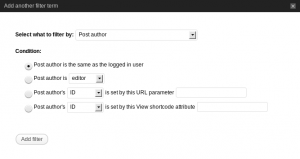
Great ! I’ll try this right now ! Thank you very very very much !
Until now it works perfectly, great job !!!!
Bravo !
Fantastic!!! – thanks guys this is a great addition!!!!!
How do I manually update to Views 1.1.4 without messing up my current views? I tried installer but there were error messages for that plugin so I deactivated it.
Lisa
I’d replace the views directory via FTP : désactivante the views plugin, replace via FTP, reactivate the plugin, it should work.
But I am not a specialist so be careful and maybe wait for another advice.
Regards.
Just deactivate, delete, reinstall – your views are not stored in the plugin directory and will not be impacted.
As always do a backup before updating a plugin. I’ve updated TV about a dozen times and never had a problem. This is the standard way of updating a non WP.org plugin.
Another options (this is what I do now) – backup, activate installer, update via installer, deactivate installer.
Thanks – this is a great addition to my client pages.