Views 1.1 RC1 – Custom Searches and WordPress Archives
We’re very proud to announce a release candidate for Views 1.1. This major release includes Custom Searches, WordPress Archives and big usability improvements.
Custom Searches
How would you like to add custom search in your sites, so that visitors can drill-down and find specific content? To put this in plain English, have a look at our updated real-estate listing site, now featuring custom property-search:
Custom searching means that visitors can control Views Query parameters. You setup what to filter by, and visitors choose actual values. See full details and step-by-step instructions in the custom search guide.
And, there’s also a quick demo video, prepared by Bruce:
It shows how to add filters to View Query and add them to front-pages.
WordPress Archives
One thing that’s been bugging us since Views started was not being able to customize standard WordPress pages. The most obvious pages are the blog (index) and custom post archived. This release lets you customize every WordPress page that lists content.
To make this happen, we created WordPress Archives. These Views only do layout, without having their own query part. They receive the query results from WordPress.
You can read about the full functionality in this WordPress Archives documentation page.
Let’s say that you want to customize your site’s blog page. WordPress returns a list of blog posts and the theme would normally run through them, using a while loop and render each post. The ‘magic’ in WordPress Archives is that we can catch this and replace the output altogether. The View will grab the list of posts and you can control the output entirely using the View Layout.
Here is a sample blog page, showing posts in a grid, featuring my artistic CSS skills (hint, there’s room for improvement):
WordPress Archives let you customize the blog, custom post archives, taxonomy, search results, time archives and even media archives.
Usability Improvements
This release should make it a lot more fun to use Views. We practically redid the View editing GUI, so that there’s nothing to guess or wonder about. Some of the more noticeable changes:
- Pagination options are consolidated and make sense for humans. There’s now also a page with documentation for pagination options.
- Created GUI for filtering by URL arguments and View shortcodes. No more typing in cryptic placeholders. Choose everything from the GUI.
- ‘Insert field’ button in Views Meta HTML pops up the field options pages, letting you specify how the output will be, without having to jump back and forth between documentation pages.
- Views Settings page has been greatly simplified. You’ll get a quick summary of current status and can edit just the parts that you want to change.
- Speaking of documentation, we’ve added links to relevant documentation when editing Views. You can now learn what you need, as you need it.
We truly hope that these changes will make your site-building work faster and easier. It already works for us, but we’re a bit biased…
Bug Fixes
This release fixes a number of bugs as well. Fortunately, these have been fairly minor issues, but non-the-less, they had to be fixed.
The bug which bothered us the most was related to editing Content Templates in RAW mode. Views would temporarily jump to Visual mode, potentially altering the content of your Content Templates. This is now fixed. RAW Content Template editing should be completely smooth.
If you experience anything that looks, feels or smells like a bug, please let us know in the technical forum.
Download and Try It!
To get Views 1.1, login to your account and go to Downloads. You’ll need to update both Types and Views to the recent version under Beta.
This release looks stable enough for us and we’re already running it on our sites. Before upgrading live sites, we strongly recommend that you backup your database – you know, just in case you urgently want to go back.
Views 1.1 is scheduled for final release in about a week from now. Every piece of feedback that we get during this time would be great.
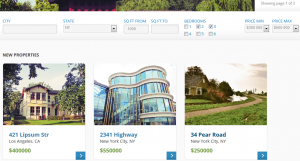
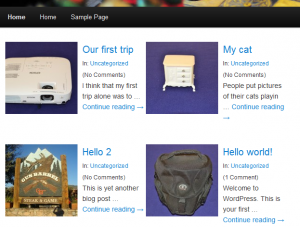
Great new feature!
One question: with this new feature implemented, any ideas on how to make alpha pagination possible?
Of course it is possible by entering the first letter of a post title as a custom field or taxonomy, but that would require a lot of extra work which might be unnecessary if Views knows how to deal with alpha pagination.
The new features in 1.1 wont really help with alpha pagination. Alpha pagination will have to wait for a future release.
Holy cow!!! I thought that the plug ins were awesome before. I just cannot wait to test drive these puppies!! The one thing that was causing me to loose some sleep was the contextual filtering and it seems like you guys/girls nailed it!
Enough typing, it is time to download and get my hands dirty!!
Wow. The Archive Views are just what I’ve been waiting for. Just when I think there’s not much more you could do with this plugin to make it more awesome you up and make it… more awesome!
Good work. Can’t wait to tinker with it.
Oh and PodsCMS has got nuthin on yous guys. Not that it’s a competition or anything, but I tried working with that tool and it just doesn’t compare to the work you guys put out. Bill me again. =)
Silly question, but can you include Views, View Templates within an Archive View?
An Archive View is a View that displays the content for the WordPress loop. In your View you can use View Templates to layout each post. Your posts can also include other Views.
Changing the field type seems to do nothing. I’m attempting to change a URL field-type to a Single Line field-type and when I click “Save Changes”, I simply get a “0” in the upper left corner of the pop-up box.
Where about are you trying to change the field type? Please open a forum issue if it’s more appropriate.
https://toolset.com/forums
the filtered search looks pretty awesome!
You mentioned “have a look at our updated real-estate listing site”; where can I find the link to that site please?
http://ref.wp-types.com/estates/ (we’re still polishing it)
thanks for posting the link, Bruce
looking awesome without the polish too 😀
This is fantastic work. Any plans for back-end filtering, similar to what http://pippinsplugins.com/ecpt-filter-by-taxonomy-add-on/ does?
Back-end filtering is on our todo list. I’m not sure when we’ll be getting to that.
Indeed, many great new features. You’re adding a whole new dimension to WordPress functionality!
Here’s my question: Is it or will it be possible to do a query sort that returns results with zipcodes in proximity to a user-entered zipcode. I need to add this functionality to a member directory so that a user can enter their zipcode and find masonry builders that are closest to them.
If this is not already possible out of the box (so far it looks like it’s not), I am interested in hiring someone to implement this functionality or knowing when it might be included in the development roadmap.
Sounds like a good idea. We’re going to add filters to Views. You’ll be able to add custom code there, altering the MySQL queries. Doing ZIP code proximity should be possible. To make it really efficient, you should probably think about using a pretty large DB table that holds distances between points. This way, you can get everything you need in a single query. We’ll try to include all this in the next release.
Just wondered if you were any further forward with this one?
Views now includes a lot more filters, but we’re seriously behind on documenting them (so it’s not really helpful to anyone). We are going over documentation and will review documentation status for filters too. Thanks for the reminder.
Very exciting! and thanks for the prompt reply!
I do hope that you will succesfully add it soon.
Is this feature already available in version 1.1.3.4? I also are looking for a zipcode filter… in my posttype posts i have a custom field called rayon 1 till 5… on the website a visitor gets the right rayonmanager when he or she add a zipcode of 4 digits.
How can i manage this with Types and Views?
Best Regards
Philip Nederkoorn
Front-end filters are implemented already. This is one of the most powerful and popular feature in Views. Have a look here for description of how it works:
https://toolset.com/documentation/user-guides/front-page-filters/
Is there a way to limit my zipcode search to only 5 characters and shorten the field length? Here’s my current filter:
http://www.privatetutoringathome.com/search-tutor-list
I’d appreciate any help. Thanks.
Pete
Can you open a thread about this in our technical forum? Please tell where you want to add this limitation (WP admin, CRED form, View search) and our support folks will be glad to help.
How can I pass a taxonomy in the url for filtering? (or multiple taconomies)
You can pass taxonomy in the url the same way that it’s done for custom fields. Select Taxonomy is “Value set by URL parameter” when you add or edit your taxonomy filter.