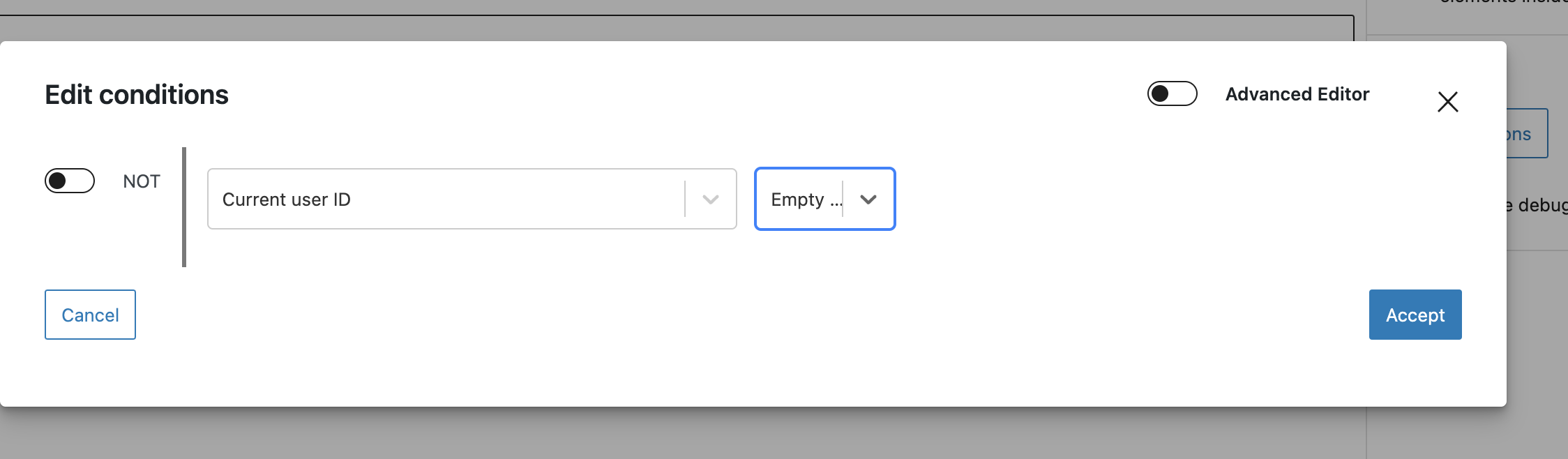JacquesF783
Support threads created in the last 30 days: 0
Favorite Forum Topics
This user has no favorite topics.
Forum Topics Created
| Status | Topic | Supporter | Voices | Posts | Freshness |
|---|---|---|---|---|---|
|
Creating a child taxonomy
Started by: JacquesF783
in: Toolset Professional Support
Problem: I am having trouble defining Breed as a child taxonomy of Species in my custom post type "Pets". I've created two taxonomies, Species and Breeds, but can't set Breed as a child taxonomy of Species. Solution: Go to Toolset > Taxonomies and ensure that the taxonomy type is set as hierarchical. In the settings, check the box to set it as hierarchical. This will allow you to add subcategories. |
|
2 | 3 | 1 year, 4 months ago | |
|
Elementor VS Astra
Started by: JacquesF783 in: Toolset Professional Support |
|
2 | 5 | 1 year, 4 months ago | |
|
Making custom field required
Started by: JacquesF783 in: Toolset Professional Support |
|
2 | 3 | 1 year, 4 months ago | |
|
Reset Toolset login form error messages to wordpress login defaults
Started by: JacquesF783 in: Toolset Professional Support |
|
2 | 3 | 1 year, 4 months ago | |
|
User Email missing in notification sent after registration
Started by: JacquesF783 in: Toolset Professional Support |
|
2 | 3 | 1 year, 5 months ago | |
|
Different menu for logged in and logged offf user
Started by: JacquesF783
in: Toolset Professional Support
Problem: I want to display different menus based on user login status and add user-friendly login and logout buttons in the menu. Solution: Use a plugin like WPCode to manage different menus based on user status. For the logout button, add a link with the URL http://example.com/wp-login.php?action=logout. Refer to the following documentation for generating the logout URL: https://developer.wordpress.org/reference/functions/wp_logout_url/. Relevant Documentation: How to Add the WordPress Logout Link to Navigation Menu: https://www.wpbeginner.com/wp-tutorials/how-to-add-the-wordpress-logout-link-to-navigation-menu/ |
|
2 | 5 | 1 year, 5 months ago | |
|
Editing login form labels
Started by: JacquesF783
in: Toolset Professional Support
Problem:
add_filter('gettext', 'user_label_change', 20, 3);
function user_label_change($translated_text, $text, $domain) {
if ($text === 'Username or Email' && $domain == 'default') {
$translated_text = 'Email';
}
return $translated_text;
}
The customer later managed to achieve their goal with a different function:
add_filter('gettext', 'register_text');
function register_text($translating) {
$translated = str_ireplace('Username or Email', 'Your Custom Text', $translating);
return $translated;
}
|
|
2 | 3 | 1 year, 5 months ago | |
|
Checkbox not showing on user registartion form
Started by: JacquesF783
in: Toolset Professional Support
Problem: |
|
2 | 7 | 1 year, 5 months ago | |
|
Using image uploaded on user registration form in custom type content template
Started by: JacquesF783 in: Toolset Professional Support |
|
3 | 9 | 1 year, 5 months ago | |
|
Remove nickname field when creating "Add new user" form
Started by: JacquesF783
in: Toolset Professional Support
Problem: |
|
2 | 5 | 1 year, 5 months ago | |
|
CReating lost password and reset password page
Started by: JacquesF783 in: Toolset Professional Support |
2 | 3 | 1 year, 6 months ago | ||
|
SHowinf different content to non registered user
Started by: JacquesF783
in: Toolset Professional Support
Problem: Solution: Use this criteria: Current User ID > Empty Value Relevant Documentation: https://toolset.com/course-lesson/using-toolset-conditional-block/ |
|
2 | 6 | 2 years ago | |
|
Slug of new custom post
Started by: JacquesF783 in: Toolset Professional Support |
|
2 | 5 | 2 years ago | |
|
Hide back end for registered users
Started by: JacquesF783 in: Toolset Professional Support |
|
2 | 3 | 2 years ago | |
|
Validation for embed
Started by: JacquesF783 in: Toolset Professional Support |
|
3 | 5 | 2 years ago |