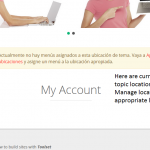I am trying to: add a menu to my site
I visited this URL: /page-with-menu
I expected to see: my new menu
Instead, I got: error message about displaying my menu
You currently have no menus assigned to this theme location. Go to Appearance -> Menus -> Manage Locations and assign a menu to appropriate location.
I was trying to create a menu solely for displaying social icons. I have used layouts to create the top one in the screenshot but it doesn't display well on smaller devices.
I decided to try and make it with a menu instead but I get the following message.
I use the header navigation menu. Am I able to add additional menus? I'm using the bootstrap starter child theme.
Many Thanks.
Thank you for contacting Toolset Support. I am happy to help you with this.
Usually with that kind of message, a menu has not been assigned to that particular location. If you scroll to the bottom of Apperances > Menus > edit Menu do you see anything that prompts for a location?
I would like to request temporary access (wp-admin and FTP) to your site to take better look at the issue. You will find the needed fields for this below the comment area when you log in to leave your next reply. The information you will enter is private which means only you and I can see and have access to it.
Our Debugging Procedures
I will be checking various settings in the backend to see if the issue can be resolved. Although I won't be making changes that affect the live site, it is still good practice to backup the site before providing us access. In the event that we do need to debug the site further, I will request to duplicate the site and work in a separate, local development environment to avoid affecting the live site.
Privacy and Security Policy
We have strict policies regarding privacy and access to your information. Please see:
https://toolset.com/toolset-support-policy/privacy-security-providing-debug-information-support/
**IMPORTANT**
- Please make a backup of site files and database before providing us access.
- If you do not see the wp-admin/FTP fields this means your post & website login details will be made PUBLIC. DO NOT post your website details unless you see the required wp-admin/FTP fields. If you do not, please ask me to enable the private box. The private box looks like this:
hidden link
HI Thanks for your help.
I have actually made a different solution using a really basic view and css. It was really more a matter of curiosity as to how one could add multiple menu locations to the boostrap starter child theme.
The site I'm working on is running locally on my dev box so has no ftp availability.
I have the same problem, When I register as a new user and I want to log into my account, Leave this message and I can not find a solution ;(
The user assigning the user form was not customer and for some reason the menu disappeared, I have solved this issue thanks......