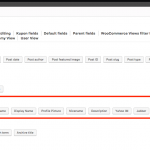This is the technical support forum for Toolset - a suite of plugins for developing WordPress sites without writing PHP.
Everyone can read this forum, but only Toolset clients can post in it. Toolset support works 6 days per week, 19 hours per day.
| Sun | Mon | Tue | Wed | Thu | Fri | Sat |
|---|---|---|---|---|---|---|
| 8:00 – 12:00 | 8:00 – 12:00 | 8:00 – 12:00 | 8:00 – 12:00 | 8:00 – 12:00 | - | - |
| 13:00 – 17:00 | 13:00 – 17:00 | 13:00 – 17:00 | 13:00 – 17:00 | 13:00 – 17:00 | - | - |
Supporter timezone: America/New_York (GMT-04:00)
Tagged: Views, Views plugin
This topic contains 16 replies, has 3 voices.
Last updated by Christian Cox 7 years ago.
Assisted by: Christian Cox.
I am trying to: select xprofile fields from my users to create a search form in another part of my websiste outside of buddypress
Link to a page where the issue can be seen: this is in the back end. I would like to be able to display fields using toolset that i have currently written custom code to display. Please see hidden link
I expected to see: The xproflie fields for me to be able to select in my form
Instead, I got: did not see them
I am trying to: select xprofile fields from my users to create a search form in another part of my websiste outside of buddypress
A couple of issues prevent us from accessing extended profile fields for custom search forms:
1. Custom parametric searches in Toolset are only available for posts, pages, and custom post types. It is not currently possible to create a parametric search of Users, regardless of the source of the custom fields. Query Filters are supported for User Views, but not Filter Controls.
2. Toolset is designed to work with any custom User fields that are stored in the standard wp_usermeta table. Any custom fields stored in wp_usermeta can be accessed by the Fields and Views dialog (hidden fields must be enabled in Toolset settings). However, BuddyPress uses separate custom database tables to store their Extended Profile field information, so those fields aren't available in our system. BuddyPress also has their own proprietary API for querying Users, which isn't really compatible with our filters:
hidden link
A PHP developer may be able to set up this type of integrated search form for you with a bit of custom code, but that would fall outside the scope of what we can provide here in the support forums. Let me know if you have additional questions about this and I can try to assist.
Thank you for your reply. I have already custom coded a profile page outside of BuddyPress using BuddyPress data but this has its limitations (my programming abilty). Profile Builder replaces the profile part of BuddyPress in their loop. Can your product utilize profile builder data so that i can display it in other areas of my website? Many thanks, Richard
Can your product utilize profile builder data so that i can display it in other areas of my website?
I'm not familiar with the Profile Builder plugin, and I'm not sure how they store their information. If their data is stored in the usermeta table, then Views should be able to use that information in custom searches and filters using the technique I described earlier. Their support team should be able to tell you fairly quickly if they store all their User information in the usermeta table or in some other proprietary tables. As far as displaying information from Profile Builder, you would need to consult their documentation to determine how best to display their custom field information. It's a paid plugin and I don't have access to it, so I can't run any tests right now to provide more accurate information, sorry! If you have access and can provide a copy to me, I'll be glad to run some additional tests. If the custom field information is stored in usermeta, then Views could display it using the wpv-user shortcode as described here:
https://toolset.com/documentation/user-guides/views-shortcodes/#wpv-user
Thank you for your email Christian. I am able to pull back information using the shortcode that you provided and display this on my website. However, I am still having difficulty in being able to use your visual tools to do this. Can you help me get started in being able to use your visual tools to display simple information such as name etc...? The plugin is not recognising the data for some reason. Many thanks, Richard
Basic User information (i.e. native WordPress User details) can be inserted using the Fields and Views button above any Visual Editor area. See the attached screenshot. Click any of these buttons to insert the related shortcode in the Visual Editor area. Custom User fields created by Types will also be shown in this dialog, but you will have to scroll down a bit further to find them.
Thank you. Having trouble getting types to recognize select fields, radio buttons, and select boxes. It is working importing text and media fields. Not sure what the issue is. Can you help? Richard
When you say importing, do you mean you're trying to import data from another site into this site, or do you mean you're trying to display data from another plugin using the Toolset GUI? Can you provide an example of the data structure in the database that you're trying to import or display? What table is it stored in, under which keys, and as what values?
HI Christian,
I am trying to import data (this site) from another plugin (Profile Builder) that has select2 functionality on it fields. For example, multiple select checkboxes. Having trouble getting Toolset to be able to import these fields. The data is stored in the wp_usermeta table.
I am also having an issue with being able to select filters for user searches. Is it still the case that this can not be done for users and it can only be done for posts?
Would also like to construct a geo search by distance. Is it possible to do this in Toolset or do I have to use GeoMyWP?
Regards,
Richard
I am trying to import data (this site) from another plugin (Profile Builder) that has select2 functionality on it fields. For example, multiple select checkboxes. Having trouble getting Toolset to be able to import these fields. The data is stored in the wp_usermeta table.
How is the data stored in the usermeta table? Is it serialized data, or plain text? Toolset should be able to read any plain text field, but serialized data from other plugins probably won't be accessible. Please give an example showing the meta key and meta value from the database.
I am also having an issue with being able to select filters for user searches. Is it still the case that this can not be done for users and it can only be done for posts?
Custom parametric searches in Toolset are only available for posts, pages, and custom post types. It is not currently possible to create a parametric search of Users. Query Filters are supported for User Views, but not Filter Controls.
Would also like to construct a geo search by distance. Is it possible to do this in Toolset or do I have to use GeoMyWP?
Our developers plan to include a radius-based search feature in the next release of Toolset Maps, but I don't have a timeline available for its release right now.
Thank you for your email Christian.
1) Here is the information that you requested. It looks to me like the information is not serialised.
For userid = 5
bp_typeoftherapy . Select2Multiple . "Individual,Couples,Concessions,Video Conference"
bp_issuestreated . Checkbox . "Anxiety,Cancer,Chronic fatigue/ ME,Depression"
bp_sessionformat . Checkbox . "In Person,Online Video,Telephone"
bp_languages . Select Multiple . "English"
bp_therapiesofferred . Select2Multiple . "Cognitive and behavioural therapy,Humanistic thera..."
bp_chartersandaccreditations . SelectMultiple . "ACAT"
custom_field_membertype . "Client"
2) Would a query filter do the job for me in terms of a user being able to select the appropriate search criteria and have this outputed with a map and users in a table below the map? (Downside would be that the page would refresh but I do not mind that)
3) Is this a posts only improvement or would this also be applicable to users too?
Many thanks,
Richard
1) Here is the information that you requested. It looks to me like the information is not serialised.
Great, you should be able to display the value of any of these fields with the wpv-user shortcode:
[wpv-user field="bp_typeoftherapy"]
https://toolset.com/documentation/user-guides/views-shortcodes/#wpv-user
If you want to be able to access these fields in the GUI, you must use the User Field Control screen to set these fields to be managed by Types, and add them to a User field group. Toolset > User Fields, click "User field control" to access that screen.
2) Would a query filter do the job for me in terms of a user being able to select the appropriate search criteria and have this outputed with a map and users in a table below the map?
If you build custom filter controls in your View's Filter Editor, you can use the wpv_filter_user_query shortcode to apply those filter selections to the WP User Query. Here's the documentation for that filter:
https://toolset.com/documentation/programmer-reference/views-filters/#wpv_filter_user_query
Click the orange "More" button to see a code sample.
3) Is this a posts only improvement or would this also be applicable to users too?
That's a great question, and I am not sure. I need to ask for some additional feedback from the team. Please standby and I will update you when I have more information about User Views distance-based filters.
Just a quick update that I have escalated your question about User views to my 2nd tier support team and I'm waiting to receive some more information.
Hi Christian,
Thank you for your comprehensive reply. This post replies to 1) above.
I had already used the shortcode to bring back user profiles dependent upon userid. I want a separate part of the site for clients than for practitioners. The (secure) practitioner side uses BuddyPress and the client side uses calls to the database to display practitioner profiles with a geo search function. Please see:
hidden link (using your shortcode)
and
hidden link (buddypress using my own code)
I am having an issue with the fields that are arrays of information. These are tab de-limited and should be able to be imported. Types is not recognising that the information can be a multiple select box or radio etc... This is true for all of the fields above. For example, the following screen shot shows that the information is not recognized by Types. Can this be fixed please?
Many thanks,
Richard
Hello info301,
Christian is on vacation. This is Minesh here and I'll try to help you further. Hope this is OK.
I've update for you regarding your 2nd question as given under.
2) Would a query filter do the job for me in terms of a user being able to select the appropriate search criteria and have this outputed with a map and users in a table below the map?
If you build custom filter controls in your View's Filter Editor, you can use the wpv_filter_user_query shortcode to apply those filter selections to the WP User Query. Here's the documentation for that filter:
https://toolset.com/documentation/programmer-reference/views-filters/#wpv_filter_user_query
=====>
Well - you can implement Distance filter to only Post Views for now. There is no such feature implemented yet to build distance filter for User views.