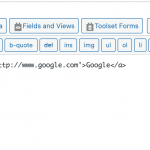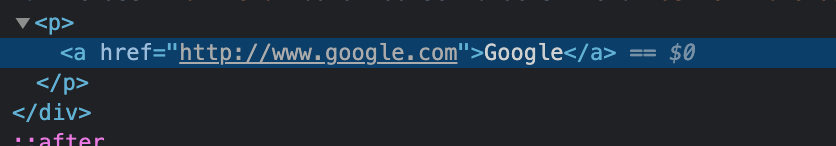Hi Shane
We have been debugging the template, and narrowed it down to this block of code:
[wpv-conditional if="( $(wpcf-member) eq 'member' )"]
<div class="tab">
[wpv-conditional if="( '[types field='overview'][/types]' ne '' )"]<button class="tablinks" onclick="openCity(event, 'Overview')" id="defaultOpen">Overview</button>[/wpv-conditional]
[wpv-conditional if="( '[types field='accommodation-description'][/types]' ne '' )"]<button class="tablinks" onclick="openCity(event, 'Accommodation')">Accommodation</button>[/wpv-conditional]
[wpv-conditional if="( '[types field='other-activities'][/types]' ne '' )"]<button class="tablinks" onclick="openCity(event, 'Activities')">Activities</button>[/wpv-conditional]
[wpv-conditional if="( '[types field='current-offers'][/types]' ne '' )"]<button class="tablinks" onclick="openCity(event, 'Offers')">Offers</button>[/wpv-conditional]
[wpv-conditional if="( '[types field='member-news'][/types]' ne '' )"]<button class="tablinks" onclick="openCity(event, 'News')">News</button>[/wpv-conditional]
[wpv-conditional if="( '[types field='video'][/types]' ne '' )"]<button class="tablinks" onclick="openCity(event, 'Video')">Video</button>[/wpv-conditional]
</div>
<div id="Overview" class="tabcontent">
[wpv-autop][types field='overview'][/types][/wpv-autop]
</div>
<div id="Accommodation" class="tabcontent">
[wpv-autop][types field='accommodation-description'][/types][/wpv-autop]
</div>
<div id="Activities" class="tabcontent">
[wpv-autop][types field='other-activities'][/types][/wpv-autop]
</div>
<div id="Offers" class="tabcontent">
[wpv-autop][types field='current-offers'][/types][/wpv-autop]
</div>
<div id="News" class="tabcontent">
[wpv-autop][types field='member-news'][/types][/wpv-autop]
</div>
<div id="Video" class="tabcontent">
[wpv-autop]
<iframe width="560" height="315" src="[types field='video'][/types]" title="YouTube video player" frameborder="0" allow="accelerometer; autoplay; clipboard-write; encrypted-media; gyroscope; picture-in-picture" allowfullscreen=""></iframe>
[/wpv-autop]
</div>
[/wpv-conditional]
<script>
function openCity(evt, cityName) {
var i, tabcontent, tablinks;
tabcontent = document.getElementsByClassName("tabcontent");
for (i = 0; i < tabcontent.length; i++) {
tabcontent[i].style.display = "none";
}
tablinks = document.getElementsByClassName("tablinks");
for (i = 0; i < tablinks.length; i++) {
tablinks[i].className = tablinks[i].className.replace(" active", "");
}
document.getElementById(cityName).style.display = "block";
evt.currentTarget.className += " active";
}
// Get the element with id="defaultOpen" and click on it
document.getElementById("defaultOpen").click();
</script>
If we add the dynamic field just on it's own, with just this bit of code (everything else from above removed)
[wpv-autop][types field='overview'][/types][/wpv-autop]
The links and images in the WYSIWYG field work correctly.
We tried removed the Video tab, as this was only recently added, but it made NO difference.
We are totally baffled what is going on, as the tabs work fine on there own, also all the content is displayed. However any links and image in the WYSIWYG field don't work correctly.
Any thoughts?
Kind regards
Ade