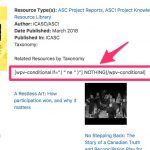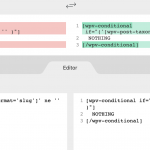This thread is resolved. Here is a description of the problem and solution.
Problem:
My HTML Conditional does not work, even though visually the syntax is correct and it should expectedly work.
This is the syntax example:
[wpv–conditional if="( '[wpv-post-taxonomy type='related' format='slug']' ne '' )"] NOTHING[/wpv–conditional]
Solution:
Sometimes it can happen that unexpected hidden formatted text gets copied when you copy the code from a Webpage.
It's a good idea to convert into plain text before inserting into the editors if you experience unexplainable failure of HTML conditions (and other HTML) in general.
Often it's good to just generate the conditions using the GUI if possible.
That'll ensure a pure output that is generated with bare text.
This is the technical support forum for Toolset - a suite of plugins for developing WordPress sites without writing PHP.
Everyone can read this forum, but only Toolset clients can post in it. Toolset support works 6 days per week, 19 hours per day.
| Sun | Mon | Tue | Wed | Thu | Fri | Sat |
|---|---|---|---|---|---|---|
| - | - | 14:00 – 20:00 | 14:00 – 20:00 | 14:00 – 20:00 | 14:00 – 20:00 | 14:00 – 20:00 |
| - | - | - | - | - | - | - |
Supporter timezone: Asia/Ho_Chi_Minh (GMT+07:00)
This topic contains 2 replies, has 2 voices.
Last updated by 5 years, 10 months ago.
Assisted by: Beda.