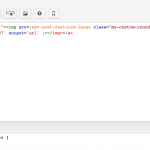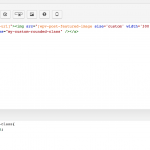I am trying to: wpv-post-featured-image image rounded, but didn't work.
I expected to see: apply css style at the image
Follow the image of my code, thanks.
Hi Joel,
Thank you for contacting us and I'll be happy to assist.
When the "output" is set to return only image's "url" in "wpv-post-featured-image" shortcode, no class is returned with it.
( ref: https://toolset.com/documentation/user-guides/views-shortcodes/#vf-153425 )
To make this work, please update your code from:
<a href="[wpv-post-url]"><img src=[wpv-post-featured-image class="my-custom-rounded-class" size='custom' width='300' height='187' output='url' ]></img></a>
<a href="[wpv-post-url]"><img src="[wpv-post-featured-image size='custom' width='300' height='187' output='url']" class="my-custom-rounded-class" /></a>
I hope this helps.
regards,
Waqar
Hi Waqar,
I add the code but didn't work.
Thanks.
Hi Joel,
Thanks for writing back and sorry to learn that the issue still persists.
To troubleshoot why it is not working, I’ll need temporary access (WP-Admin and FTP) to the website, preferably a development or cloned website, where this code can be seen.
This access will allow me to offer better help and check if some configurations or code might need to be changed.
( Note: Your website seems to have some folder level protection enabled too. Please also include username and password to bypass that as well )
Your next answer will be private which means only you and our support team will have access to it.
If you’re going to share the access details for the live/production website, it is very important that a complete backup of your database and website has been made.
I would additionally need your permission to deactivate and reactivate Plugins and the Theme and to change configurations on the site. This is also a reason the backup is really important.
Regards,
Waqar