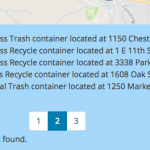I am trying to: Do a paginated list with custom search (including a distance search and map output)
Link to a page where the issue can be seen: An internal Dev site, what kind of access would you need?
I expected to see: "Showing [wpv-items-count] posts of [wpv-found-count] posts found." should result in "Showing 5 posts of 11 posts found."
Instead, I got: "Showing 11 posts of 11 posts found" even on a page that is actually showing only the 5-post limit. It must know the pagination is in effect, because it shows the correct pagination controls (i.e. I'm on page 2 of 3)
Hello,
The problem you mentioned above is abnormal, please check these:
1) Deactivate other plugins and switch to wordpress default theme and test again
2) If the problem still persists, please provide database dump file of your website, also point out the problem page URL and view URL, I need to test and debug it in my localhost, thanks
Thanks for the details, I am downloading the file, will feedback if there is anything found
The database dump file you provided is not valid, after import it, there isn't any view in the website, so it is not possible to debug on it, see screenshot: views.JPG
please follow our document to provide the database dump file:
https://toolset.com/faq/provide-supporters-copy-site/
You just need to share the a downloadable URL, and you can update your own private message box here:
https://toolset.com/forums/topic/wpv-items-count-showing-full-wpv-found-count-on-paginated-page/#post-923125