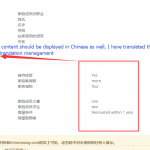Hello, my site has two post types using WPML for two kinds of function.
1st, translation content without duplication, https://wpml.org/2017/11/wpml-3-9-beta-makes-content-duplication-a-thing-of-the-past/, for this kind of posts, only submission form on default language site, and after content translated which will affect all of the posts with the same type.
2nd. Automatically duplicate posts for multilingual content with WPML https://toolset.com/forums/topic/cred-front-end-submission-form-of-multilingual-sites-with-wpml/
I must translate the strings in type plugin of strings translations.
everything had worked fine until two days ago. I tried to translate the posts of the first kind of type and completed lots of strings translation of the second post type.
but the multilingual content cannot be displayed.
I think it may associate with the New release version of Toolset.
if possible I don't want to recover my site, because I have worked on this a while. Thank you!
/wp-admin/admin.php?page=edit-snippet&id=10 snippet page to duplicate the gust post type to Chinese
/guest/ this post type is duplicated to bilingual posts
/host/ this post type is translation content without duplication
Please describe the question with more details:
I tried to translate the posts of the first kind of type and completed lots of strings translation of the second post type.
but the multilingual content cannot be displayed.
How and where I can see the problem "multilingual content cannot be displayed"?
I need detail steps to duplicate same problem, thanks
my-site.com/wp-admin/admin.php?page=edit-snippet&id=10 snippet页面, 你可以在这里看到你给我的自动复制 多语言帖子的代码,目前工作正常 my-site.com/guest/ 这个是自动复制帖子的列表页,点击任何一个帖子的中文版进去你可以看到 所有的 字段值 还是英文, 没有被翻译过来 mysite.com//wp-admin/admin.php?page=wpml-string-translation%2Fmenu%2Fstring-translation.php&context=plugin+Types 我已经在Domain的 plugin types 里面讲字段值翻译过了,以前都是正常的 能够显示,这两天突然不能显示不知道怎么回事,我在想是不是跟Toolset最近的重大新版本发布的更新有关
myiste.com/hosts/ 这个另一个类型的 存档页, 点击任何一个帖子 然后转到中文版你也可以看到一样的问题,就是字段值还是英文,这个帖子类型是 使用的WPML 的新功能,在默认语言提交的帖子 不复制,直接显示多语言的帖子, 我也已经将帖子翻译过了,这里面的字段显示,任何翻译都是全局性的,也就是说,这里面的字段翻译一遍就够了。我翻译过了 但是 无法显示中文内容
Hosts 类型我已经在multilingual content setup 选择了 Translatable - use translation if available or fallback to default language
举例说,可以在此处做一个帖子的翻译
mysite.com/wp-admin/admin.php?page=wpml-translation-management%2Fmenu%2Ftranslations-queue.php&job_id=131
, 但是结果并没有在中文版里面限制mysite.com/?post_type=host&p=61511 可以在这个页面看到结果
以前都是正常的,可能是这两天不知道动了什么了 造成这个结果
非常感谢!
你又误会了我的问题,我是需要知道具体的问题URL 地址。
我在你的网站上做了一下修改:
1) 创建一个页面:
hidden link
显示Toolset form:
[cred_form form="guest-information"]
2) 测试该页面:
hidden link
填写表单,并提交,我可以看到新创建的guest有两个版本,默认的英文版本:
hidden link
以及自动创建的中文版本:
hidden link
所以这段代码工作正常,请你确认一下。
谢谢你的帮忙, 是的 代码是工作正常的, 可是不知怎么的,所有已经翻译好的东西(我指显示在前段的字段值)不显示中文, guest 我已经在 plugin type 字符串翻译里面翻译过了, host类型,我也在 translateion management里面都翻译过了,以前在中文版本里面都是显示的中文,但是最近突然不显示中文,只有英文了,你可以在我复制的网站或者在我的网站上直接检查看看 mysite.com//wp-admin/admin.php?page=wpml-string-translation%2Fmenu%2Fstring-translation.php&context=plugin+Types 这里可以找到 guest 的字段翻译 mysite.com/wp-admin/admin.php?page=wpml-translation-management/menu/main.php
mysite.com/hosting-form-step-1/ host 类型前台提交帖子处
mysite.com/guest-information-form-step-1/ 类型前台提交帖子处
谢谢!
你上面提到的问题:
所有已经翻译好的东西(我指显示在前段的字段值)不显示中文
这个应该是WPML方面的问题,你提供了一个截图:
hidden link
我在哪里可以看到该截图?请提供URL 地址,谢谢!
mysite.cn/host/tray-automatically-translation/ 点开顶部导航的 homestays进入列表页 列表中的任何一个帖子点开,然后切换到中文状态,所有的帖子的自定义字段都不能显示中文
谢谢!
你说的是这个URL地址吗:
hidden link
它使用的是layout "Single Host":
hidden link
其中有一个visul editor cell, 使用了下面的代码:
<p>[wpv-post-body view_template="template-for-rooms"]</p>
这个content template "template-for-rooms"在哪里?请提供URL 地址, 谢谢!
/mysite.com/wp-admin/admin.php?page=ct-editor&ct_id=186&action=edit you can see the content template by click on this url. Thank you!
Thanks for the details, I can see the problem in your website, and I have been able to duplicate the same problem with Types 3.0 + WPML plugins, so I have escalated this thicket to our 2nd tier supporters, I will update this thread if there is anything news.
Thank you for the help, but can I expedite someone who helps me check with this issue earlier? it likely past a couple days already.
Here is the feedback from our 2nd tier supporters, it is in the to-do list of Types 3.1, our developers are working on it, but I am not sure when will it be released, and I am asking for a errata for you, will update this thread if there is anything news.
Ok, before new version release, I will go to downgrade current plugins until the new version release. Thank you!
Thanks for sharing the workaround, it will help other users.
This should be fixed in the latest version of Types plugin, please feedback if it is fixed. thanks