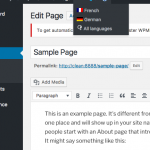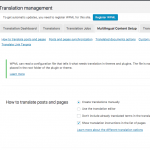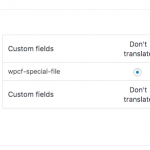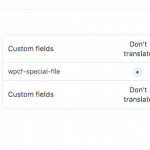PROBLEM1
When I duplicate a page, I expect to see the same page in English, then I can just modify the text.
Instead I get: I cannot access the admin page, I can only translate title and content. Nothing else.
The only way i found was to click Translation complete in the 2 checkboxes, then I could access the page. And only through going to English pages, then click on the page. From the french it still gives me the 2 boxes title and content.
How can I deactivate that and access the page directly?
PROBLEM2
I did install wpml-media-translation. I did click Duplicate medias and Duplicate featured image
Everything beside title and content is NOT duplicated. So I have to reupload all featured images, Hero background image, hero text etc.
How can I have all duplicated when I duplicate a page ?
PROBLEM3
So I modify the english home page, I change the text in content. I go online and the Home page content part is missing. Just... not there. It is supposed to be there. I realize that /en/ shows nothing, but /en/home page shows.
How can I have /en/ show the homepage ?
PROBLEM4
Thinking I might have to resave permalinks, I did that. Now the home page in French is GONE (static homepage) and I get the blog instead.
How can I get my homepage back ?
Hi, I'll try to help. Sorry for the inconvenience, but we try to solve one problem per ticket. This helps us keep the forum organized, and helps you get answers to each problem faster. If I can resolve a question in a sentence or two, I'll answer it here. If not, I may ask you to create new tickets.
PROBLEM1
When I duplicate a page, I expect to see the same page in English, then I can just modify the text.
Instead I get: I cannot access the admin page, I can only translate title and content.
It sounds like you have the Translation Editor enabled, but you would like to access the page directly to do translation. Is this correct? If so, you have two options.
- You can disable the Translation Editor by going to WPML > Translation Management > Multilingual Content Setup and choose "Create Translations Manually". See translation-editor.png.
- Or, you can go to the post editor in your site's main language, and use the Admin bar language selector to switch between language versions of the same post. See admin-bar.png
PROBLEM 2
This sounds a bit more complex than I can answer in a few sentences. May I kindly ask you to open a separate ticket for this issue so we can investigate in more detail? Thanks for helping us keep the forum organized.
PROBLEM3 and PROBLEM4
Please ensure that your Front page display settings in Settings > Reading are correct for all languages. Use the Admin Bar language switcher to switch between your primary and secondary languages, and make sure that your selections are correct. The pages you choose must be translated into the current language. Then, refresh your permalinks. If this does not resolve the problem, please create a ticket so we can address this issue in more detail.
You are right about 1, 3 and 4
For Problem2, I did finally manage to duplicate, but then I cannot change them anymore!
The template has a Hero slider. The french title is duplicated, but when I change it for English Title, Update . it is not saved. I have to redo all 350 posts one by one by hand...
I won't be able to make it.
But now my main worry is:
I do not understand the concept - how - to translate the name of a custom post type.
I have made a website with wp-types. Then I have installed WPML.
I translated a French page with a views to an English page.
In the page content I have
[wpv-view name="archives-des-etablissements"]
But on the front site, my English page shows Aucun établissement trouvé (No results found)
It works well in French.
How to have to results show up ?
At least in French
Even better how to translate the results for them to show in English ?
I have read
https://wpml.org/documentation/getting-started-guide
https://toolset.com/documentation/translating-sites-built-with-toolset/
But I cannot even understand the CONCEPT on how to translate:
- The title of the custom post type
--- in French, called Etablissement, in English should be called Establishment
- Then do I need to create a new view ?
- Then do I need to replace the view in the page ?
I already have [wpml-string context="wpv-views"]text[/wpml-string] in my views, but the views just don't appear (no results found)
Also, French URL = hidden link
But right now on bar-palco page, the link to english is
hidden link
Should be: hidden link
I have clicked Show all even if not translated
Does it mean I have to translate the page bar-palco ?
I have 250 establishments pages like that to translate.
I woud rather the site use the french version, but with the right slug
hidden link of establishment)
How to achieve this ?
Argllll
So now I tried to translate the page bar-palco
Copy infos from French
Only the title is copied
All the custom fields boxes are empty
I have to redo all of them ?!!
How to have custom fields populate with french version when copying.
And now I went to types-CPT in String Translation,
translated the name of CPT Etablissement to Establishment
and hidden link = Nothing Found (as opposed to the page showing up with no results found)
it made it worse... How can't it find the page now ?!?
I just can't understand the logic. If I translate it, it doesn't work, but before I translated it, it worked...
To be clear:
- I have created a page named Etablissements (plurals) with [wpv-view name="archives-des-etablissements"] in it.
- I have translated that page, named it Establishments. It worked EXCEPT the english page show Nothing Found as results of the view.
- I tried translating slug
- I tried translating String of types-CPT which made it worse.
The wanted results:
hidden link (main page with all results from views)
hidden link (individual page of one )
english should be
hidden link (main page with all results from views)
hidden link (individual page of one )
Hi, would it be possible for me to log in and take a look at your wp-admin area? I would like to make a clone of your site so I can make adjustments without affecting your live site. I would install the Duplicator plugin to make this clone if you approve. I have enabled a private reply area here so you can share login information securely.
A few things:
Custom fields can be copied from the original post by default, if you would like. You can change this setting in WPML > Translation Management > Multilingual Content Setup. See the attached screenshot custom-fields.png
Post slugs can be translated in String Translation. There is a setting in WPML > Translation Management > Multilingual Content Setup. See the attached screenshot post-slugs.png
I figured that out later...
Thank you for clarifying.
After 17 hours without sleep(!) the problem seems to be coming from the "String translation" plugin from WPML.
All other WPML modules work (sitepress-multilingual-cms.3.7.0, media-translation, translation-management) but as soon as I install string translation, things fall apart. I have no news from WPML yet,
I get these views errors:
Notice: unserialize(): Error at offset 1146 of 1855 bytes in C:\(mypath)\wp-content\plugins\types\application\models\helper\condition\views\views_exist.php on line 28
Warning: Cannot modify header information - headers already sent by (output started at C:\(mypath)\wp-content\plugins\types\application\models\helper\condition\views\views_exist.php:28) in C:(mypath)\wp-admin\post.php on line 197.
But I'll keep you posted if I get info from WPML.
Thank you for your help.
Of course, let me know if you would like for me to login and make a site clone for further investigation. Private reply fields are enabled here.