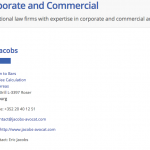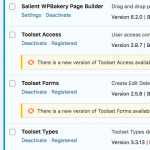I am trying to: list custom taxonomy posts containing WPBakery tabs
Link to a page where the issue can be seen: hidden link
I expected to see: hidden link
Instead, I got:
I set up the site with earlier versions of Toolset and WPBakery 5.6 that comes with the Salient theme. I was doing an offline (local) test of updating the site to the newest WordPress and salient theme with WPBakery 6.2 and I noticed the tabs not working. I have now updated to the latest Toolset plugins and the problem is still occurring. I would prefer not to update the live site aiel.com while it's unresolved, so sorry I can't send you a live link showing the problem. If that is essential I can try to set one up.
I've also tried creating a new content template with some simple WPBakery tabs, and it's the same problem, so it seems it isn't anything to do with the tabs I created originally.
I can see someone reported the same problem in this ticket:
https://toolset.com/forums/topic/toolset-views-causing-issue-with-wpbakery-tabs-element/
And indeed, if I insert a WPBakery tabs element onto the page in the normal way, then the tabs in the Toolset content template start working. But that isn't really a solution. And it works with an older version of WPBakery.
Hello and thank you for contacting the Toolset support.
Please correct me if I am wrong. If you use the tabs inside of a content template, they don't work. If you use them inside a regular page they work. If you use the tabs on a page, and you use the content template on the same page, the tabs on the content template work. Right?
If that's the case, I believe that Toolset does not load the required CSS/Javascript for the tabs, when they are being used on a content template. But when you add them directly to the page, the CSS/Javascript is loaded, and then it fixes those inside the content template.
To better understand the issue and find out what's going on, I'll need to get access to a site where I can see the issue. Please set up a test site or share a Duplicator copy of your local environment, so I can check it locally. I'd prefer a test site, as we can both work on it. Your next reply will be private to let you share credentials safely.
Thank you for this test site. Check this screenshot hidden link
There are some styles that are not present in this staging site.
On the live site, the styles are added in a minified file created, probably, by an optimization plugin. I can't really say, from where it comes, the theme, a plugin, a custom CSS styles on WordPress. But I'll suspect that these styles are added by the WPBakery Page Builder. But they are not added when used on a content template. We can also see the issue on a Lawyer page hidden link
I'll suggest that you verify if the issue is not also caused by another plugin, by deactivating all plugins except Toolset ones, and the theme's required plugins. If the issue persists in this case too, it is most probably a compatibility issue between Toolset and the theme's WPBakery Page Builder.
In that case, I'll need you to reproduce this issue minimally(2 tabs) on our test site and I'll escalate it directly to our compatibility team. You will need to upload the theme and its required plugins(including WPBakery Page Builder), create a custom post type, and one post, then create a content template that has at least 2 tabs.
You can log in to our test site with the following URL hidden link
Okay, thanks. I have disabled all the plugins except Toolset and the theme's (see attached) , and the problem is still occurring. So I will do as you asked on the test site.
I have done as you asked on the test site and created a post type called Lawyers and a content template with 2 WPBakery tabs. There is one post, Lawyer 1, that has the content template applied, and another, Lawyer 2 that has no template but has the tabs inserted in the normal way.
Thank you for your collaboration. I am escalating this issue to our 2nd Tier for further analysis and I'll get back to you as soon as possible.
It turns out that this issue is triggered by the "Salient" theme instead of the WPBakery Page Builder.
After switching the theme to TwentyTwenty, the issue disappeared. Check it here hidden link
Our 2nd Tier will work on this issue, but it might take some time before we find something. I'll get back to you as soon as possible.
Thanks - I did wonder about that, but then why does it work with tabs inserted in the normal way, without Toolset?
Our apologies for the late reply.
It does not work with the Toolset content template, because of some compatibility bug.
With WPBakery plugin(standard edition) and a standard theme, its tab modules work well everywhere, both on static pages not made with Toolset, but also when used with Toolset templates.
Now, the Salient theme requires a customized version of WPBakery, not the standard version of WPBakery, and when you use the custom Salient tabs in Toolset templates they do not render correctly.
Currently, we provide compatibility with the standard version of WP Bakery, rather than with customized versions of it.
You will need to contact the theme support and report that the theme’s customized version of WPBakery does not work correctly in a scenario where the standard WPBakery plugin does. If the theme developers contact us, we will be happy to help them with a solution.
I contacted the theme developer and as you suggested, the problem is some CSS not loading. The theme only loads CSS for particular page builder elements when it sees they have been used.
This isn't essential, but is there a way to add some php, or enqueue some CSS, with a content template, or when it is used?
The theme support should specify what styles to enqueue and they may also provide you with the necessary code. If they can't, ask that, at least, tell us what style should be enqueued and we'll see how to help.
They have done, yes. I just thought Toolset might offer a way to include php with a content template (so in effect creating a condition), but as I say, it's not crucial.
Can I ask another question on the same site while we're talking about it? When displaying lists of custom posts according to a taxonomy term, like the one we looked at before:
hidden link
is it possible to get the posts to display in random order?
For support rules, we are able to handle only one issue at a time. This helps us to bring you a better service and also helps other users to find all the information here exposed. For that reason, I have created another ticket to answer your last question.