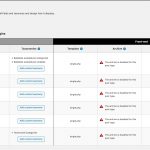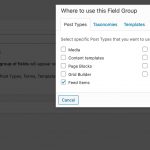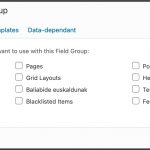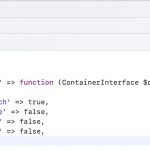This is the technical support forum for Toolset - a suite of plugins for developing WordPress sites without writing PHP.
Everyone can read this forum, but only Toolset clients can post in it. Toolset support works 6 days per week, 19 hours per day.
| Sun | Mon | Tue | Wed | Thu | Fri | Sat |
|---|---|---|---|---|---|---|
| 8:00 – 12:00 | 8:00 – 12:00 | 8:00 – 12:00 | 8:00 – 12:00 | 8:00 – 12:00 | - | - |
| 13:00 – 17:00 | 13:00 – 17:00 | 13:00 – 17:00 | 13:00 – 17:00 | 13:00 – 17:00 | - | - |
Supporter timezone: America/New_York (GMT-04:00)
Tagged: Setting up custom types, Types plugin
Related documentation:
This topic contains 18 replies, has 3 voices.
Last updated by tomasT 4 years, 11 months ago.
Assisted by: Christian Cox.
Tell us what you are trying to do?
I want to create a website using "WP RSS Aggregator" plugin. I wanted to use the Toolset to manage those custom types and little by little build my own design.
Is there any documentation that you are following?
If I am not wrong, those "wprss_xxxxx" custom post types should appear under "Custom post types created by the theme and other plugins", but they don't. They appear in Relevanssi's indexing options, but not in Toolset Dasboard.
Why cannot I see that "wprss_feed_item"? Is there any compatibility issue?
Is there a similar example that we can see?
Maybe, you can download the free WP RSS Aggregor plugin and why it happens y a fresh WP instalation.
https://wordpress.org/plugins/wp-rss-aggregator/
What is the link to your site?
hidden link
Thank you very much.
If I am not wrong, those "wprss_xxxxx" custom post types should appear under "Custom post types created by the theme and other plugins", but they don't. They appear in Relevanssi's indexing options, but not in Toolset Dasboard.
Why cannot I see that "wprss_feed_item"? Is there any compatibility issue?
Hi, I suspect this is not a compatibility issue, but a limitation based on the configurations of each registered post type. My guess is the wprss_xxx custom post type is a private post type, not a public post type. Only public post types will be visible in this section of the Toolset Dashboard. For example, if you activate WooCommerce you'll see the Products post type appear here, but not Shop Coupons. Products are public but Shop Coupons are private.
In the plugin FAQs, I see this information:
Can I store imported feed items as posts?
Yes, you can do that using the Feed to Post premium add-on. You will not only be able to store items as posts, but as any post type. You can also set the author, set tags and categories, import images into the gallery or set featured images, and much more. These can then be displayed in your theme’s blog page, via a page builder, etc.
So it seems that the free version imports into the private post type, but the paid add-on will allow you to import into other post types, like the native WP Post type or other custom post types. I guess you could register your own custom post types with Toolset Types, then import the content into those specific post types. That's just a guess though, I cannot say for sure because I've never used that paid plugin. If you have access to it, we can run some tests and find out.
Well, I am not sure. Right now I cannot access the database, I will check it better tomorrow. But I think that it allows you to transform the default custom type they have to another, but I am pretty sure that they use custom types.
For example, If I create a Custom Field Group, "Feed Items" appear as Custom Post Type where I can add that custom field group. Please, see the attached picture.
That's why I think that not all the CPT (Custom post types) are listed under "Custom post types created by the theme and other plugins" in the Dashboard. Can it be a bug?
Thank you very much for your support.
That's why I think that not all the CPT (Custom post types) are listed under "Custom post types created by the theme and other plugins" in the Dashboard. Can it be a bug?
You are correct, not all the CPT are listed there. As I said, only public post types will appear in that area. Is it a bug? I think not, I think that the wprss feed items post type is just not public. I ran...
get_post_types('','objects');
...on my local after activating the aggregator plugin, and here is the result for the wprss_feed_item post type:
[wprss_feed_item] => WP_Post_Type Object
(
[name] => wprss_feed_item
[label] => Feed Items
[labels] => stdClass Object
(
[name] => Feed Items
[singular_name] => Feed Item
[add_new] => Add New
[add_new_item] => Add New Post
[edit_item] => Edit Post
[new_item] => New Post
[view_item] => View Feed Items
[view_items] => View Posts
[search_items] => Search Feed Items
[not_found] => No Feed Items Found
[not_found_in_trash] => No Feed Items Found In Trash
[parent_item_colon] =>
[all_items] => Feed Items
[archives] => Feed Items
[attributes] => Post Attributes
[insert_into_item] => Insert into post
[uploaded_to_this_item] => Uploaded to this post
[featured_image] => Featured image
[set_featured_image] => Set featured image
[remove_featured_image] => Remove featured image
[use_featured_image] => Use as featured image
[filter_items_list] => Filter posts list
[items_list_navigation] => Posts list navigation
[items_list] => Posts list
[item_published] => Post published.
[item_published_privately] => Post published privately.
[item_reverted_to_draft] => Post reverted to draft.
[item_scheduled] => Post scheduled.
[item_updated] => Post updated.
[menu_name] => Feed Items
[name_admin_bar] => Feed Item
)
[description] =>
[public] =>
[hierarchical] =>
[exclude_from_search] => 1
[publicly_queryable] =>
[show_ui] => 1
[show_in_menu] => edit.php?post_type=wprss_feed
[show_in_nav_menus] =>
[show_in_admin_bar] =>
[menu_position] =>
[menu_icon] =>
[capability_type] => feed_item
[map_meta_cap] => 1
[register_meta_box_cb] =>
[taxonomies] => Array
(
)
[has_archive] =>
[query_var] =>
[can_export] => 1
[delete_with_user] =>
[template] => Array
(
)
[template_lock] =>
[_builtin] =>
[_edit_link] => post.php?post=%d
[cap] => stdClass Object
(
[edit_post] => edit_feed_item
[read_post] => read_feed_item
[delete_post] => delete_feed_item
[edit_posts] => edit_feed_items
[edit_others_posts] => edit_others_feed_items
[delete_posts] => delete_feed_items
[publish_posts] => publish_feed_items
[read_private_posts] => read_private_feed_items
[read] => read
[delete_private_posts] => delete_private_feed_items
[delete_published_posts] => delete_published_feed_items
[delete_others_posts] => delete_others_feed_items
[edit_private_posts] => edit_private_feed_items
[edit_published_posts] => edit_published_feed_items
[create_posts] => edit_feed_items
)
[rewrite] =>
[show_in_rest] =>
[rest_base] =>
[rest_controller_class] =>
[rest_controller] =>
)
You can see it is not registered as a public post type.
For example, If I create a Custom Field Group, "Feed Items" appear as Custom Post Type where I can add that custom field group. Please, see the attached picture.
Yes, I see that, but it's not necessarily a bug. The criteria for adding custom fields and the criteria for displaying the post type in the "Custom post types created by the theme and other plugins" section of the dashboard are different. The same is true, with the WooCommerce Shop Order post type I mentioned before, you can add custom field groups to the Shop Order post type, but it does not appear in the "Custom post types created by the theme and other plugins" section of the Toolset Dashboard.
WOW!!! Understood!!
As it can be a little bit misleading, I will suggest to show all the custom post types under "Custom post types created by the theme and other plugins", with the possibility to show/hide the not "Public" ones. Or, at least, change the text to make admnistrators understand that only public ones are listed.
Thank you very much.
Okay I see what you mean, for convenience and transparency it would be nice to see non-public post types here as well. That would give you the ability to see those post types and add custom fields and so forth directly from the dashboard. I will ask my team leader if this is something we can submit to the developers as a feature request. I'll let you know what I find out.
My issue is not resolved, but it might become into a feature request. Satisfied with that. Thanks.
Hi Christian.
I still have few more questions, related to this topic. Is it possible to make that custom post type "public" editing the plugin code? I want to show those feed_items in a grid View and I don't know where start from.
Toolset sometimes gives you to select the "Feed Item" post type (in custom fields for example), but doesn't allow you to select it to create the View. What makes the difference for sometimes those CPT to be selectable and sometimes not?
Is the following help entry what I need to use?
https://toolset.com/course-lesson/convert-existing-custom-types-and-fields-to-types-control/
Is there any better help guide I can try?
Thank you very much.
I was also thinkin on creating a one-to-one relationship between a Toolset-CPT and wprss_feed_item, to map custom fields and show them in views,,, but even in Relationships wprss_feed_item type doesn't appear.
Just to add more information, wprss_feed_item is accessible from WPBakery as you can see in the attached screencapture. I would like to understand why those CPT are visible for other page builders but not for Toolset Views. Does it have sense?
Thank you very much.
Hello again.
I got to change the "Public status" of the CPT to "true" accessing the code of the WP RSS Aggregator plugin. Just with that modification I can use those post types in Views, loops, make the infinite scrolling, show all the custom fields... everything.
hidden link
I really think that the access to those "not public status" CPTs should be available by default in Toolset. A single word customization in third's partys code made me not to give up Toolset in this project. Please, think about it.
I would like to share a thought. The need to touch other's code to use the Toolset plugin, when it could be avoided and when the sloogan is creating amazing WordPress sites without coding, should be enough to aprove the feature request of listing public and not public CPTs for Views and Relationships. Am I wrong?
Thank you for your work, I really like Toolset.
Regards.
Is it possible to make that custom post type "public" editing the plugin code?
I really think that the access to those "not public status" CPTs should be available by default in Toolset.
We cannot recommend making changes in 3rd-party plugins like this, and Toolset does not provide the ability to modify the public/private status of 3rd-party plugin post types. It can have unintended side effects. If you want more information about modifying a 3rd-party plugin's custom post types, we suggest reaching out to their support team directly. We will not be adding this feature to Toolset, and cannot stress how important it is that you do not attempt this type of change.
What I was suggesting for Toolset is not to change the CPT status. Is just to make the CPT accessible from Views even if it is private. Please, just think aboout it. Why do Toolset allow to create custom fields for private CPTs if they cannot be shown in Views?
I changed the CPT to Public, I created the View showing that CPT in the Loop, and after, I went back to Private. Me neither, I don't like to touch well working codes. Once the View is created and can be rendered as it is right now, I don't care if the CPT stays private. Can it still break something?
Thank you.
I've asked my 2nd tier support team about making these private post types visible, and the answer was that we will not consider adding these post types in the Toolset Dashboard. Here is the response:
Private posts can’t be displayed on the front-end, so you can’t customise content templates or archives for them. Edit a WC Order post and find the link to view it on the front-end, there is none.
If you activate Toolset WooCommerce Blocks it includes a special compatibility layer so that you *can* display orders or order archives on the front-end, and it is added to the dashboard. But we can’t/won’t add compatibility layers for other private post types in general, meaning that the right hand section of the dashboard is redundant for private post types.
It is simple enough to add a Custom Field Group or custom taxonomy to a private post type, and any benefit from adding that ability directly to the dashboard for the small number of clients that may want it would be more than offset by the increased clutter and confusion for the vast majority of clients that do not.
Thank you Christian.
Actually, as you can read, I am interested accessing that CPT from Views, not from Dashboard. That wprss_feed_item is shown in front-end using the plugin shorcodes and also using other page builders. It is a pitty not to have that option using Views in a default way, but well, I suppose that your team already wondered enough about it.
At least, can I know what is the Toolset function that returns the list of posts types to chose, for the View to display? I will check if somehow I can overwrite it in this project.
Thank you very much.
You're effectively asking me to help you customize core plugin files to provide a new feature that allows you to access private post types in Views, when the plugin is designed to only support public post types. Our support policy prevents me from providing that type of assistance. We cannot recommend or assist you with modifying core plugin files, and the support team is not educated on the core codebase like this. Even if I knew the function that filters these post types I could not guarantee that changing the function would fully enable the functionality of creating such a View, for technical reasons. Our support policy is available here: https://toolset.com/toolset-support-policy/
Our suggestion is to create a public post type in Types, and import these posts into that public post type if you want to display them effectively with Views.