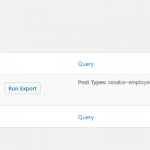This thread is resolved. Here is a description of the problem and solution.
Problem:
You have a CPT created by Types, and deny read permissions to guests using Access to that CPT, then Export CRON Jobs run with the WP All Import plugin, do run, but do not export anything.
As soon as Access grants read permissions for guests on that CPT, OR Access is disabled, OR Access is restricting read access but you run the CRON manually in the Browser (logged in), the CRON properly runs and exports entries successfully.
Solution:
Set "read" to true for CPT guests permissions (CRON is a guest 🙂 )
There is one more solution, create a role copy of administrator, create a user and write a small plugin to open a session when WP runs from CRON. 'DOING_CRON' constant will help.
This is the technical support forum for Toolset - a suite of plugins for developing WordPress sites without writing PHP.
Everyone can read this forum, but only Toolset clients can post in it. Toolset support works 6 days per week, 19 hours per day.
| Sun | Mon | Tue | Wed | Thu | Fri | Sat |
|---|---|---|---|---|---|---|
| - | - | 14:00 – 20:00 | 14:00 – 20:00 | 14:00 – 20:00 | 14:00 – 20:00 | 14:00 – 20:00 |
| - | - | - | - | - | - | - |
Supporter timezone: Asia/Ho_Chi_Minh (GMT+07:00)
This topic contains 55 replies, has 3 voices.
Last updated by 6 years, 3 months ago.
Assisted by: Beda.