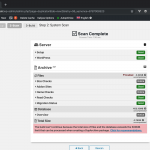Hi,
Thank you for waiting and I apologize for the delay.
This testing turned out more complex than I initially anticipated and here are my findings.
The "Attractions" post type on your website has many custom fields attached to it, which are coming from a total of 9 field groups.
(many of which are the description or WYSIWYG fields)
If these fields are temporarily disabled, you'll see that these posts will update successfully.
The issue seems to be that when an attraction post is updated from the admin area, a lot of data from these custom fields is submitted to the server. And since the server is currently not configured to deal with this amount of data, it stalls and can't complete the request.
To get this fixed, I'll suggest the following steps:
1. In your website's "wp-config.php" file, you'll see this line which sets the PHP's max execution time to a very low value:
This value should be updated to a higher value like 10000 or 15000, considering the fact that your website's posts are submitting a large amount of data and thus the requests will need more time to finish.
You'll also see lines for "WP_MEMORY_LIMIT" and "WP_MAX_MEMORY_LIMIT" and these values should also be increased from "256M" to a higher value like "1024M".
You can also increase the PHP values for "post_max_size", "max_input_vars" and "max_input_time" by adding the following lines at the bottom of your website's ".htaccess" file:
php_value post_max_size 6000M
php_value max_input_vars 10000
php_value max_input_time 10000
Important note: Depending on your hosting/server configuration you may need to consult your hosting support team to change the settings/values mentioned above.
2. After these settings and values have been updated, please make sure to update WordPress, active theme and all plugins to their latest versions and then test updating those posts again and it should work.
3. To improve performance and efficiency, it would be a good idea to break large amounts of data into smaller parts.
For example, instead of storing all fields data with "Attractions" posts, you can distribute it across multiple posts types and then connect them using post relationships:
https://toolset.com/documentation/post-relationships/
You can create new post types each for fields in field groups "Attraction How to get there", "Attraction Slider section", "Attractions Extra Sections", "Attractions header section", "Attractions manual hotels" and "Attractions other related attractions" and then connect those new post types to the "Attractions" post type.
I hope this helps and please let me know if you need any further assistance around this.
regards,
Waqar