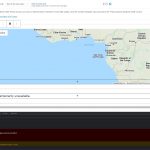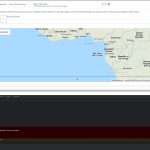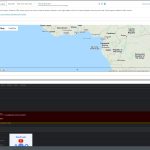Shane
Supporter
Languages:
English (English )
Timezone:
America/Jamaica (GMT-05:00)
Hi Arno,
I've requested access with shane.c@onthegosystems.com

Shane
Supporter
Languages:
English (English )
Timezone:
America/Jamaica (GMT-05:00)
Hi Arno,
Thank you for the backup.
I was able to successfully deploy it locally here, however I wasn't able to see the issue on my local install. See my video demonstration below.
hidden link
Even when I've added the view to the conditional block the update button still works.
Do you have the server logs available so that I can have a look at it ? Perhaps there are errors being thrown there.
Thanks,
Shane
Hi Shane,
I appreciate your efforts. I don't have access to that video. How can I give you our Google e-mail without exposing it publicly here in the forum?
Once I have access I'll take a look at the video and see if you do anything different than I.
Thanks,
Arno

Shane
Supporter
Languages:
English (English )
Timezone:
America/Jamaica (GMT-05:00)
Hi Arno,
Please try this share link below.
hidden link
THanks,
Shane
Hi Shane,
Thank you. It's so weird how I have this issue and you don't. I noticed that you drag the view from within the editor while I do it in the tree view, but that should not make a difference. Also I noticed how the button in your case ends in the "Publishing..." status, which is not ok either I would say. It seems like it was still saving to the server but wasn't actually finished. Normally it should return to the "Publish" status.
Anyway, I recorded a screencast too. You can download it from the folder I shared. Perhaps it helps if you see what I see on my end.
Yesterday I had the same problem with a Toolset template, which also contains a view and conditional block, but they're not nested. Before that I edited a lot of similar templates with no issues at all.
One other thing I notice in almost all templates is that the conditional blocks often show the message "incomplete condition" when opening the template in the editor. If I then open the block it does show the full condition in most cases. I then close it, and that solves the issue for all other condition blocks on the page too. I'm not sure if this is related to the issue we're discussing here.
Kind regards,
Arno
I'm attaching a few screenshots of that other template with the same issue. Perhaps it helps. I managed to publish the template by first saving it as draft, then close it, open it again, and click the publish button quickly for the second it is enabled just after opening the template in edit mode. If I'm too late it will be disabled again. This is the only way to publish this template at the moment!

Shane
Supporter
Languages:
English (English )
Timezone:
America/Jamaica (GMT-05:00)
Hi Arno,
I highly suspect the problem being related to the server that the test site is on. Are you able to replicate this on the live site ? As I recall I wasn't able to replicate on the live site either but I would like to see if this is something that is replicable there as well.
I suspect that both sites are running on the same server environment.
Thanks,
Shane
Hi Shane,
Yes, perhaps it's a server setting. Both staging and live are on the same server at A2 Hosting. The last screenshot from the problematic template were made on the live site, on the same server.
What should I look for though? I could restore the site on different hosting, but that would be a pure guess and even if it works there we still don't know what the problem is. Is there any logging I can enable?
Arno

Shane
Supporter
Languages:
English (English )
Timezone:
America/Jamaica (GMT-05:00)
Hi Arno,
At this point i'm not sure what could be causing the issue.
In your ticket below I see you have a JS error relating to Toolset Maps.
https://toolset.com/forums/topic/wordpress-publish-button-randomly-gets-disabled/page/3/#post-2351665
If the map is removed from the page does the problem still remains?
FInally can you check that there aren't any timeout errors on your server when it comes to AJAX? As well as to check the site's php logs for any errors. If you're not sure where to look on these then I recommend get in touch with your hosts for them to point you to the logs.
If we aren't able to detect any issues then we will need to have our 2nd tier team have a look to see if they can spot anything that we missed.
Thanks,
Shane
Hi Shane,
Well, the Travel 3 page on the staging site does not have a map. It's the standard WordPress theme with the Toolset plugins and a page with a conditional block and a view containing a Single Field. That's all. The map error could be a symptom of some other JS related issue that may cause both the map error and the button issue.
However, I found a very weird "solution" by pure coincidence: I opened the Travel 3 page on staging. I then opened the Travel 4 page in a new browser tab to try and create something there to reproduce this. But I soon found that now the Publish button in Travel 3 got enabled!
Then I went to the live site and opened the Toolset template that has the issue too. I opened another template in a new browser tab. I went back to the "problem template" and now the Publish button was enabled there too!
Both the Travel 3 page on the staging site and the template on live now have no issue anymore. The Travel 3 page often takes 40-50 seconds for the button to become available. I think it happens on data refresh and/or the WordPress auto-save? That refresh happened before as well but the button remained disabled. Now it works.
All of the above was in Chrome. I checked in Firefox with no browser cache, and things are fine now too there (again with the 40-50 second waiting time).
To me, it seems like opening another post of the same type in a different tab fixed something. My idea is to keep working on the project and see if the issue comes up again. Then I'll try this "solution" again to make sure it wasn't something that only worked once. I'm pretty confused about all of this. Does it somehow make sense to you?
The conditional blocks showing "incomplete condition", while the condition is fine, are still there. That's probably unrelated then.
Kind regards,
Arno

Shane
Supporter
Languages:
English (English )
Timezone:
America/Jamaica (GMT-05:00)
Hi Arno,
Thank you for the update on this one.
It seems there are quite a few related issues on the site re your other tickets.
However i'm happy there is a workable workaround for this particular issue. It's quite strange that i'm not able to replicate on a copy of the site, and opening a new tab with a different page resolves the issue.
Given that it seemly resolved itself then there isn't any need for further intervention at the moment.
Thanks,
Shane
Hi Shane,
I agree. Let's close this ticket. If the issue pops up again I will try the work around and open a new ticket if it does not work.