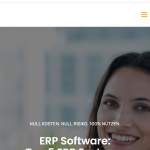Tell us what you are trying to do?
I am working on the single custom post template in WordPress. The Cover Block leaves whitespace in the header (pls. see screenshot) though I copied it from another page (used without toolset) where there is no whitespace in the header: hidden link
I use Gutenberg Block Editor on WP 6.0 and Astra theme.
Is there any documentation that you are following?
Is there a similar example that we can see?
What is the link to your site?
At the same time, I have another crucial issue. Since I actived Toolset plugin, the header is not appearing properly any more in mobile display mode. The picture should start right from the top and our logo is not appearing anymore on the top left; instead there is a white space. This happens on ALL pages unfortunately. See attached screenshot of my homepage hidden link in mobile mode.
Hi,
Thank you for contacting us and I'd be happy to assist.
I've checked a couple of pages on your website, but couldn't find the one with the extra space on the top. Can you please share the link to the page where this extra space can be seen? If the space or the page is only visible when logged in, you're welcome to share temporary admin login details, in reply to this message.
Note: Your next reply will be private and though no changes will be made on your website, it is recommended to make a complete backup copy, before sharing the access details.
As for the header logo and the picture, the Astra theme offers settings to adjust the header elements, based on different device/screen sizes. It looks like the header logo is set for the desktop size, but not for the mobile. You can learn more about these settings from this official guide from the Astra theme:
hidden link
regards,
Waqar
Thank you for sharing the access details.
The theme uses special styles to control the overlapping effect of the header over the top cover image section.
To eliminate that extra space for the case when the Toolset content template is being used, you can include the following CSS code in the template "CSS editor":
( screenshot: hidden link )
#content #primary {
margin-top: 0;
}
My issue is resolved now. Thank you!