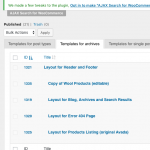Hello, this is Beda, I had a look at the issue which Christian escalated, and have some feedback.
Since he is off today, I thought I expedite the process, so you do not have to wait until he's back.
- If you disable WooCommerce Views(WCV) (or any other Toolset element needed), the Layouts won’t apply anymore to WooCommerce things. (Same is with Content Templates). You need WCV active, to style or alter WooCommerce things with Toolset.
- If WCV is active and Layouts is active (along with the rest of the required Toolset), then The Layout with ID 1325 is applied to the archive in question (I duplicated the package received from Christian), and that Layout has one cell only:
"WC Products Listing (Integration Plugin) Cell."
That cell does not show sidebars, it shows products, as styled or determined by AVADA, and it will work only if the integration plugin is active as well. It will not produce sidebars.
I tried with the older toolset, namely pre-3.0 release, and there, it does not work any different, as per my knowledge, it never did show sidebars.
Summarizing,
1. On the Duplicate I see the Layout applied to the Archives rendering perfectly fine its contents after steps of replication
2. If you require Sidebars or any other element such as widgets, you can and should use the Widget Area or Widget Cell (or any other cell), or Avada’s Cell “Sidebar/Widgets Area”, in that Layout.
May I ask, if you try to add such cell to the Layout in question on your site, the issue is solved?
Note that disabling Layouts or WCV will just render the theme’s whole default template, which is this case (of fully/legacy integrated AVADA), is completely taken over by Layouts (from header to footer) if applied and active, and that works, as far I see, on the copy.
It might be, that by disabling a plugin, the cells got removed (Specially Widget cells, if you change the Theme, might break).
So that might be the reason, why you assumed the update to be the culprit, instead, the issue would be that the cell (unwantedly) got removed from that Layout?
This is how I fixed it locally, I just added the cell back.
If this does not match the issue you face, I apologise my misunderstanding of the problem and of course will immediately re-iterate according to eventual feedback from you.
Note that the ticket stays in Christian's queue, so my (or his) answer might not be immediate.