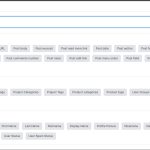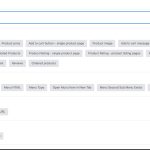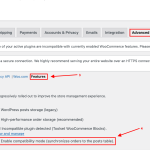Tell us what you are trying to do?
I am trying to create a Toolset View that allows me to list order detail on a page.
Is there any documentation that you are following?
I am using this as a guide - https://toolset.com/course-lesson/how-to-display-woocommerce-orders-on-the-front-end/
When I go into the view - either through Blocks on Toolset View, I am not seeing any Order fields available. It allows me to select 'order' post type, but there are no options for fields. When I go to Toolset Setting to show hidden fields, they are not listed for me to select.
Is there a similar example that we can see?
I am uploading screenshots of what I am seeing.
screenshot 1 - I can see 'orders' as a post type
screenshot 2 - When I search for fields for my loop, there are no order fields available for me to select
screenshot 3 - second page of my view
Is there something that I don't have installed that should be installed?
What is the link to your site?
hidden link
I have Toolset Views running all over this site for Woocommerce products, but not sure why the order fields aren't available for me to select. I will be glad to share credentials with you if that would be helpful.
Hi,
Thank you for contacting us and I'd be happy to assist.
I'll recommend the following steps:
1. Please go to WP Admin -> WooCommerce -> Settings -> Advanced -> Features and check the option 'Enable compatibility mode (synchronizes orders to the posts table).'
( example screenshot attached )
2. A message will start showing below the field that the syncing is in progress.
3. Once this process has been completed, go to WP Admin -> Toolset -> Settings -> Front-end Content and you'll be able to see WooCommerce's order-related hidden custom fields in the 'Hidden custom fields' section.
( ref: https://toolset.com/course-lesson/how-to-display-woocommerce-orders-on-the-front-end/#enabling-specific-woocommerce-orders-fields-for-views )
This should do the trick and let me know if you have any follow-up questions.
regards,
Waqar