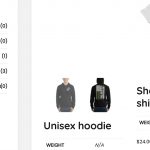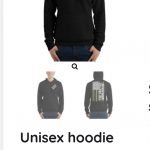I am trying to: Display the gallery images on my products by only the featured image will show up.
Link to a page where the issue can be seen: hidden link
I expected to see: I expected to see the featured image first and then flip though the gallery images.
Instead, I got: I got only the featured image showing up and when you flip to the gallery images nothing shows up.
The wpv-woo-product-image ShortCode is designated to display the product image (which is the featured image), wrapped in a link to the full-size image.
==> For Variable products, the featured image will be displayed, unless a default variation is set.
==> If a product variation is selected the variation image will be displayed if set, if not, the featured image will be displayed.
==>If no featured image is set, the WooCommerce placeholder image will be displayed.
https://toolset.com/documentation/user-guides/views-shortcodes/#wpv-woo-product-image
If you have "gallery_on_listings" set to "on", then the ShortCode will display multiple product images as a gallery.
So, I tested locally a setup with Toolset and WooCommerce and used [wpv-woo-product-image gallery_on_listings="yes"] on a single Product where it works.
I tested it on an archive where it works as well.
Note:
The gallery here is the gallery at the bottom right of the single product edit screen just after the featured image.
What I note as well is, on my local install I have another look of the short-code as you do on the site.
Are you using some external plugin to change the slider of WooCommerce?
Is the issue goes if you disable that plugin?
If so, can you mention what exactly you use, maybe it is a conflict.
(WooCommerce Product Slider?)
I tried that but nothing changed, I think that the other images is being displayed below the featured image and thats why I can't see it. Any ideas?
Hello,
I can login your website and see the problem, you are using 36 plugins and a custom theme "ClassiadsPro", In case it is a compatibility problem, please deactivate other plugins, except Toolset plugins + Woocommerce plugin, and switch to wordpress default theme 2017, and test again
If the problem still persists, please provide copy of your website, I need to test and debug it in my localhost, thanks
https://toolset.com/faq/provide-supporters-copy-site/
I figured out what was wrong I wrote some custom css and it fixed the problem.
.pacz-swiper-wrapper {display: -webkit-box;}