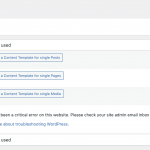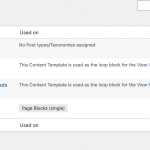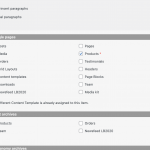Hi,
After the most recent update for "WooCommerce blocks" my product pages are set to a different page template. By default the Content Template is now set to "Template Dynamically Assigned by Toolset" instead of "None", which it was previously and which I need. I used a bulk editor to revert this setting for al of my products back to none, so everything is fine now.
I tried to change the global setting, but is seems like this setting is no longer there, correct?
Are you aware of this issue and why is this changed?
Thanks!
Br, Jelle
Hello,
Please check these:
Dashboard-> Toolset-> Content Templates, find if there is any content template is used on Single "Product" post.
If there is, it will conduct the problem you mentioned above.
If you don't need that content template, you can remove it, then test again
Hi Luo,
Thanks. I checked and there's no template available for the single product page. There's an error displayed. What should I do?
Br, Jelle
After checking the settings I got this e-mail with this message:
Error Details
=============
An error of type E_ERROR was caused in line 103 of the file /var/www/vhosts/karizmaluce.com/httpdocs/wp-content/plugins/wp-views/embedded/inc/classes/wpv-content-template-embedded.class.php. Error message: Uncaught InvalidArgumentException: Invalid Content Template ID in /var/www/vhosts/karizmaluce.com/httpdocs/wp-content/plugins/wp-views/embedded/inc/classes/wpv-content-template-embedded.class.php:103
Stack trace:
#0 /var/www/vhosts/karizmaluce.com/httpdocs/wp-content/plugins/wp-views/embedded/inc/classes/wpv-post-object-wrapper.class.php(641): WPV_Content_Template_Embedded->post()
#1 /var/www/vhosts/karizmaluce.com/httpdocs/wp-content/plugins/wp-views/embedded/inc/classes/wpv-post-object-wrapper.class.php(207): WPV_Post_Object_Wrapper->_get_title()
#2 /var/www/vhosts/karizmaluce.com/httpdocs/wp-content/plugins/wp-views/inc/redesign/wpv-content-templates-listing-page.php(1030): WPV_Post_Object_Wrapper->__get('title')
#3 /var/www/vhosts/karizmaluce.com/httpdocs/wp-content/plugins/wp-views/inc/redesign/wpv-content-templates-listing-page.php(763): wpv_admin_menu_content_template_listing_by_type_row('usage-single')
#4 /var/www/vhosts/karizmaluce.com/httpdocs/wp-content/plugins/wp-views/inc/redesign/wpv-content-tem
The problem you mentioned above is abnormal, please provide your website database dump file in below private message box, I need to test and debug it in my localhost, thanks
https://toolset.com/faq/provide-supporters-copy-site/
Hi Luo,
Seems like I don't have access to the secure form?
Br, Jelle
Private message box enabled, thanks
The file you provided above is about 19G size, it does not seem to be a database dump file, I assume you have already checked the compatibility issues, you can follow the duplicator plugin document to make the database only package:
hidden link
then update here
Thanks for the details, I can install the database dump file in my localhost, please try these:
1) Dashboard-> Toolset-> Content Templates
Create a new content template, for example "my-ct", assign it to single product post, and save
2) Edit above content template again, unbind(uncheck) it to single product post, and save
It should be able to reset the content template settings, and works fine in my localhost, see my screenshot ct.JPG
My pleasure!
Thanks, but when I create a new content template and assign it to the single product post I get an error stating there already a template assigned to the single product post which isn't the case. What should I do?
Br, Jelle
You can ignore that message "there already a template assigned to the single product post", save the empty content template, then uncheck it, save the content template again, since we are going to reset the settings.
Thanks, but I can save the template because of this error?
Here are detail steps:
Dashboard-> Toolset-> Content Templates, click "Add new" button, create a new empty content template, in section "Usage", enable option for single "Product" post
Hi,
I already took these steps, but when I create a template I get this (screenshot).
It works fine in my localhost with your database dump file + fresh WP installation + the latest version of Toolset plugins, please check these:
1) Make sure you are using the latest version of Toolset plugins, you can download them here:
https://toolset.com/account/downloads/
2) In case it is a compatibility problem, please deactivate all other plugins, and switch to WordPress default theme 2021, deactivate all custom PHP/JS code snippets, and test again
If the problem still persists, please provide a test site with the same problem, I can setup a demo for you