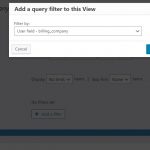I am trying to make the Woocommerce billing company field usable within Toolset. I am looking in Settings | Front-End Content | Hidden Custom Fields.
When I click the button to Select Custom Fields, there is no option for _billing_company
I have been able to add most other Woocommerce billing fields. But there is also no option for _billing_address_2 either.
Please advise on if we can get these available for use and how to do it.
Hello,
I assume we are talking about Woocommerce Billing Company field, it is a custom user field, the field slug is "billing_company", you can use it directly in user Views GUI, see my screenshot: billing_company.jpg
I'm not seeing anything that says User field. Is there some setting I have to enable for these fields to become available? I believe I'm looking at the same thing as what's in your screenshot. I enabled Query Filter in Screen Options on one of our View edit pages. But when I clicked to see the available fields in there, I didn't see anything saying User field. All the Woocommerce billing fields show under Custom field, but billing company is not present among them. It is not present under Toolset | Settings | Front-end content | Hidden Custom Fields either.
As I mentioned above, it is not a hidden field, and you can use it in the user view directly, if you need more assistance for it, please provide a test site, I can setup a demo for you
As I mentioned above, it is a custom user field, you can use it in user view, but you provide a post view, so you won't see it in the GUI.
Are you going to display the customer's "billing_company" in the post view? please confirm it.
I have add below lines in the post view:
customer ID: [wpv-post-field name="_customer_user"]
customer billing_company: [wpv-user field='billing_company' id='[wpv-post-field name="_customer_user"]']
Please test again, check if it is what you want
More help:
https://toolset.com/documentation/programmer-reference/views/views-shortcodes/#wpv-user
OHHHHHHHH OK, I get it now. Forgive my lack of familiarity with everything. I understand what you're saying now that I'm not seeing it because this is an Order view and not a User view. But that's weird because all the other Billing related fields with the order are available in here. Why is billing company not among them?
Yes, we want to have Billing Company present as a field on the following two Views:
Manage Members
hidden link
and
Orders Export
hidden link
Is there any way you can make Billing Company available for use anywhere like the other billing fields? If you could make billing_address_2 available as well, that would be ideal.
Please check my last answer:
https://toolset.com/forums/topic/woocommerce-billing-company-field/#post-2254665
I have put those codes in below post view:
hidden link
You can test the result here:
hidden link
That's looking good. I've restructured the output of the view to make it more readable instead of displaying all on one line.
I've also added it to the second view successfully.
Where did you enter "test billing Company" to provide that data for the field? I'm not seeing it among our three test orders in Woocommerce so I just wanted to know where that data is coming from.
I put it here for test purpose:
hidden link
field "Company"
You can remove it.
OK, that's fine. I just wanted to see where it was being defined. All good. Thanks again. This one is resolved now. Knocking them all down!!!
My issue is resolved now. Thank you!