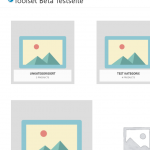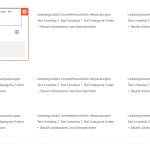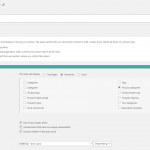I am trying to:
Build a WooCommerce Archive Page on which the Product Categories are listed instead of the products
Right about now i´m using the astra theme. In the customizer of the theme i have the possibility to define that the archive page should show the product-categories of my shop instead of the products (see screenshot: astra-customizer-woocommerce) . That works fine as you can see here:
hidden link
hidden link
But if i set up a toolset archive which i like to use instead and i´m using your "blocks plugin" i am not sure how to define that it also show the categories and not the products.
How am i able to do that?
Thanks for your help.
Hi, in this case you would create a View of the Product Category taxonomy. In the loop of the View, insert the taxonomy title shortcode or the taxonomy link shortcode if you want to link to the taxonomy archive page. Then insert the View of the Product Category taxonomy inside your Toolset WordPress Archive. Let me know if you have questions about that.
Hi Christian,
thanks for your answer.
Am i able to use the blocks plugin/blocks functionality to do like you described or do i have to do it the classic way?
You must use the Classic Views builder to create a View of taxonomy terms or a View of Users. Those two types of View content are coming soon to Toolset Blocks, but not quite ready yet. The new inline View editor is currently limited to designing Views that show posts of some kind. Have you had the opportunity to switch between the Classic and Block editors? You can do that in Toolset > Settings > General tab > Editing Experience. Let me know if you have any questions about that.
Hi Christian,
sorry for the delay.
Get it. So i´ll do it like you described.
One more question: For the WooCommerce Archive itself which i like to create i have to use the classic editor as well if i would like to insert the view of the Product Category taxonomy i´ve created like you described?
You can use either the Block Editor or the Classic Editor to create the WordPress Archive, but you cannot insert a taxonomy View in the Block editor using a View block. You could insert the taxonomy View with a shortcode in a text block or something similar, but you cannot select a taxonomy View in the View block.
Hi Christian,
first let me say i´m new to toolset espacialy when it comes to the classic mode.
But i tried to do what you said:
1. Created a taxonomy View for the Product Categories (see screenshot)
2. In the Loop of the view i´ve inserted the taxonomy titel (see screenshot)
3. I´ve created a (woocommerce) product archive with blocks and inserted the view via html
Now all taxonomies are listed in every single item in the archive loop (see screenshot). That´s not i would like have.
What i like is that the archive page show the categories (instead of the products).
Could you please have another look. Thanks.
Please let me know if my description is not clear.
Okay it looks like you have placed the View inside the WordPress Archive Loop block. Instead, you should place the View outside the WordPress Archive Loop block. If you place the View inside the loop, it will repeat once for every product in the archive. If you do not want to display the products, you can delete the WordPress Archive block, leaving only the View in the block editor.
Hi Christian,
thanks again for your help and your patience.
I think i´ll get it now.