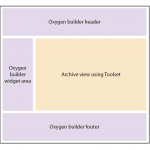I'm trying to build a Woocommerce site with Oxygen Builder and Toolset.
As you probably know, Oxygen disables the theme and takes care of all website templates.
I want to use Toolset for listing products on the archive pages (both shop and product category pages). But I don't want Toolset to replace the full archive page, it should only take care of the product listing section.The rest of the page is built using Oxygen. See attached screenshot what I mean.
Two questions:
1. What's the best way to handle this?
Setting up an archive page in Toolset replaces the Oxygen template. So I use a regular view instead, inserted into the Oxygen template. I can get it to work for categories (using a view with query filter "Select posts with taxonomy: Product categories the same as the page where this View is shown"). And I can get it to work for the shop page with another view (with no query filter).
It seems to work, but I'm not sure if this is a good solution, using duplicate views and duplicate oxygen templates for this. And for taxonomy yet another view would be required. Or am I missing something here? Is there a way one view can handle both situations, so I can use the same view and oxygen template for all product archive pages (shop, categories and tags).
Or is there a better way of handling this?
2. I want to apply a search in the sidebar area. Will it work to place these on different sections of the same page using Oxygen (search filters in one section, result listing in another)? Or should both be rendered in the same view?
Of course I can test some of these things myself, but I'm not sure whether these solutions are good or bad practice.
I would really appreciate your "view" on this ?
Hello,
Q1) What's the best way to handle this?
I think it is possible, I suggest you try these:
1) Remove/deactivate the Oxygen template of archive page,
2)follow our document to setup WordPress Archive using Toolset Views plugin:
https://toolset.com/documentation/getting-started-with-toolset/customize-post-archives/designing-an-archive-without-any-page-builder/
Designing an Archive without any Page Builder
Q2) I want to apply a search in the sidebar area. Will it work to place these on different sections of the same page using Oxygen (search filters in one section, result listing in another)? Or should both be rendered in the same view?
You can follow our document to setup custom search form in Views:
https://toolset.com/documentation/user-guides/front-page-filters/
And put the custom search form to a page or widget(sidebar)
See above document, section "4.1. Adding the custom search form to a page or widget":
https://toolset.com/documentation/user-guides/front-page-filters/#4-1-adding-the-custom-search-form-to-a-page-or-widget
Hi,
Thanks for your quick reply!
However, I think my question was not clear. I'm not looking for a way to build the archive page without the page builder.
I want to use a Toolset archive IN an Oxygen template. This way I have complete control over header, footer and other sections in the Oxygen builder, plus Oxygen allows great visual CSS styling of the Toolset archive right within the builder (comparable to tools like Microthemer, CSS Hero, YellowPencil...).
I can get this to work by setting up an Oxygen template and placing a Toolset view inside of it. The problem: as far as I know, for every type of archive, I need to create a copy of the Oxygen template with an identical view but with different query filters applied:
- Shop page (= all products): no query filter
- Product categories: query filter to select only posts with product categories the same as the page where the view is shown
- Other taxonomies: query filter to select onlhy posts with that specific taxonomy...
- ...
So my question: is there a better way to render a Toolset archive within an Oxygen template, without the need for duplicate templates and views?
For example: one view that shows the correct archive pages no matter if it's the shop page or a taxonomy.
Btw, when Toolset is set to use the Toolset archive for product listings, it takes priority over the Oxygen template, no matter if that was is disabled or not. If somehow Oxygen could take priority over the Toolset archive, I guess it might work to show "inner content" in Oxygen (just like when the default Woocommerce page is being shown).
I hope this is clear. Please let me know if this is not.
The info about the search is clear, thx!
Thanks for the details, according to our document:
https://toolset.com/documentation/user-guides/using-toolset-with-oxygen-page-builder/#creating-custom-archive-pages
It is currently not possible to use Oxygen to design custom archive pages for your post types.
You can add a feature request for it:
https://toolset.com/home/contact-us/suggest-a-new-feature-for-toolset/
Our developers will evaluate will evaluate it.
Currently, you can use Toolset to customize your archive pages instead as I mentioned above:
https://toolset.com/forums/topic/woocommerce-archive-view-in-oyxgen-builder/#post-1224306
Ok I understand, I will post a feature request for add Oxygen builder compatibility.
Thanks for the help.
hi, dieterM, had you solved this problem?
I just noticed your reply. I sticked with using a regular (non-archive) view placed into an Oxygen template.
It seems using a Toolset archive in an Oxygen archive template still doesn't work.