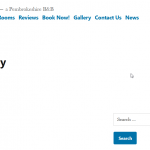This is the technical support forum for Toolset - a suite of plugins for developing WordPress sites without writing PHP.
Everyone can read this forum, but only Toolset clients can post in it. Toolset support works 6 days per week, 19 hours per day.
| Sun | Mon | Tue | Wed | Thu | Fri | Sat |
|---|---|---|---|---|---|---|
| - | 10:00 – 13:00 | 10:00 – 13:00 | 10:00 – 13:00 | 10:00 – 13:00 | 10:00 – 13:00 | - |
| - | 14:00 – 18:00 | 14:00 – 18:00 | 14:00 – 18:00 | 14:00 – 18:00 | 14:00 – 18:00 | - |
Supporter timezone: Asia/Kolkata (GMT+05:30)
Tagged: Types plugin, Views plugin
This topic contains 16 replies, has 3 voices.
Last updated by Minesh 4 years, 9 months ago.
Assisted by: Minesh.
When I look at my gallery page: hidden link the gallery is not displayed (though it loads and displays fine in the backend using a FooGallery block).
If I disable Toolset Views it appears again in the front end.
Hello. Thank you for contacting the Toolset support.
I just checked with my local test install where I installed the FooBox Image Lightbox + FooGallery and views and created the new image gallery using the Foogallery and added it to the page and it works just fine. Please check the following screenshot:
=> hidden link
Yes, I can see on your install its not working. In order to minimize the cause of the issue as well as to ensure there is no plugin or theme conflict:
Could you please try to resolve your issue by deactivating all third-party plugins as well as the default theme to check for any possible conflicts with any of the plugins or themes? - Do you see any difference?
This is really strange - as I shared my testing reuslts with screenshot, it just works perfectly. Maybe I'm missing something.
Can you please send me duplicator copy of your site:
=> https://toolset.com/faq/provide-supporters-copy-site/
I have set the next reply to private which means only you and I have access to it.
Thank you for sharing the duplicator package but somehow when I try to access the wp-admin it redirects back and showing me "This site can’t be reached" message with a blank screen.
Can you please send me duplicator package after deactivating all plugins and remove any security bindings/plugins/cache and send me the duplicator where only Toolset plugins active.
I have set the next reply to private which means only you and I have access to it.
This is a strange issue. I'm even able to reproduce the issue with minimum setup.
The issue is if you have a gallery having around 20 images, it works. But If you have a gallery more than 22-25 images and view's plugin is active, it does not work.
I've escalated the issue to our next level support. Please hold on for further updates.
I would like to inform you that the fix for this issue will be shipped with the next release of Views. I'll get in touch with you as soon as we will officially publish it. Please note that there is no ETA on it.
We just release Toolset Views new version. Can you please update all your Toolset plugins to the latest release and try to resolve your issue.
No updates available yet? Both my Toolset dashboard and plugins on the site indicate up to date. But I'll keep an eye out for it? Can you let me know when it will be released. Thank you.
Do you see new version on your account's download page? https://toolset.com/account/downloads/
If yes, you can download it and manually update the plugins for now.
I do. But shouldn't it appear automatically in WordPress. I have a lot of sites to update.
It's also not showing in the Toolset dashboard yet - for any of my sites... so maybe it just needs a bit of time?
Ok - then you should just wait for a few days as we release the new version to 20% of the clients for now and increase this number in the coming days.
Updated now. Still same issue.
Just tried on new site I'm developing too, again all fine if around 20 images, adding more causes an issue.