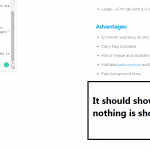I am trying to: Use conditional output to show certain elements.
I placed the code on the WordPress editor.
I also placed the [wpv-current-user info='logged_in'] on the page without the conditional ouput and it is giving me a result.
Link to a page where the issue can be seen: hidden link
[wpv-conditional if="( '[wpv-current-user info='logged_in']' eq 'false' )"]
<a href="/selbys/register" class="btn_red">Please register to view pricing</a> <span style="padding: 0 4px;">or</span> <a href="/selbys/login/" class="">login here</a>.
[/wpv-conditional]
[wpv-conditional if="( '[wpv-current-user info='logged_in']' eq 'true' )"]
<a class="btn_red" href="#quote" style="margin-top: 12px;">Get in touch with a print specialist</a>
[/wpv-conditional]
Hi Stanley,
Thanks for asking! I'd be happy to help.
I've checked conditional shortcode blocks that you've shared and they seem to be working as expected, on my test website.
As discussed in our chat, I'll recommend updating WordPress and all plugins to their latest versions and then check these conditional shortcode blocks again.
In case the issue still persists, please check this, with all non-Toolset plugins disabled, to rule out any third-party plugin conflict.
I hope this helps and please let me know how it goes.
regards,
Waqar
Hey Waqar,
I have updated all plugins and WordPress to the latest version and it still doesn't work.
Same with the error when I click into Custom Fields, the issue still persist.
Hi Stanley,
Since I'm still not able to reproduce this issue on my test website, I'll need access to your website's admin area, for further troubleshooting.
Can you please share temporary admin login details in reply to this message?
(your next reply will be private)
Important note: Please make a complete backup copy of the website, before sharing the access details.
regards,
Waqar
Hi Stanley,
Thank you for sharing the login details and sorry to learn about the difficulty you're having.
I tried to access your website (both front-end and the back-end) and it is still showing error 500.
Unfortunately, this is a very common and generic error and can be caused by a number of reasons.
My recommendation would be to consult the server's error log or hosting support team for detailed insights into the issue. If your host has shared any specific error or warning originating from "cred-frontend-editor", please share it with us, so we can investigate.
This guide also shares some more useful troubleshooting steps and information related to error 500:
hidden link
Please let me know how it goes and if you have any further details.
regards,
Waqar
The website is back up now.
Hi Stanley,
Thank you for sharing the update.
I checked your website and noticed that the "Toolset Views" plugin was disabled, which would explain why the "wpv-conditional" and the "wpv-current-user" shortcodes are not working.
From the FTP access, I noticed that the plugin's root directory ( /selbysne.managedwp.com.au/wp-content/plugins ) on your website has been renamed to "wp-views-bank" from the original name "wp-views". This kind of renaming can bring in undesired and/or unexpected results and I'll recommend renaming it back to its original name.
If you're not aware of this change and your host has applied it, it would be a good idea to delete the current files of the plugin and upload the latest copy downloaded from our downloads page ( https://toolset.com/account/downloads/ ), to make sure no other files are missing or edited.
I hope this helps and please let me know how it goes.
regards,
Waqar
When you enable WP Views by renaming it the folder to the correct name and activating the plugin, the website will go down with an error 500.
That's why we renamed it and I'm not 100% sure why this is the case. It might be the existing theme we are using.
Hi Stanley,
Thanks for the update and sorry to learn that the issue still persists.
I also read the conversation you had a with Luo, in a more recent ticket.
( https://toolset.com/forums/topic/woocommerce-products-not-using-content-template/ )
If it is confirmed that the issue is specific to a theme, you can either consult its author or an independent contractor ( https://toolset.com/contractors/ ) to troubleshoot and fix the theme specific conflicts.
Alternatively, as Luo mentioned, you can also consider switching to a different theme which offers better compatibility and updates:
https://toolset.com/documentation/recommended-themes/
regards,
Waqar