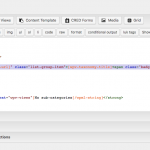This thread is resolved. Here is a description of the problem and solution.
Problem: I need to create a nested View structure.
Solution:
- Edit the View called "Listing subcategories".
- Scroll down to the Loop Output section and place your cursor just after the taxonomy link tag, before the closing wpv-loop tag. The taxonomy link tag is highlighted in the screenshot here.
- Click the "Fields and Views" button above the editor and insert the View called "Listing subsubcategories" just after the taxonomy link. The default configurations for the View should be fine.
This is the technical support forum for Toolset - a suite of plugins for developing WordPress sites without writing PHP.
Everyone can read this forum, but only Toolset clients can post in it. Toolset support works 6 days per week, 19 hours per day.
| Sun | Mon | Tue | Wed | Thu | Fri | Sat |
|---|---|---|---|---|---|---|
| 8:00 – 12:00 | 8:00 – 12:00 | 8:00 – 12:00 | 8:00 – 12:00 | 8:00 – 12:00 | - | - |
| 13:00 – 17:00 | 13:00 – 17:00 | 13:00 – 17:00 | 13:00 – 17:00 | 13:00 – 17:00 | - | - |
Supporter timezone: America/New_York (GMT-04:00)
This topic contains 3 replies, has 3 voices.
Last updated by TommyW3563 5 years, 12 months ago.
Assisted by: Christian Cox.