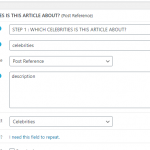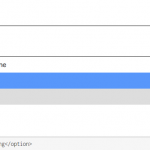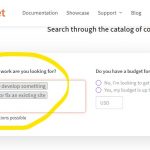We have created a post reference field, and it is showing the normal search box with a dropdown. By default, it's allowing the user to select only one option. BUT we need to change it so that more than one option can be selected. How can we do that?
Please find attachments
1)post reference field
2) how it's showing
3) we are looking for.
Hello and thank you for contacting the Toolset support.
By design, the Post Reference Field will hold one value. You can't choose more than one value, so, you will never need to use a multi-select field. Read more about it here https://toolset.com/course-lesson/using-post-reference-field-to-set-up-one-to-many-relationships/
I hope this answers your question. Let me know if you have any questions.
It is REALLY not good that a feature this basic, that many many sites (including your own support site!) use/need is still not included in Toolset. I see that it's been requested frequently for at least the past 5 years. Why hasn't it been added yet? As a new Toolset user, this is disappointing and not a good look for Toolset. 🙁
Just to double-verify... you can't do this field (see attached, from your contractors page) in Toolset?
As I explained, the Post Reference Field, by design, can hold only one value. There are other ways in Toolset to allow you to select multiple related posts. If you can explain what you are wanting to build I can advise on what Toolset features to use.
As to why a requested feature is included or not, I am sure that our product managers have their reasons for that.
Toolset offers One-to-many and many-to-many relationships, maybe that's what you need to use in this case instead of a Post reference field. Below some documentation articles about it:
- https://toolset.com/course-lesson/what-are-post-relationships-and-how-they-work/
- https://toolset.com/course-lesson/how-to-set-up-post-relationships-in-wordpress/
- https://toolset.com/course-lesson/many-to-many-post-relationships/
Can you explain your use case further and I am sure there will be a way in Toolset to build it.