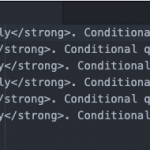Thank you I was able to now see the issue. Looking at this it would appear the block may have become corrupted.
Through method of elimination I was able to find the component with the issue. This is the are with the issue
<!-- wp:toolset-blocks/grid-column {"style":{"backgroundColor":{"r":255,"g":255,"b":255,"a":1},"border":{"top":{"style":"solid","width":4,"widthUnit":"px","color":{"color":{"_originalInput":{"h":0,"s":0,"v":121.5071283095723,"a":1,"source":"rgb"},"_r":255,"_g":255,"_b":255,"_a":1,"_roundA":1,"_format":"hsv","_ok":true,"_tc_id":60},"hex":"#ffffff","hsl":{"h":0,"s":0,"l":100,"a":1},"hsv":{"h":0,"s":0,"v":100,"a":1},"oldHue":0,"rgb":{"r":255,"g":255,"b":255,"a":1},"source":"rgb"}},"right":{"style":"solid","width":4,"widthUnit":"px","color":{"color":{"_originalInput":{"h":0,"s":0,"v":121.5071283095723,"a":1,"source":"rgb"},"_r":255,"_g":255,"_b":255,"_a":1,"_roundA":1,"_format":"hsv","_ok":true,"_tc_id":60},"hex":"#ffffff","hsl":{"h":0,"s":0,"l":100,"a":1},"hsv":{"h":0,"s":0,"v":100,"a":1},"oldHue":0,"rgb":{"r":255,"g":255,"b":255,"a":1},"source":"rgb"}},"bottom":{"style":"solid","width":4,"widthUnit":"px","color":{"color":{"_originalInput":{"h":0,"s":0,"v":121.5071283095723,"a":1,"source":"rgb"},"_r":255,"_g":255,"_b":255,"_a":1,"_roundA":1,"_format":"hsv","_ok":true,"_tc_id":60},"hex":"#ffffff","hsl":{"h":0,"s":0,"l":100,"a":1},"hsv":{"h":0,"s":0,"v":100,"a":1},"oldHue":0,"rgb":{"r":255,"g":255,"b":255,"a":1},"source":"rgb"}},"left":{"style":"solid","width":4,"widthUnit":"px","color":{"color":{"_originalInput":{"h":0,"s":0,"v":121.5071283095723,"a":1,"source":"rgb"},"_r":255,"_g":255,"_b":255,"_a":1,"_roundA":1,"_format":"hsv","_ok":true,"_tc_id":60},"hex":"#ffffff","hsl":{"h":0,"s":0,"l":100,"a":1},"hsv":{"h":0,"s":0,"v":100,"a":1},"oldHue":0,"rgb":{"r":255,"g":255,"b":255,"a":1},"source":"rgb"}}},"borderRadius":{"topLeft":10,"topRight":10,"bottomLeft":10,"bottomRight":10},"boxShadow":{"enabled":true,"color":{"hex":"#000000","rgb":{"r":0,"g":0,"b":0,"a":0.5}},"horizontal":-2,"vertical":8,"blur":40,"spread":-30},"cssClasses":[]}} -->
<div class="wp-block-toolset-blocks-grid-column tb-grid-column tb-grid-align-top" data-toolset-blocks-grid-column="1"><!-- wp:toolset-blocks/image {"style":{"blockAlign":"center","cssClasses":["blockquote"],"display":true},"url":"<em><u>hidden link</u></em>","id":6747} -->
<figure class="wp-block-image tb-image tb-image-media blockquote" data-toolset-blocks-image="1"><img src="<em><u>hidden link</u></em>" alt="%%tb-image-alt-text%%" class="%%tb-image-wp-image-class%%"/></figure>
<!-- /wp:toolset-blocks/image -->
<!-- wp:pullquote -->
<figure class="wp-block-pullquote"><blockquote><p>"<em>Even though I run my own business and answer to myself, I have had the privilege and honor to be contracted under North American Health Plans for almost all my insurance contracts for the past 4 years. Their techniques for helping clients get coverage are like no other company I have seen. Andy's amazing training and leadership took me from ground zero to a six-figure income in 2 years!</em>"</p><cite>- Jacquie W.</cite></blockquote></figure>
<!-- /wp:pullquote --></div>
<!-- /wp:toolset-blocks/grid-column -->
However if you're familiar with how to navigate through your MYSQL Database you can replace your homepage information with this below. I've removed the component that was causing the issue.
https://pastebin.com/40YGwjsg
If you're unsure of how to do this please let me know.