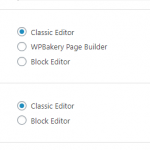I am trying to: Edit a content template
Link to a page where the issue can be seen: NA
I expected to see: I built the content template using WPBakery but now when I try and edit the template I get a blank screen. This started happening with the latest update to 3.3.10
Error I'm seeing when I inspect the page:
toolset-theme-integration.js?ver=1.4.2:204 Uncaught ReferenceError: wpv_ct_editor_ct_data is not defined
at ToolsetCommon.ThemeIntegration.self.CTSelectedTypes (toolset-theme-integration.js?ver=1.4.2:204)
at ToolsetCommon.ThemeIntegration.self.adjustVisibilityForTargetsCT (toolset-theme-integration.js?ver=1.4.2:154)
at ToolsetCommon.ThemeIntegration.self.init (toolset-theme-integration.js?ver=1.4.2:64)
at new ToolsetCommon.ThemeIntegration (toolset-theme-integration.js?ver=1.4.2:549)
at HTMLDocument.<anonymous> (toolset-theme-integration.js?ver=1.4.2:555)
at i (load-scripts.php?c=0&load[chunk_0]=jquery-core,jquery-migrate,jquery-ui-core,utils,jquery-ui-widget,jquery-ui-mouse,jquery-ui-resizable,jquery-ui-draggable,jquery-&load[chunk_1]=ui-button,jquery-ui-position,jquery-ui-dialog,jquery-ui-tabs,suggest,underscore,shortcode,wp-util,wp-pointer,quicktags&ver=5.3.2:2)
at Object.fireWith [as resolveWith] (load-scripts.php?c=0&load[chunk_0]=jquery-core,jquery-migrate,jquery-ui-core,utils,jquery-ui-widget,jquery-ui-mouse,jquery-ui-resizable,jquery-ui-draggable,jquery-&load[chunk_1]=ui-button,jquery-ui-position,jquery-ui-dialog,jquery-ui-tabs,suggest,underscore,shortcode,wp-util,wp-pointer,quicktags&ver=5.3.2:2)
at Function.ready (load-scripts.php?c=0&load[chunk_0]=jquery-core,jquery-migrate,jquery-ui-core,utils,jquery-ui-widget,jquery-ui-mouse,jquery-ui-resizable,jquery-ui-draggable,jquery-&load[chunk_1]=ui-button,jquery-ui-position,jquery-ui-dialog,jquery-ui-tabs,suggest,underscore,shortcode,wp-util,wp-pointer,quicktags&ver=5.3.2:2)
at HTMLDocument.J (load-scripts.php?c=0&load[chunk_0]=jquery-core,jquery-migrate,jquery-ui-core,utils,jquery-ui-widget,jquery-ui-mouse,jquery-ui-resizable,jquery-ui-draggable,jquery-&load[chunk_1]=ui-button,jquery-ui-position,jquery-ui-dialog,jquery-ui-tabs,suggest,underscore,shortcode,wp-util,wp-pointer,quicktags&ver=5.3.2:2)